Viewing all Running Extended Services
To view the running Extended Services in the Running Extended Services dialog box, right-click the Extended Service Repository node and click the View All Running Extended Services option.
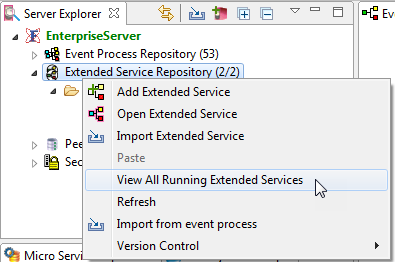
Figure 1: View All Running Extended Services option under the Extended Service Repository panel
Stopping the selected Extended Service (s)
Extended Services that are running as displayed in the Running Extended Service dialog box can be selected and stopped by clicking the Stop button.
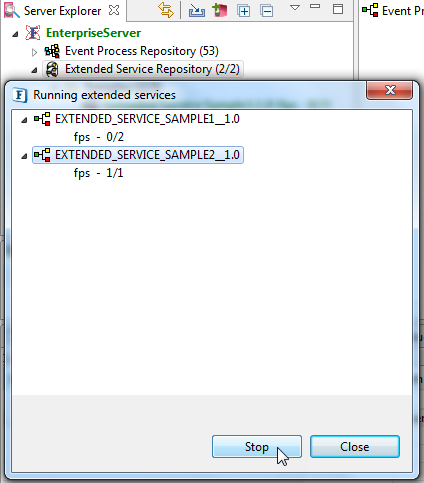
Figure 2: Running Extended Services dialog box
Overview
Content Tools
ThemeBuilder