Fiorano Platform raises an event for any meaningful event that occurs in the system. These System events are collected and processed in the Enterprise Server, and thereby, the state of the artifacts (Event processes, components, server status, and so on) is determined by the sequence of such Events. If the component is configured to raise the monitoring events on the various performance metrics, then these events are also stored in the event repository. The default database is configured as H2 and the database is File-based.
Configuring Event Tracking
The Enterprise Server, by default, is configured to insert all System events into the default H2 Events database (specific database events can be configured for Event Tracking, see next section). If, at any point, the user decides to switch off event tracking, they can do so by opening the profile and navigating to Fiorano > Esb > Events > FESEventsManager (as shown in figure 1) and disabling the EnableSystemEventTracking property (clear the check box).
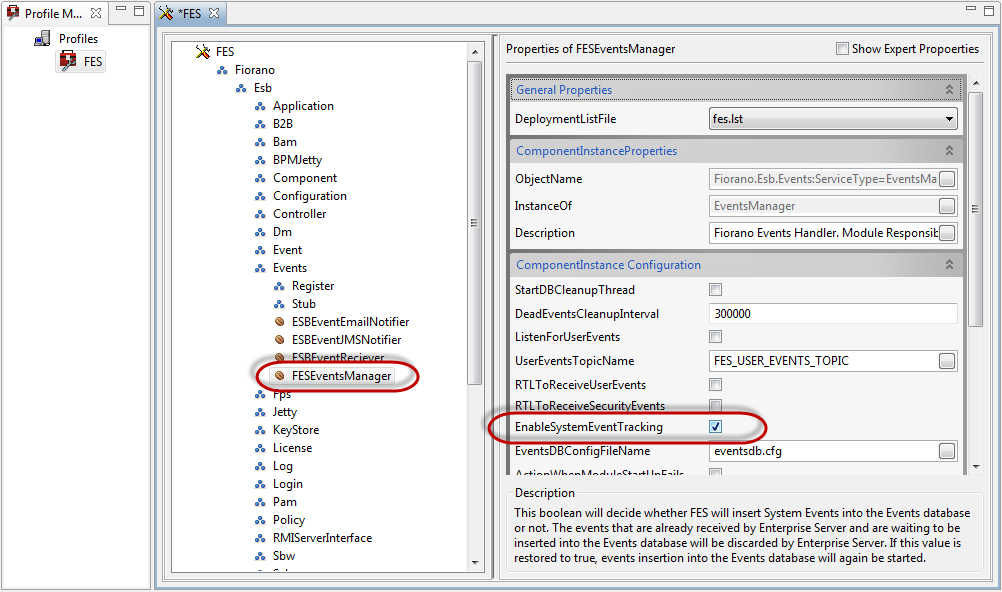
Figure 1: EnableSystemEventTracking property
Another property named 'ListenForUserEvents' in the same property panel decides whether or not the Enterprise Server listens to the monitoring events published by component instances. This property, by default, is disabled. If monitoring is enabled for component instances (see Creating Mappings section), this property needs to be enabled so that these user events are recorded.
Disabling Event Tracking
To disable Event Tracking globally, perform the following steps:
- Login to FES-JMX and navigate to Fiorano > Esb > Events > EventsManager > FESEventsManager > config.
- Disable EnableSystemEventTracking property.
Configuring Specific Database
The Event Tracking feature is configured as part of FES to track System and User events into the H2 database running within the Enterprise Server. This can be changed by customizing the eventsdb.cfg file present in: FIORANO_INSTALL_DIR\esb\server\profiles\<profilename>\FES\conf. This file contains all the DB-specific configurations used for event tracking. The default configuration shipped with the installer uses the H2 database; while using a different database, associated values need to be changed.
To view or configure the database, perform the following actions on the Profile Management perspective:
Load the profile and navigate to FES > Fiorano > Esb > Events > FESEventsManager. The Properties of FESEventsManager dialog box on the right displays all the database properties along with their default values.
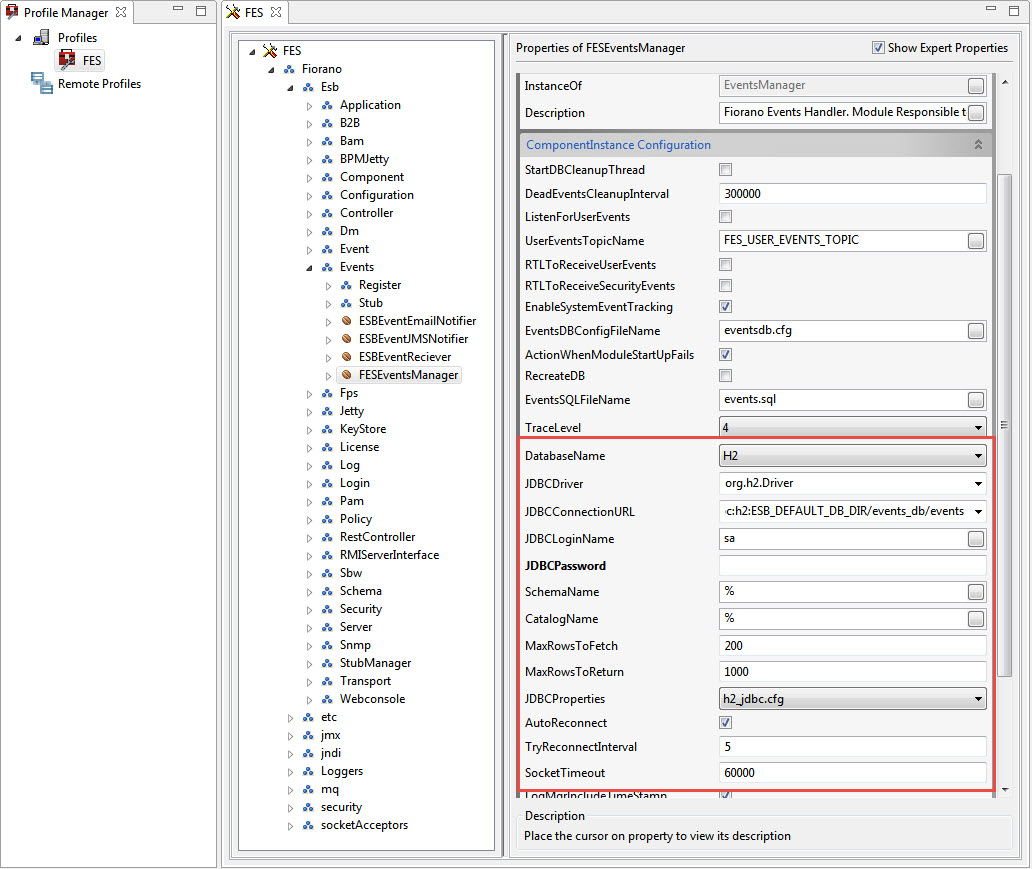
Select the required database from the Database Name property drop-down and modify values of other properties too accordingly.
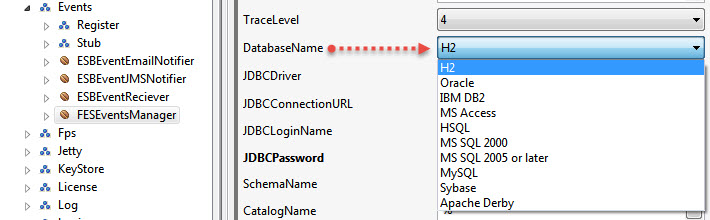
- Click the Save button or press CTRL+S to save the profile changes.
For File-based databases like apache and HSQL, the default location is in the ESB_USER_DIR (which is set in fiorano_vars script). The user has to give the complete path with these variables resolved when using the JDBC URL in a third-party tool.
Example
The default H2 DB JDBC URL is configured as ESB_DEFAULT_DB_DIR/events_db;create=true which resolves to ESB_USER_DIR/EnterpriseServers/<profilename>/FES/events_db and further into something like C:\Program Files\Fiorano\<Fiorano 10ProductVersion>\runtimedata\EnterpriseServers\<profileName>\FES\events_db depending on the actual settings.
Database Property descriptions
| Database Name | JDBC Driver | JDBC Connection URL (Default Formats) | JDBC Properties |
| H2 | org.h2.Driver | jdbc:h2:ESB_DEFAULT_DB_DIR/events_db/events;DB_CLOSE_ON_EXIT=FALSE | h2_jdbc.cfg |
| Oracle | oracle.jdbc.driver.OracleDriver | jdbc:oracle:thin:<ip-address>:<port>:<databaseName> | oracle8_jdbc.cfg |
| IBM DB2 | sun.jdbc.odbc.JdbcOdbcDriver | jdbc:odbc:sample | db2_jdbc.cfg |
| MS Access | sun.jdbc.odbc.JdbcOdbcDriver | jdbc:odbc:Driver={Driver do Microsoft Access (*.mdb)};DBQ=D:\\tif\\bin\\sp\\events.mdb` | msaccess_jdb.cfg |
| HSQL | org.hsqldb.jdbcDriver | jdbc:hsqldb:ESB_DEFAULT_DB_DIR/events_db/events | hsql_jdbc.cfg |
| MS SQL 2000 | com.microsoft.jdbc.sqlserver.SQLServerDriver | jdbc:microsoft:sqlserver://<ip-address>:<port>;SelectMethod=Cursor | mssql_jdbc.cfg |
MS SQL 2005 or later | com.microsoft.sqlserver.jdbc.SQLServerDriver | jdbc:sqlserver://<ip-address>:<port>;databaseName=<databaseName>;SelectMethod=Cursor | mssql_jdbc.cfg |
| MySQL |
|
| mysql_jdbc.cfg |
| Sybase | com.sybase.jdbc2.jdbc.SybDriver | jdbc:sybase:Tds:<ip-address>:<port>/<databaseName> | sybase_jdbc.cfg |
| Apache Derby | org.apache.derby.jdbc.EmbeddedDriver | jdbc:derby:ESB_DEFAULT_DB_DIR/events_db;create=true | derby_jdbc.cfg |
| Postgre SQL | org.postgresql.Driver | jdbc:postgresql://<ip-address>:<port>/<databasename> | pgsql_jdbc.cfg |
Descriptions of common properties are listed below:
| Properties | Descriptions | Default Value |
| JDBC Login Name | Username to be used for jdbc database connection | <DB dependent> |
| JDBC Password | Password to be used for jdbc database connection | <DB dependent> |
| Scheme Name | By default, the schema name will be %, i.e., all schemas are searched. | % |
| Catalog Name | By default, the catalog name will be %, all catalogs. | % |
| Max Rows To Fetch | Maximum No Of Rows to Fetch. | 200 |
| Max Rows To Return | Maximum No Of Rows to Return. | 1000 |
| Auto Reconnect | Boolean to specify whether SP should try for reconnection with DB automatically. | Enable/Disable |
| Try Reconnect Interval | Interval (in secs) after which SP tries to reconnect with DB in case of a break in connection. | 5 |
| Insert Thread Count | Number of threads used for inserting SBW data into the database. | 1 |
| Support Master Table | Enable if backward compatibility with earlier SBW schema (1001) is required. | Enable/Disable |
| Representable Data Types | Enable to store MESSAGE in representable data format. | Enable/Disable |
| Socket Timeout | Read timeout while reading from the socket. |
|
| Num User IDs | Number of user-defined document IDs the user wants to use in the setup. | 1 |
Database Table Structure
The exact schema of the tables varies from database to database according to the configurations provided in <dbtype>_jdbc.cfg file. An explanation of the tables and the various fields is given below:
Table name: TPS_EVENTS & TES_EVENTS
| Column Name | Type | Description |
|---|---|---|
EVENT_ID | INTEGER | Auto Generated |
EVENT_CATEGORY | VARCHAR(255) | Category of event i.e. Information, Warning or Error |
GENERATION_DATE | TIMESTAMP | Time at which the event was generated |
EVENT_SOURCE | VARCHAR(255) | Server name which generated the event |
EVENT_SCOPE | VARCHAR(255) | Scope of the event |
EVENT_MODULE | VARCHAR(255) | Module to which the event belongs |
DESCRIPTION | VARCHAR(255) | Short description of the event |
EVENT_STATUS | VARCHAR(255) | Event constant representing the type of event |
EXPIRY_TIME | TIMESTAMP | Event expiry time |
Table name: SERVICE_EVENTS
| Column Name | Type | Description |
|---|---|---|
EVENT_ID | INTEGER | Auto Generated |
EVENT_CATEGORY | VARCHAR(255) | Category of event i.e. Information, Warning or Error |
GENERATION_DATE | TIMESTAMP | Time at which the event was generated |
EVENT_SOURCE | VARCHAR(255) | Server name which generated the event |
EVENT_SCOPE | VARCHAR(255) | Scope of the event |
EVENT_MODULE | VARCHAR(255) | Module to which the event belongs |
DESCRIPTION | VARCHAR(255) | Short description of the event |
EVENT_STATUS | VARCHAR(255) | Event constant representing the type of event |
EXPIRY_TIME | TIMESTAMP | Event expiry time |
SERVICE_GUID | VARCHAR(255) | The GUID of the service to which the event belongs |
SERVICE_VERSION | VARCHAR(255) | The service version to which the event belongs |
SERVICE_INST_NAME | VARCHAR(255) | Service Instance name |
APP_GUID | VARCHAR(255) | Application Name |
Table name: APPLICATION_EVENTS
| Column Name | Type | Description |
|---|---|---|
EVENT_ID | INTEGER | Auto Generated |
EVENT_CATEGORY | VARCHAR(255) | Category of event i.e. Information, Warning or Error |
GENERATION_DATE | TIMESTAMP | Time at which the event was generated |
EVENT_SOURCE | VARCHAR(255) | Server name which generated the event |
EVENT_SCOPE | VARCHAR(255) | Scope of the event |
EVENT_MODULE | VARCHAR(255) | Module to which the event belongs |
DESCRIPTION | VARCHAR(255) | Short description of the event |
EVENT_STATUS | VARCHAR(255) | Event constant representing the type of event |
EXPIRY_TIME | TIMESTAMP | Event expiry time |
APP_GUID | VARCHAR(255) | The Event Process GUID |
APP_NAME | VARCHAR(255) | The Event Process Name |
Table name: SECURITY_EVENTS
| Column Name | Type | Description |
|---|---|---|
EVENT_ID | INTEGER | Auto Generated |
EVENT_CATEGORY | VARCHAR(255) | Category of Event, that is, Information, Warning or Error |
GENERATION_DATE | TIMESTAMP | Time at which the Event was generated |
EVENT_SOURCE | VARCHAR(255) | Server name which generated the Event |
EVENT_SCOPE | VARCHAR(255) | Scope of the Event |
EVENT_MODULE | VARCHAR(255) | Module to which the Event belongs |
DESCRIPTION | VARCHAR(255) | Short description of the Event |
EVENT_STATUS | VARCHAR(255) | Event constant representing the type of event |
EXPIRY_TIME | TIMESTAMP | Event expiry time |
USER_NAME | VARCHAR(255) | Name of the user for which the Event was generated |
Table name: USER_EVENTS
| Column Name | Type | Description |
|---|---|---|
EVENT_ID | INTEGER | Auto Generated |
EVENT_CATEGORY | VARCHAR(255) | Category of event, that is, Information, Warning or Error |
GENERATION_DATE | TIMESTAMP | Time at which the Event was generated |
EVENT_SOURCE | VARCHAR(255) | Server name which generated the Event |
EVENT_SCOPE | VARCHAR(255) | Scope of the Event |
EVENT_MODULE | VARCHAR(255) | Module to which the Event belongs |
DESCRIPTION | VARCHAR(255) | Short description of the Event |
EVENT_STATUS | VARCHAR(255) | Event constant representing the type of Event |
EXPIRY_TIME | TIMESTAMP | Event expiry time |
SERVICE_GUID | VARCHAR(255) | The service instance GUID |
TPS_NAME | VARCHAR(255) | The Peer Server name |
TEXT_DATA | VARCHAR(255) | Event Text |
BYTES_DATA | IMAGE | BLOB field representing user event data |