In order to view a report under this section, first you need to save the report from the Analytics tab as explained in the Generating Reports section.
To view the report saved from the Analytics tab, perform the following actions:
- Click the Refresh
 button present at the upper-right part of the Reports table.
button present at the upper-right part of the Reports table. - Select the name of the newly saved report that gets displayed under the Reports table; the report gets displayed below in the manner it was saved from Analytics tab.
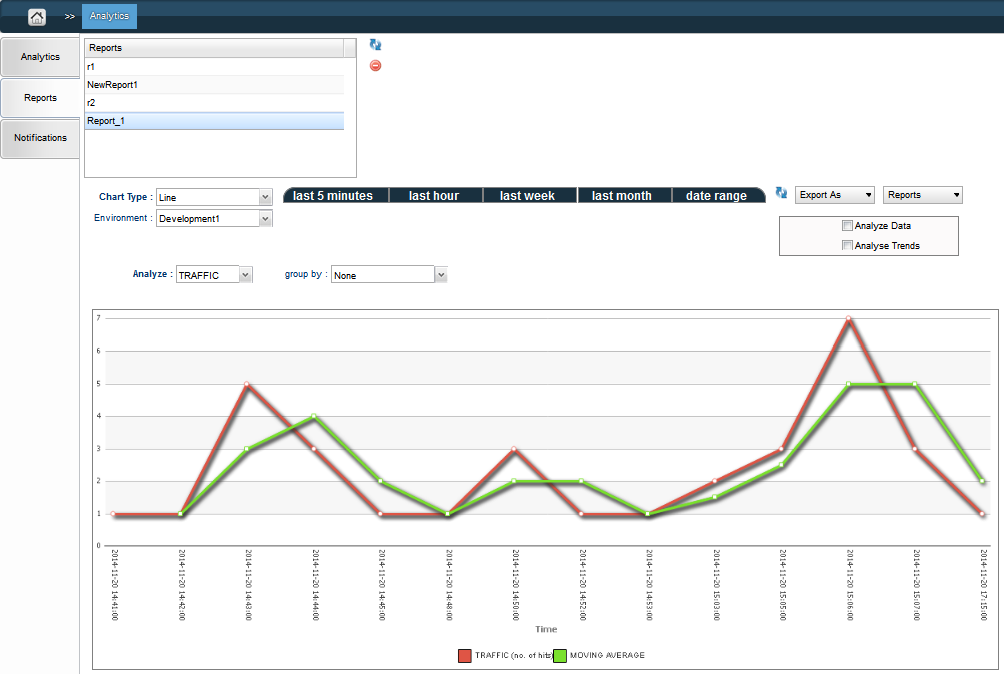
Figure 1: Opening the saved report from Reports tab
Analyzing Further
You may like to analyze the data which is saved under Reports tab in a different manner than how it was saved. You can do this by opening the saved report and then changing the criteria.
Overview
Content Tools
ThemeBuilder