Products Module provides ways for developers to search for different API products (bundles) based on description, tags etc. The developer can check different APIs bundled as part of the product and add them to the application created. Click the Products prompt in the Home Page to navigate to this module.
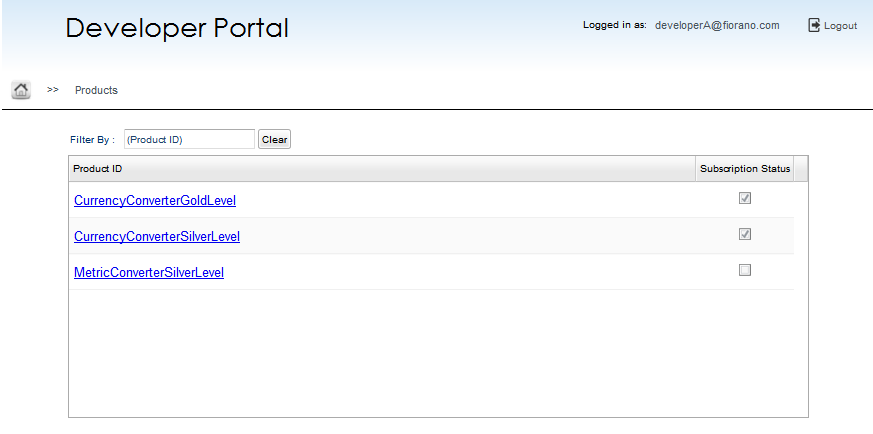
Figure 1: Products Module
Product Details
Now, to view the Product details along with the projects under the product, click the respective Product ID name present in the Products module (see the figure above).
This section gives out the Product details which comprise:
- ID
- Name
- Subscription Status
- Description
ID and name are the ones that is attached to the product as it is in the API Management tool, and subscription status indicates whether the product is subscribed or not.
APIs
Multiple APIs would have been added to a product in API Management tool. In the Developer Portal, the APIs are available in the Product Details page.

Figure 2: Products Details with the list of API Projects under the product
Documentation
Detailed documentation of the API with complete information about the parameters involved, sample requests and responses, authentication mechanisms used etc can be seen in the Documentation section.
To see the documentation, click the Project ID name present in the APIs section under Product Details page (see the figure above). This section comprises of the same fields as present in the Documentation section in Fiorano API Management.
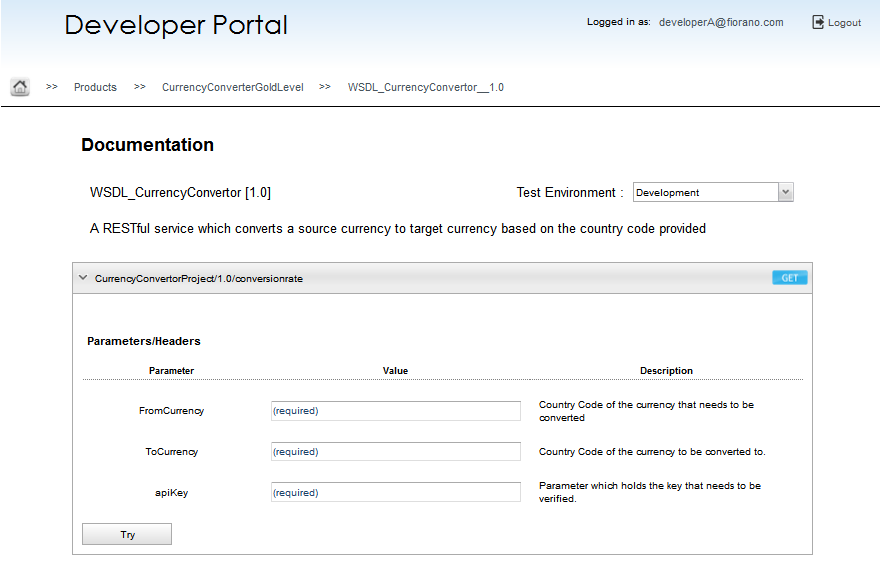
Figure 3: Documentation section with GET method parameters and the option for testing
Above figure shows the Query and Header parameters for the GET method. In case of PUT, POST and DELETE methods, additional parameters such as Form Params, URL Encoded Params may also appear (as added in the API Management Documentation section) as in the below figure.
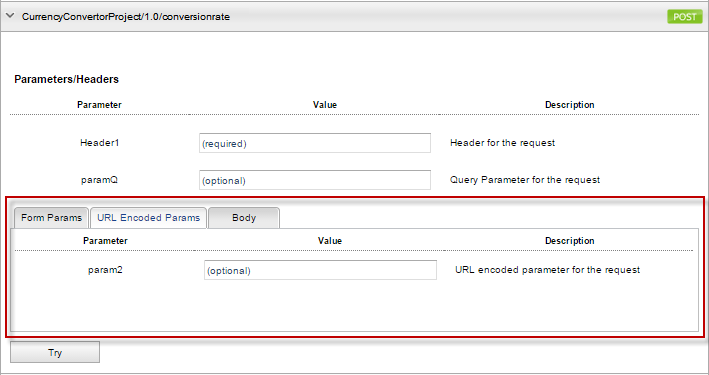
Figure 4: Documentation section showing POST method customer parameters
Testing
The testing module (click Try button as shown in the figure above) present under Documentation section allows developer to test the API with different sample requests and parameters to understand different invocation options and availability.