To develop and deploy API projects, a new environment needs to be created, which can be done by performing the following actions:
- Go to the API Management Dashboard and click the Admin prompt.

Figure 1: Admin prompt in API Dashboard - Select the Environments tab, and click the Add
 button to add an environment in the Environments selection box.
button to add an environment in the Environments selection box. - After the environment name provided gets added under the Environment section, select this added environment. It will show a Servers selection box where you can define on which server to deploy the environment-specific projects. Click Edit
 button to see the servers:
button to see the servers:- Servers: Lists the Server already added.
- Available Servers: Lists the servers available to be added.
- Add a running Gateway Server from the Available Servers section to the Servers list and click Save to save the new environment.
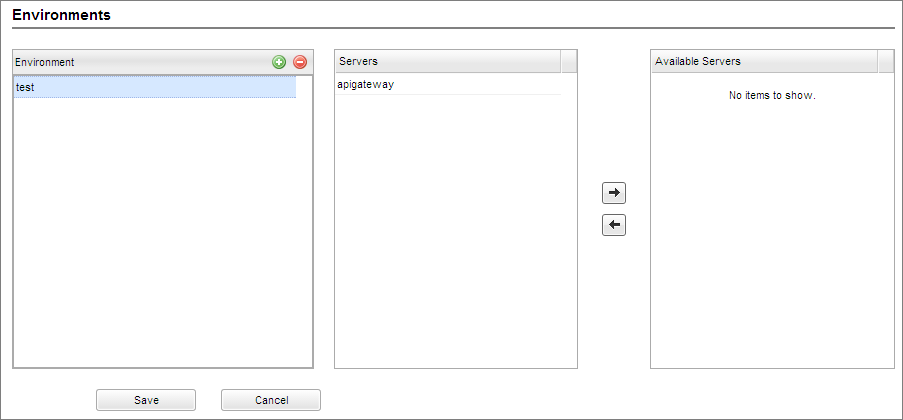
Figure 2: Adding a Gateway Server from the Available Servers section
Overview
Content Tools
ThemeBuilder