Moving on from the API Projects section where you must have created your projects and added your preferred policies to them attaching to the needed resources, you can now go further creating products which you can use to provide access to a set of projects powered by an API Key.
Why do we need API Products?
API Products are grouped collections of your API projects that you can provide your client. The projects can be grouped based on client needs to satisfy a certain set of requirements. Every product will have its own consumer key to restrict a client from using resources meant for other clients.
The need for Products is actually to ease project re-usability and meet client requirements without having to create separate projects for each and every clients' needs.
How to Manage API Products and Client Subscriptions?
Click the Apps - Manage API Products & Client Subscriptions prompt present in the Fiorano API Management Dashboard to get started.

Figure 1: Fiorano API Management Dashboard with the Apps prompt highlighted
In this panel, a set of projects can be encapsulated to form a Product and these products can be accessed by creating Client and Client subscriptions that generate the Access Key to reach out to the products added in the Client Subscription.
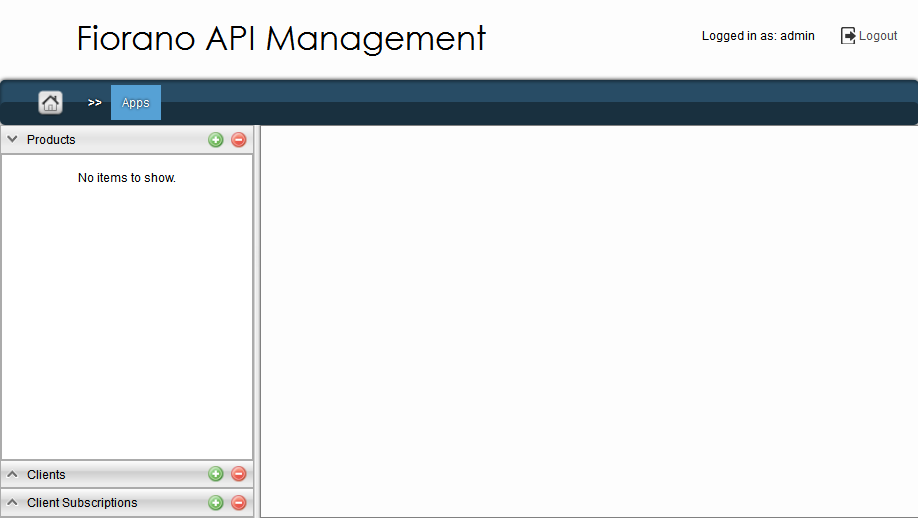
Figure 2: Landing screen for Apps section
Products, Clients and Client Subscriptions
Detailed information about the Apps module are explained in the below sections:
In each of the above sections, you have the option to perform analysis and to manage Permissions. These are explained below
Analytics
Analytics tab present next to the Configuration tab enables you to perform analysis pertaining to each section without going to Analytics (View Performance Metrics in the Dashboard) prompt.
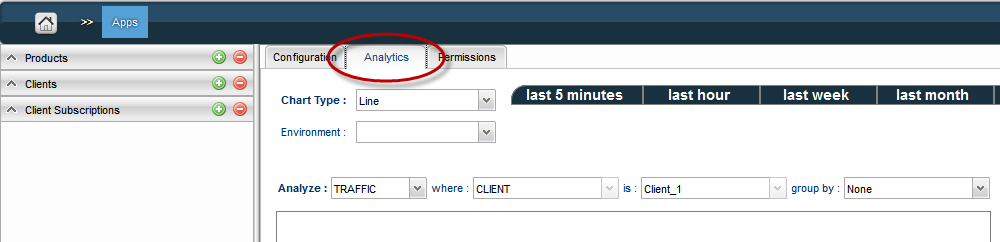
Figure 3: Analytics option present in Apps module (Products, Clients and Client Subscriptions)
Refer Analytics - View Performance Metrics section to understand the utility of this option.
Permissions
Permissions tab present next to the Analytics tab enables you to manage permissions pertaining to each section without going to API Projects (Manage API Projects in the Dashboard) prompt and navigating to the Permissions option under API Project section inside a particular project.
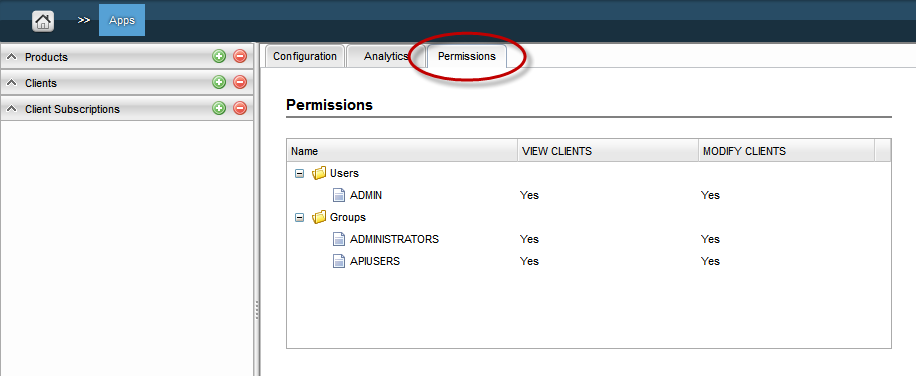
Figure 4: Permissions option present in Apps module (Products, Clients and Client Subscriptions)
Refer Permissions section to understand the utility of this option.