...
- Select FioranoMQ > Fiorano > socketAcceptors > port2 port1 > ConnectionManager .
In the Properties of ConnectionManager2 pane, select ConnectionManager pane, enable/disable the Default property as yes or no from the drop-down menu.
Info If more than one socket acceptors are present, then the user should mark only one as a default. If none is marked as default, the factories will be created through randomly selected SocketAcceptor.
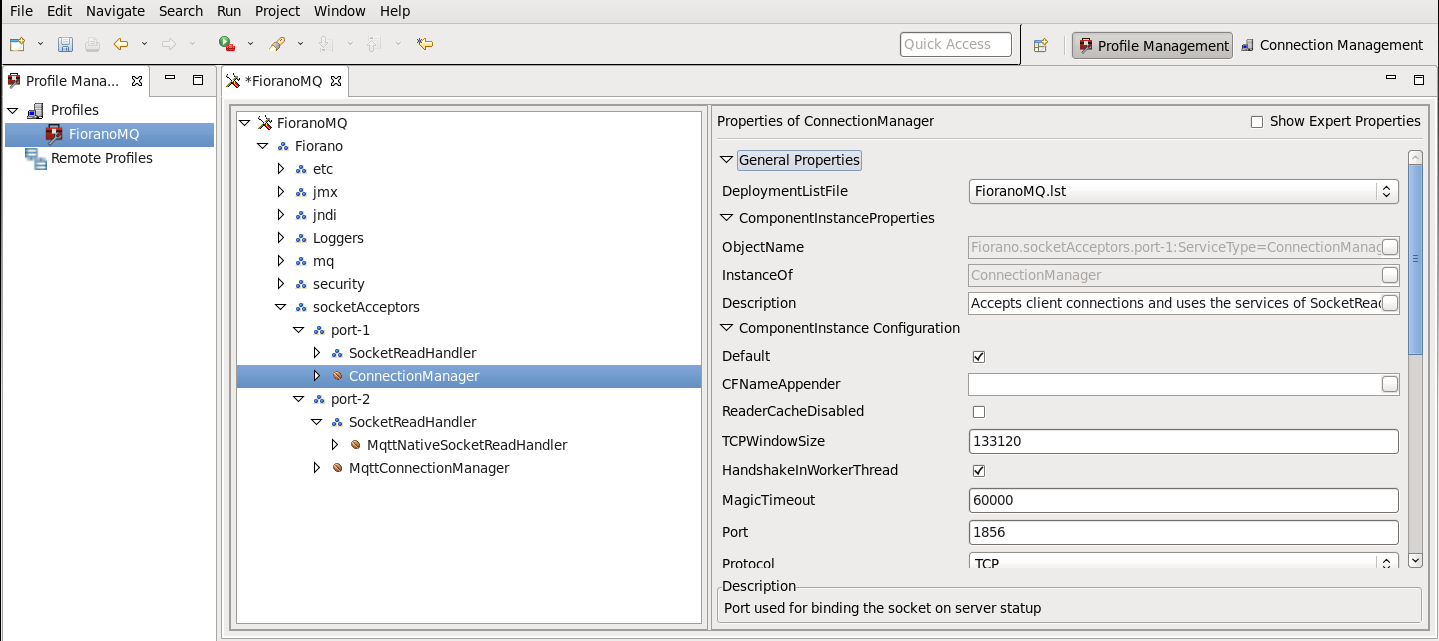
...
Overview
Content Tools
ThemeBuilder