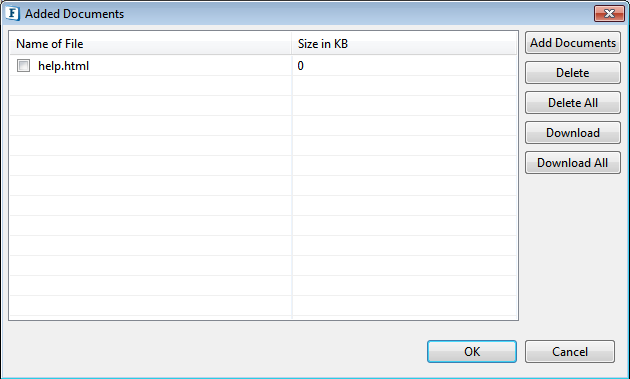Additional information or any particular remarks regarding the Event Process can be added to a document and attached to the Event Process for future reference purposes. This document can be later downloaded to view as well as edit its content. It can be used as a checklist file and a reference document to refer modification history. it will be helpful for a third person as well as the author to understand and keep track of the details of any event process after a period of time.
To add a particular document, perform the following actions:
- Create the document to be saved with the required information and save it in a chosen location.
Right-click the Event Process from the Server Explorer panel and click the Add/View Documents option.
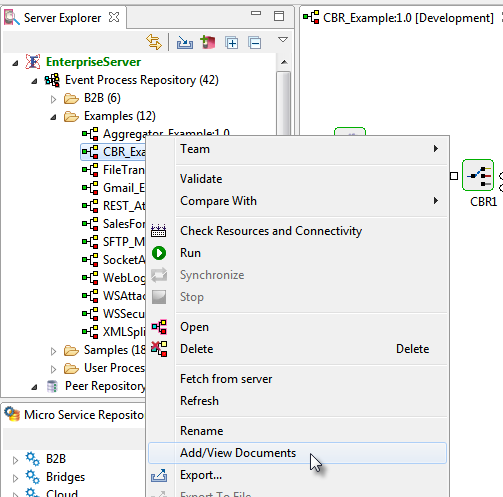
Click the Add Documents button and browse for the document that is saved.
Options in the dialog box, which are intuitive in nature are tabulated below.
| Option | Description |
| Add Documents | To add the document or documents with the relevant information from the location where it is saved. |
| Delete | To remove the selected document from the Event Process. |
| Delete All | To remove all documents attached to the event process. |
| Download | To download the selected document to a specific location. |
| Download All | To download all documents attached to the event process to a specific location. |