This section covers the following topics:
4.7.1 Creating a Connection Factory
- Launch the Fiorano eStudio and click on the Server Explore pane. Select the desired server and right-click. Select Login from the pop-up menu.
- Right-click on the Connection Factories node in the selected tree and select Add Connection Factory from the pop-up menu. Specify the connection factory Name, Connection URL and other parameters as desired, and click the OK button.
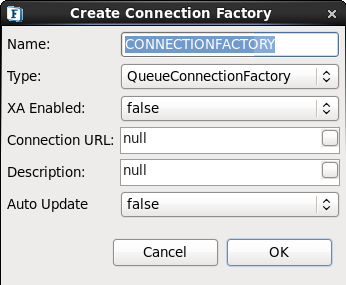
Note: The default connection factory parameters are configured for the default socket acceptor settings (TCP, non SSL).
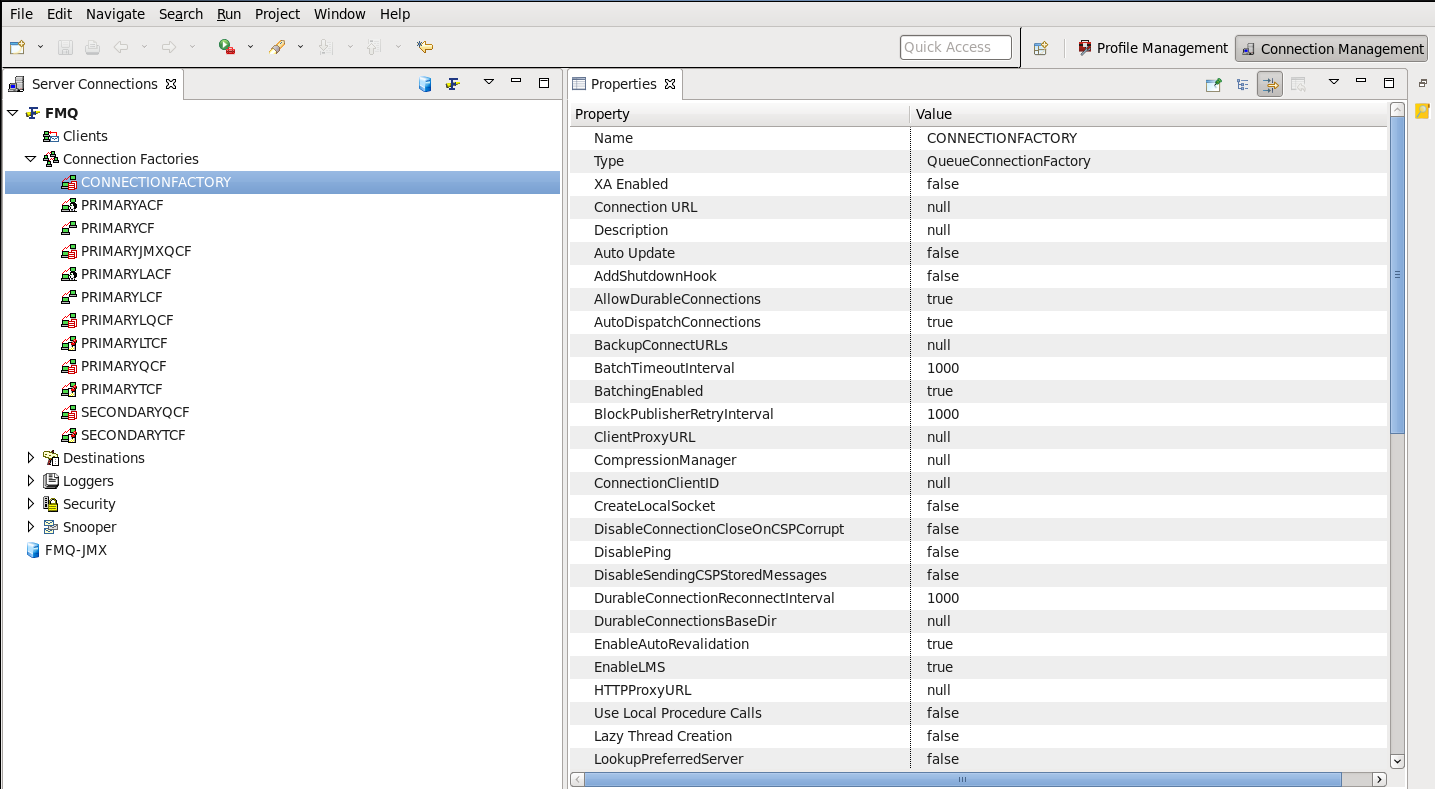
4.7.2 Creating an HTTP Enabled Connection Factory
- Create a connection factory as explained in section 4.7.1 Creating a Connection Factory
- Modify the TransportProtocol properties to HTTP, and click the OK button.
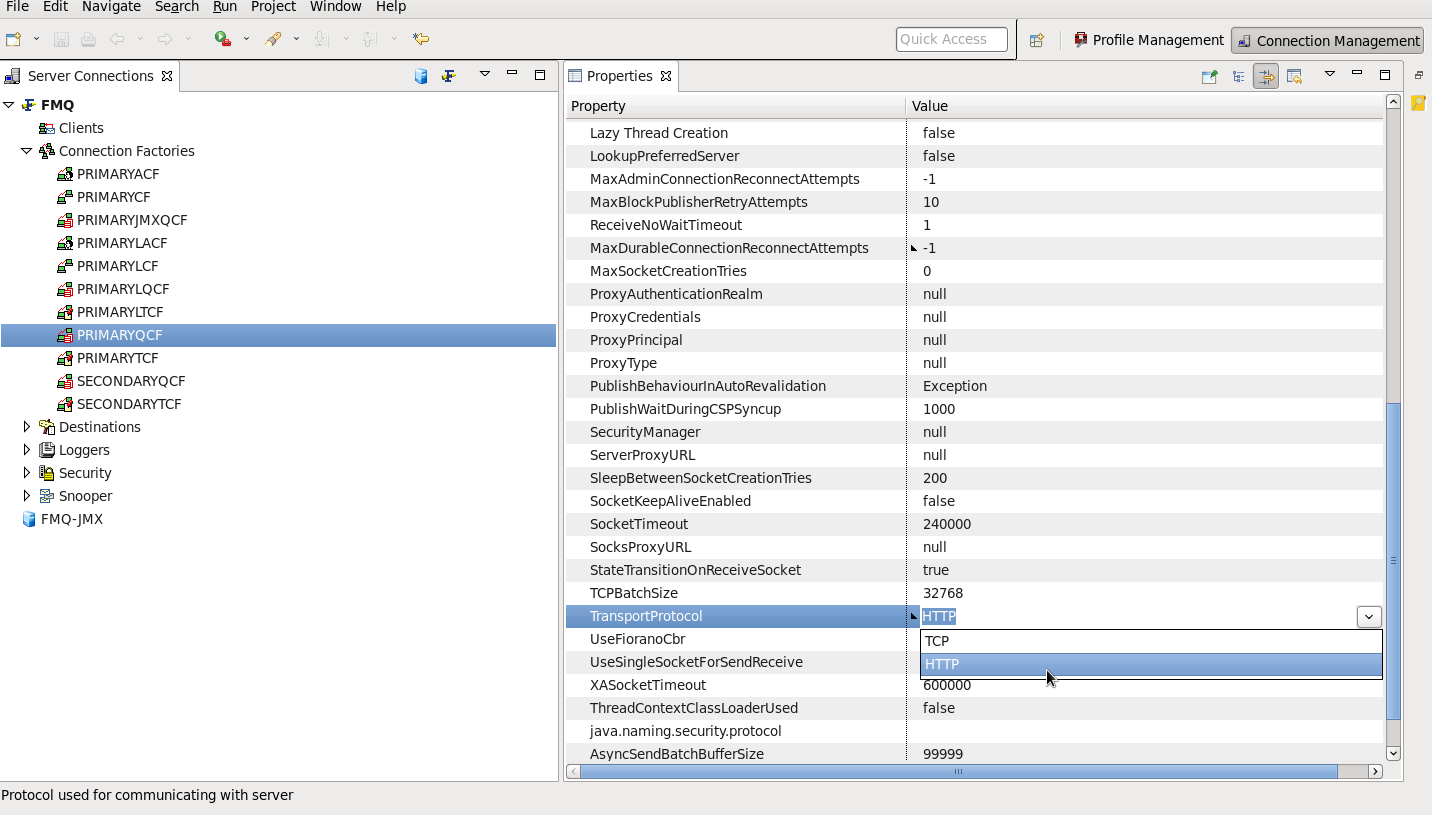
Overview
Content Tools
ThemeBuilder