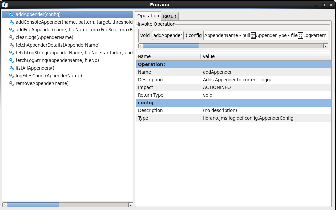Modifying log levels for each logger under 'Fiorano' can also be done while the server is running. This doesn't require a server restart to get them affected and one can do these operations by logging into FMQ Server through JMX. JMX login can be done in two ways: through Fiorano eStudio which provides the login in the server explorer tab and through logging in through the web console (WMT).
The logger structure, below, appears in Fiorano eStudio once a user logs in through FMQ-JMX:
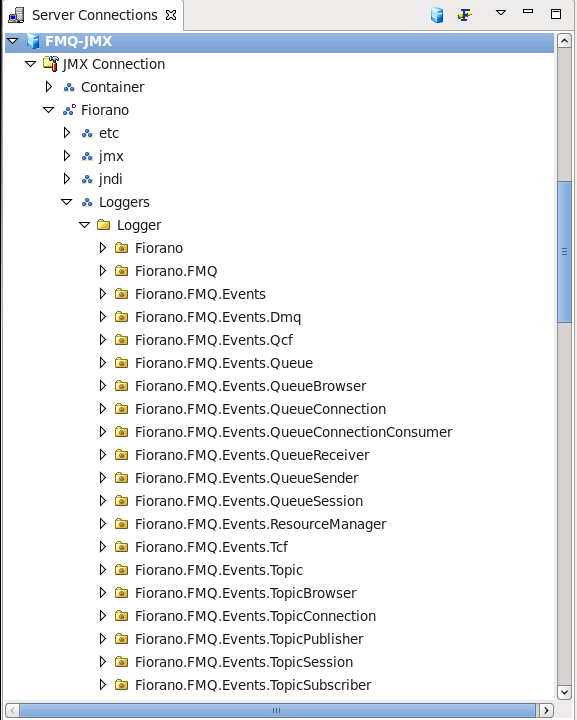
Expand the 'Fiorano' logger. In the properties window, change the log level of the logger.
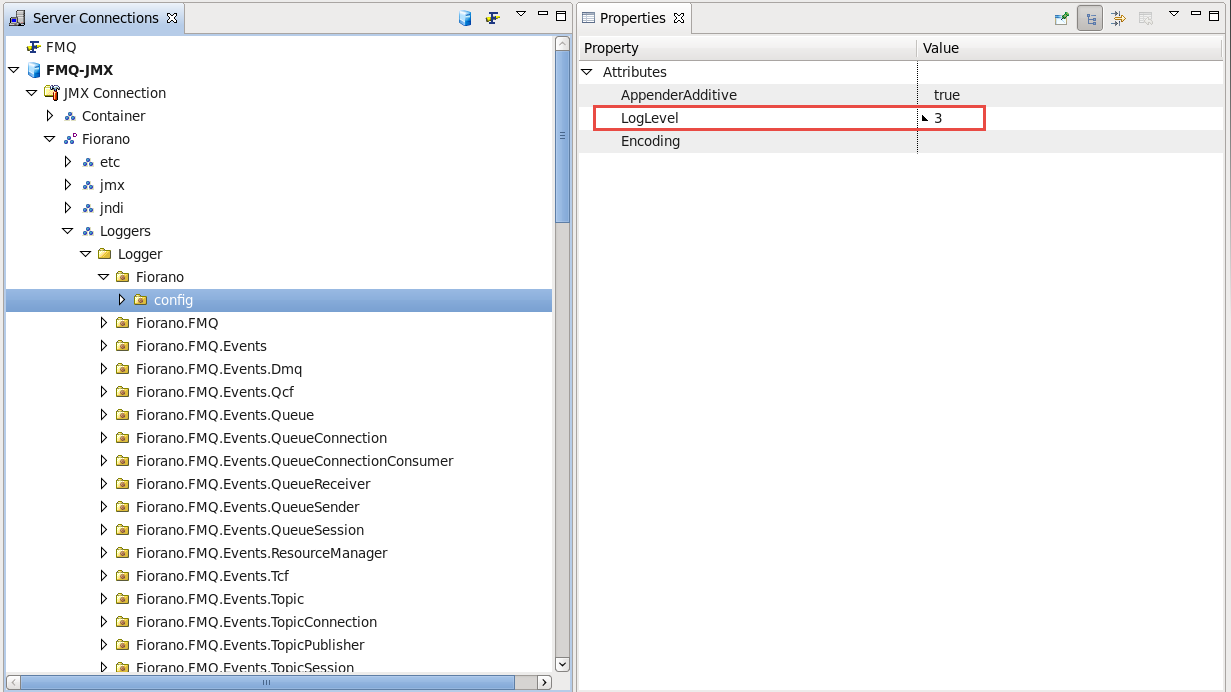
After modifying the log level, save the configurations by right-clicking the 'FMQ-JMX' node.
Several other operations can be done each logger node, for instance like adding file appenders, console appenders, list all appenders, removing appenders etc. For instance, right-click on the 'Fiorano' logger node, click View Operations and choose from the list of operations.
The detailed description of these operations and executing them from Web console (WMT) can be found in Logger Configuration of FioranoMQ Reference Guide.