The administrator can grant users access permissions to work on different destinations (Topics and queues). To edit Permissions for Users and User Groups, perform the following steps:
- Launch the Studio and click on the Server Explorer pane. Right-click on the desired server and select Login from the pop-up menu.
- Navigate to the required destination through Destinations > Topics/Queues.
- Right-click the required topic/queue and select the EditACL option from the pop-up menu. The EditACL dialog box is displayed, as shown in the figure below:
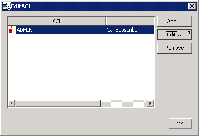
4. To add Permissions for a new principal, click the Add button.
5. An existing entry for a principal can be removed by clicking on the Remove button.
6. Select the ACL Entry (for any principal) in the dialog box and click the Edit button. The Edit Permissions dialog box, shown below, will be displayed.
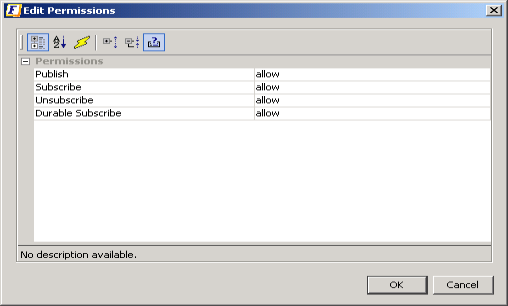
7. Modify the permissions for various actions such as Publish, Subscribe, Unsubscribe, and Durable Subscribe and click on the OK button.
Overview
Content Tools
ThemeBuilder