New modules can be added to the Developer Portal Drupal. This section, as an example, illustrates how to install an SMTP module.
Go to https://www.drupal.org/project/smtp/releases/7.x-1.7 and download SMTP module in the Drupal installation.
After downloading the module, it needs to be installed on the Developer Portal Drupal by performing the following steps:
- Log on to Drupal as administrator, go to the Modules tab in the main menu and click the Install new module option in the drop-down.
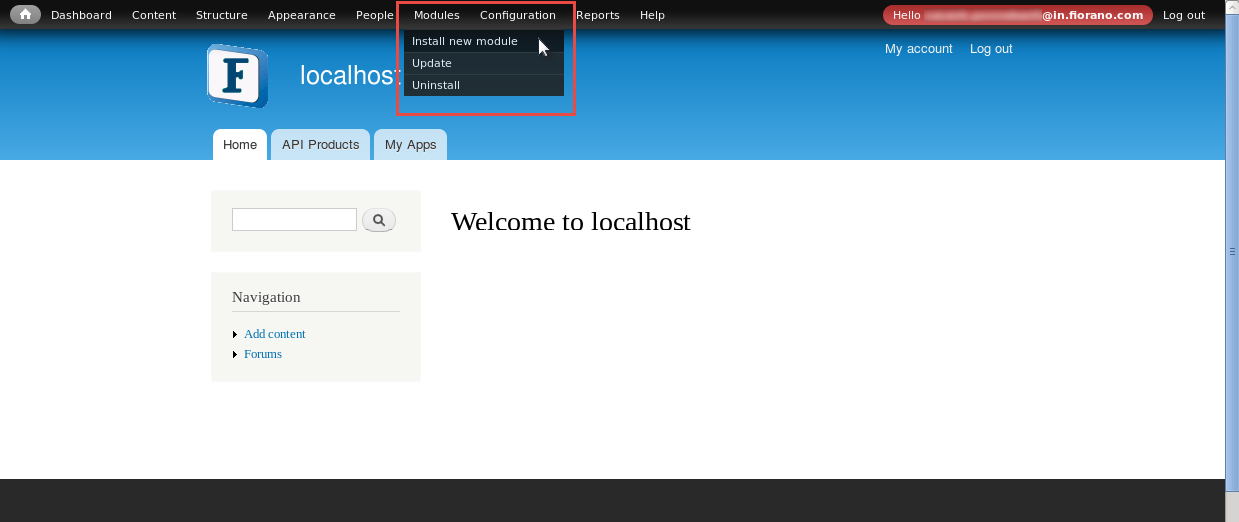
Figure 1: Navigating to the Modules section - Upload the module using one of the two options below and click Install:
- Install from a URL: Enter the URL of the download page of the module (https://www.drupal.org/project/smtp/releases/7.x-1.7 in this case).
- Upload a module or theme archive to install: Browse and upload the downloaded archive of the module.
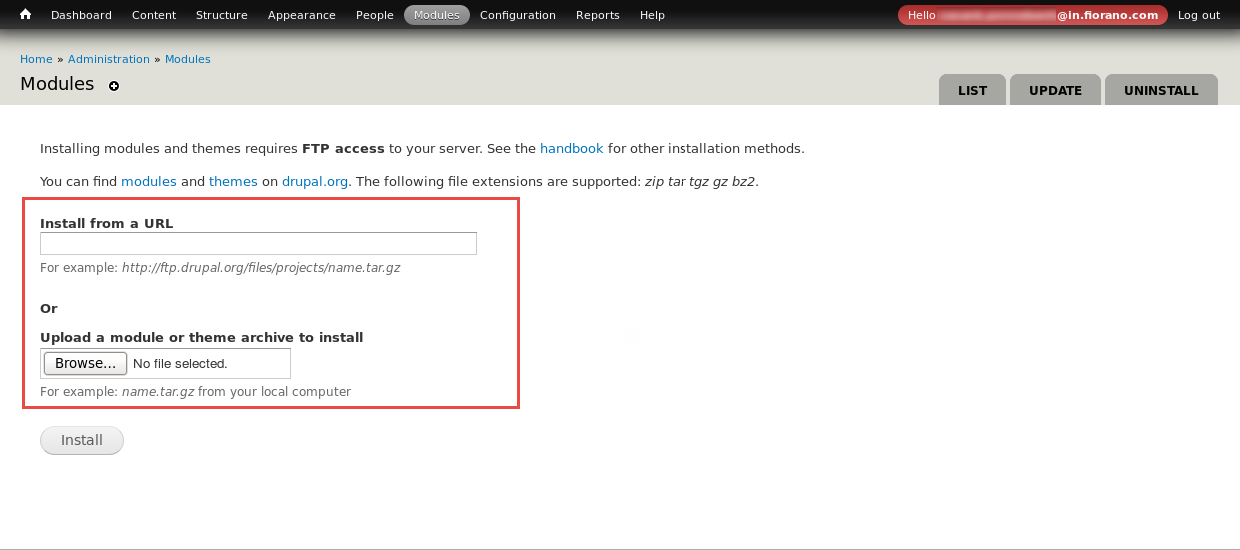
Figure 2: Uploading the module
- Click the Modules tab, go to the MAIL section and enable the SMTP Authentication Support option.
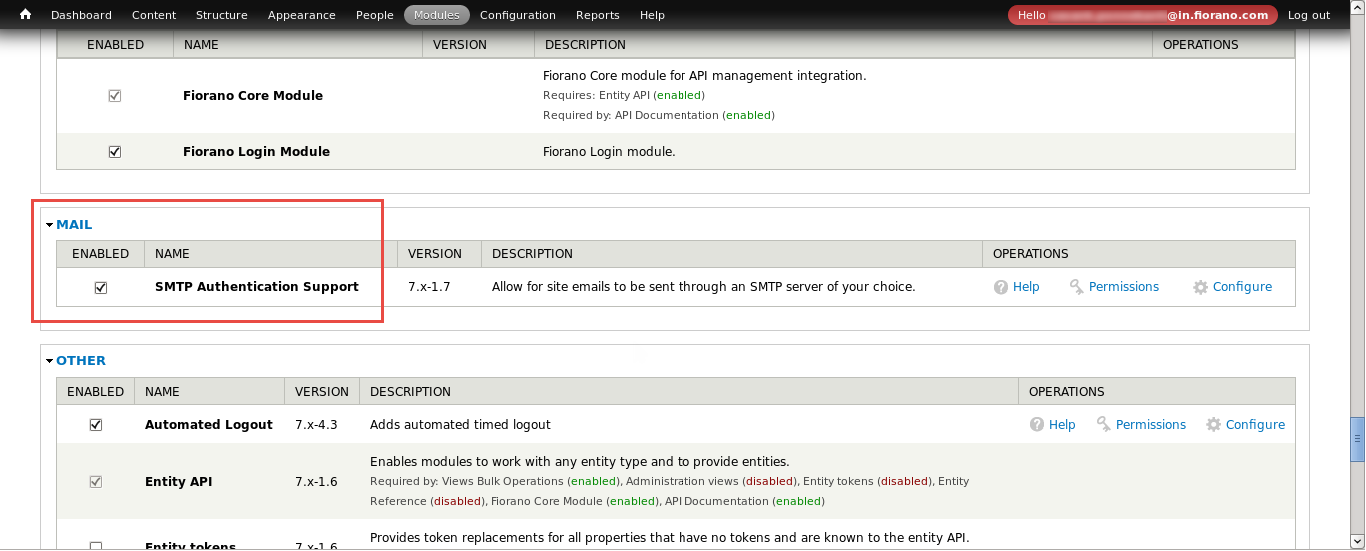
Figure 3: Enabling SMTP Authentication support - Click the Save Configuration button present at the bottom of the page to apply the changes.
Overview
Content Tools
ThemeBuilder