The document tracking feature is configured as part of FES to track SBW events into H2 database running within Enterprise Server.
Viewing and Configuring the SBW Manager properties
To view or configure the database,
Load the profile and navigate to FES > Esb > Sbw > SBWManager. The Properties of SBWManager dialog box on the right displays all the database properties along with their default values.
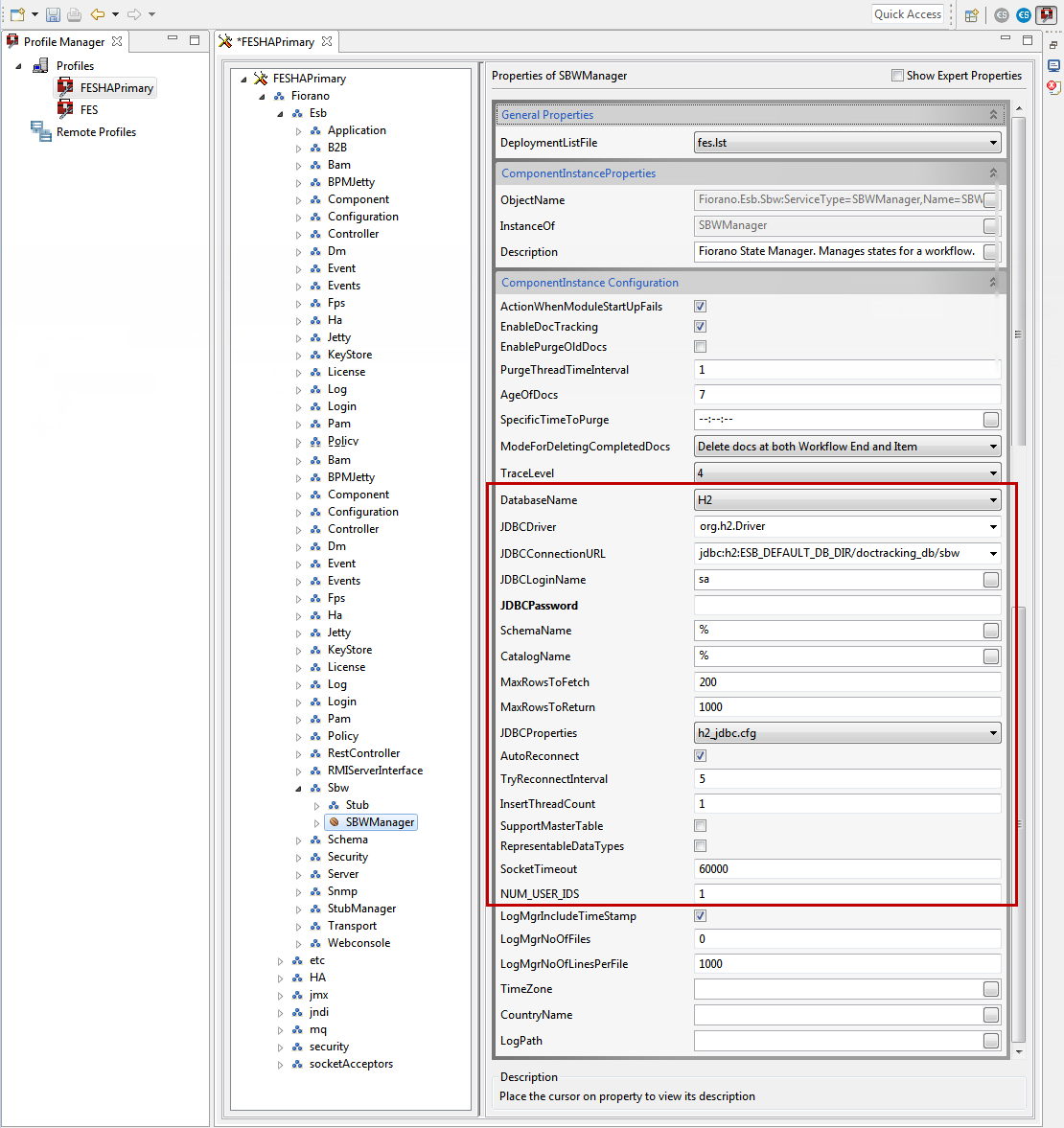
Select the required database from the Database Name property drop-down and modify values of other properties too accordingly.
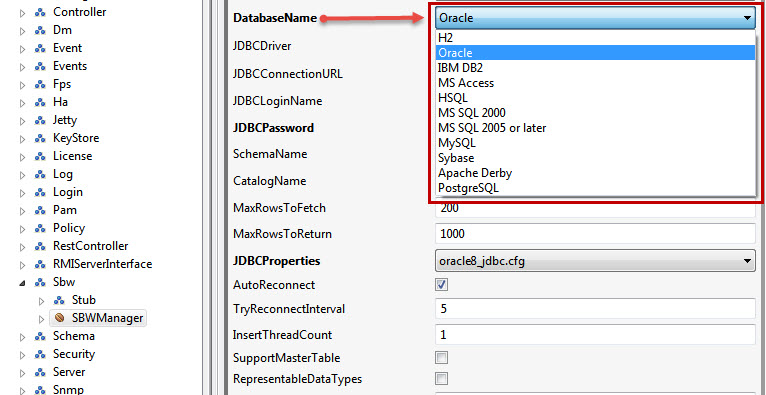
- Click the Save button or press CTRL+S to save the profile changes.
For file-based databases like apache and HSQL, the default location is in the ESB_USER_DIR (which is set in fiorano_vars script). Provide the complete path with these variables resolved when using the JDBC URL in a third party tool.