...
- Launch the admin studio and open the profile (by default is FioranoMQ) in the offline mode.
- Navigate to FioranoMQ > Fiorano > etc > FMQConfigLoader. In the properties pane, set enable the EnableAutoRevaildation property to 'yes'.
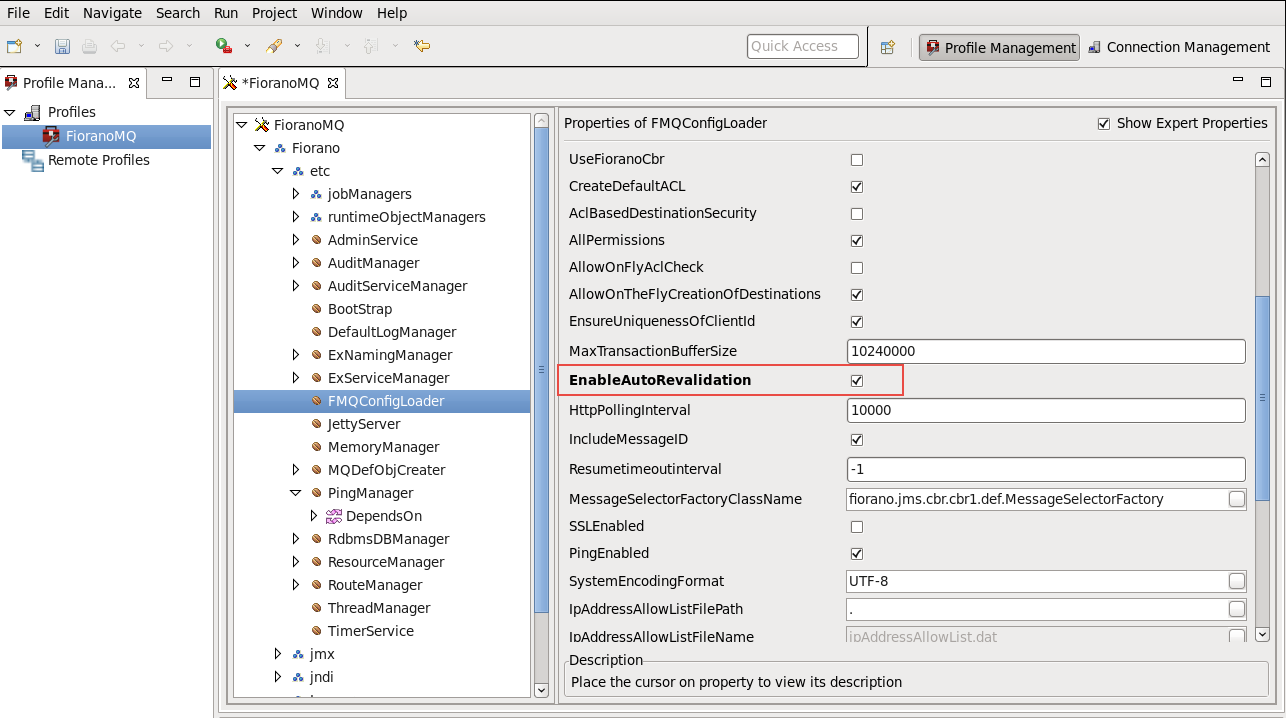
- Save the configuration.

| Note |
|---|
Auto-revalidation is automatically turned on if Durable Connection is enabled. If auto-revalidation is enabled or durable connection is disconnected by the server (using WMT or Studio), the disconnection will not persist for a long duration. This is because, by definition, properties (EnableAutoRevalidation, AllowDurableConnections) dictate that the client should re-establish connection with the server. Therefore, a connection can only be disconnected when a client closes the connection. |
...
Overview
Content Tools
ThemeBuilder