...
TAFC Connection Configuration
The Tafc Connection Configuration window helps to provide details of TAFC Agent interface.
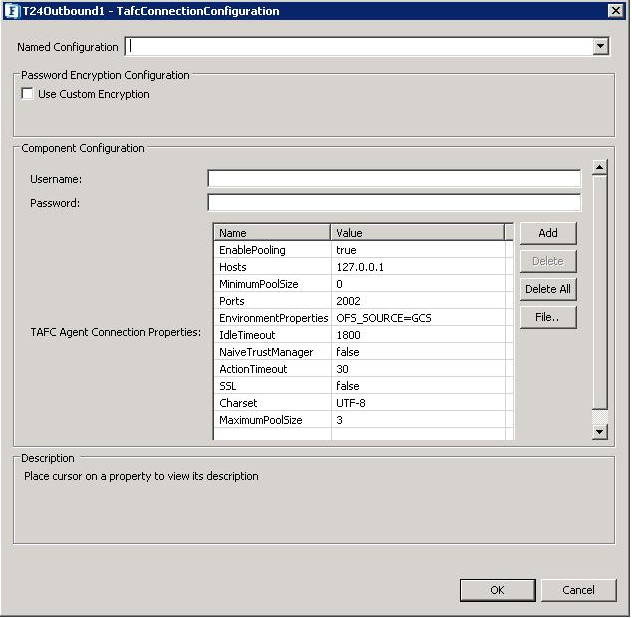
Figure 3: TAFC Connection Configuration
| Info |
|---|
The TAFC Connection Configuration property is visible only when T24 Connection Type property is set to 'TAFC'. |
TAFJ Connection Configuration
The Tafj Connection Configuration window helps to provide details of JBoss application server to use TAFJ-EJB interface
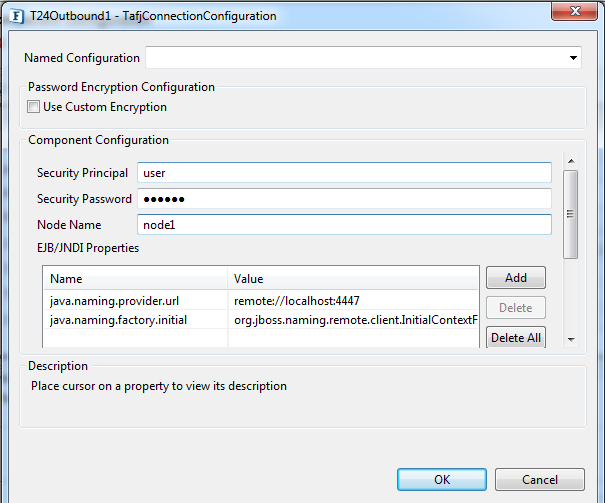
Figure 4: TAFJ Connection Configuration
| Info |
|---|
The TAFJ Connection Configuration property is visible only when T24 Connection type property is set to 'TAFJ-EJB'. |
Use Connection Details From Input
Parameters to create the connection can be specified in the input message when this property is set to true. If this property is selected and valid properties are not provided even in the input message, an exception will be thrown at runtime. The new connection properties given in the input message will be overriding the values given in CPS configuration for connection creation.
When ''Use Connection Details From Input" is enabled, sample Input Format for different connection types which has to be used on the input message are given below
Web service
1) When WSDL File has to be loaded from hard disk location at runtime. Below is the sample input format which has to be used when this property is enabled.<Message> <T24ConnectionType>TAFC</T24ConnectionType> <ConnectionProperties> <WebService> <OFSConnectorWSDLConfig> <LoadWSDLFrom>File</LoadWSDLFrom> <WSDLLocation>C:\Users\Admin\Desktop\AutoService.wsdl</WSDLLocation> </OFSConnectorWSDLConfig> <T24AuthenticationConfig> <T24UserName>T24UserName</T24UserName> <T24Password>T24Password</T24Password> <T24CompanyCode>T24CompanyCode</T24CompanyCode> </T24AuthenticationConfig> </WebService> </ConnectionProperties> <Body>ActualMessageToBeSent</Body> </Message>2) When WSDL File has to be loaded from a given URL at runtime, below is the sample input format which has to be used when this property is enabled.<Message> <T24ConnectionType>TAFC</T24ConnectionType> <ConnectionProperties> <WebService> <OFSConnectorWSDLConfig> <LoadWSDLFrom>URL</LoadWSDLFrom> <WSDLLocation>http://192.168.10.8:1880/bcwsgateway/services/Auto_created_Service?wsdl</WSDLLocation> </OFSConnectorWSDLConfig> <T24AuthenticationConfig> <T24UserName>T24UserName</T24UserName> <T24Password>T24Password</T24Password> <T24CompanyCode>T24CompanyCode</T24CompanyCode> </T24AuthenticationConfig> </WebService> </ConnectionProperties> <Body>MessagetobeSent</Body> </Message>
TAFC
<T24ConnectionType>TAFC</T24ConnectionType> <ConnectionProperties> <TAFC> <TAFCConfiguration> <UserName>UserName</UserName> <Password>Password</Password> <TAFCAgentConnectionProperties> <TAFCAgentProperty> <Name>Ports</Name> <Value>3002</Value> </TAFCAgentProperty> <TAFCAgentProperty> <Name>IdleTimeout</Name> <Value>20000</Value> </TAFCAgentProperty> </TAFCAgentConnectionProperties> </TAFCConfiguration> </TAFC> </ConnectionProperties> <Body>MessagetobeSent</Body> </Message>
TAFJ-EJB
<Message> <T24ConnectionType>TAFJ-EJB</T24ConnectionType> <ConnectionProperties> <TAFJ-EJB> <TAFJConfiguration> <SecurityPrincipal>SecurityPrincipal</SecurityPrincipal> <SecurityPassword>SecurityPassword</SecurityPassword> <NodeName>NodeName</NodeName> <TAFJAgentConnectionProperties> <TAFJAgentProperty> <Name>java.naming.provider.url</Name> <Value>remote://localhost:4447</Value> </TAFJAgentProperty> <TAFJAgentProperty> <Name>java.naming.factory.initial</Name> <Value>org.jboss.naming.remote.client.InitialContextFactory</Value> </TAFJAgentProperty> </TAFJAgentConnectionProperties> </TAFJConfiguration> </TAFJ-EJB> </ConnectionProperties> <Body>MessagetobeSent</Body> </Message>
Create Connections After Idle Time
This Property is used only when Connection Pool Configuration is enabled. Enabling this property will automatically create a New Connection object after the existing connection object is destroyed from Connection pool after Idle Wait Time period. This property is more useful when connection creation at server side takes more time than usual. Hence Connections are created automatically after it gets destroyed and available at connection pool for the next request to process.
Functional Demonstration
Scenario
...