...
Though all microservices available in eStudio carry a basic configuration to run an Event Process by just connecting the IN_PORT and OUT_PORT, this configuration requires amending customization depending on various scenarios it is used for.
There are two sections where all the settings related to a microservice are present where the Settings can be based on each microservice using their Custom Property Sheet (CPS) or t can be customized based on the run-time behavior of the microservice can be changed.
...
service instance. Both are explained n the below sections.
Custom Property Sheet (CPS)
All the services contain configuration information that can be provided in the Custom Property Sheet ( CPS ) dialog box. To configure/edit the CPS properties associated with a microservice, double-click the microservice present in the Fiorano Orchestrator editor.
...
| Info |
|---|
|
...
Service Instance Properties
Apart from the microservice-specific properties that can be configured using the CPS, there is a set of properties associated with every microservicethe run time behavior of a service instance can be managed n the Properties view. These properties are shown in the Properties view when a microservice is selected.
...
Contains the deployment information of the microservice. The Peer Server node on which the microservice is to be launched can be configured here. Clicking the ellipsis button against the Nodes Peer Server Node property opens the Select Nodes dialog peer server node dialog box where the Peer Server peer server can be selected.
| Tip |
|---|
Refer to the Assigning Peer Server section for illustration on this. |
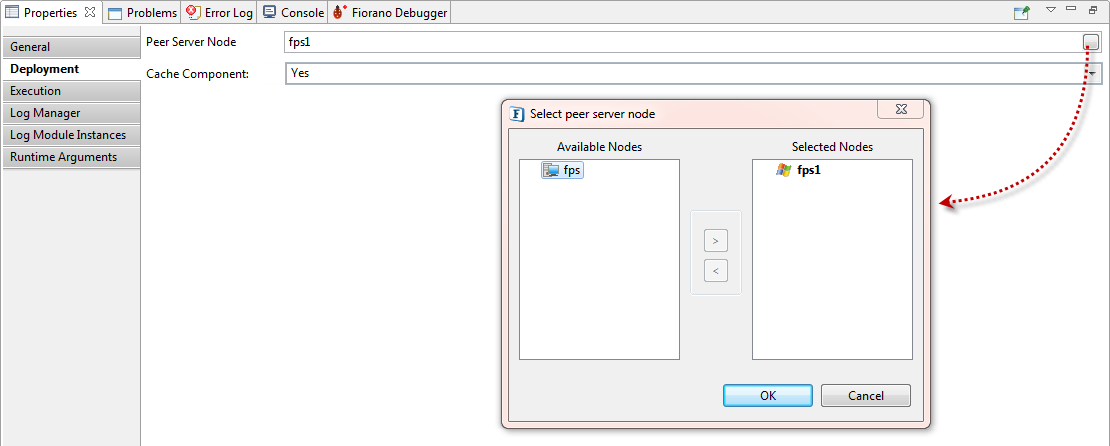
Figure 3: Nodes connected to the selected microservice
...
By default, when a Peer Server is added to an Enterprise Server, a unique color is chosen. The user can customize this color using colors from Peer properties by selecting the Peer Server in the Peer Repository.
| Note |
|---|
Cache microservice property under Deployment specifies whether microservice resources have to be re-fetched each time Connectivity and Resource Check (CRC) is done. When the Cache Microservice is enabled, the resources are fetched for the first time once the CRC is complete. This property is set |
...
to No |
...
only when the microservice resources have been updated. This property is also available at the Event Process level. |
Execution
The Execution section contains information about the launch type, connection factory properties, and so on.
...