...
Please refer Error Handling section in Common Configurations page.
Functional Demonstration
Scenario 1
Sending a request from JMSRequestor4.0 to the JMSReplier in plain text format; if successful, the plain text message gets processed as output from JMSReplier back to JMSRequestor.
| Tip |
|---|
All the mappings Mappings, if required, are to be done in the Mapper Perspective project of the Replier. |
Configure both the components as described in the Configuration and Testing section above and use Feeder and Display components to send sample input and check the response respectively.

Figure 5: Event Process demonstrating JMSRequestor and JMSReplier functionalities
...
After running the Event Process, output will be displayed in the Display component if the message is successfully sent.
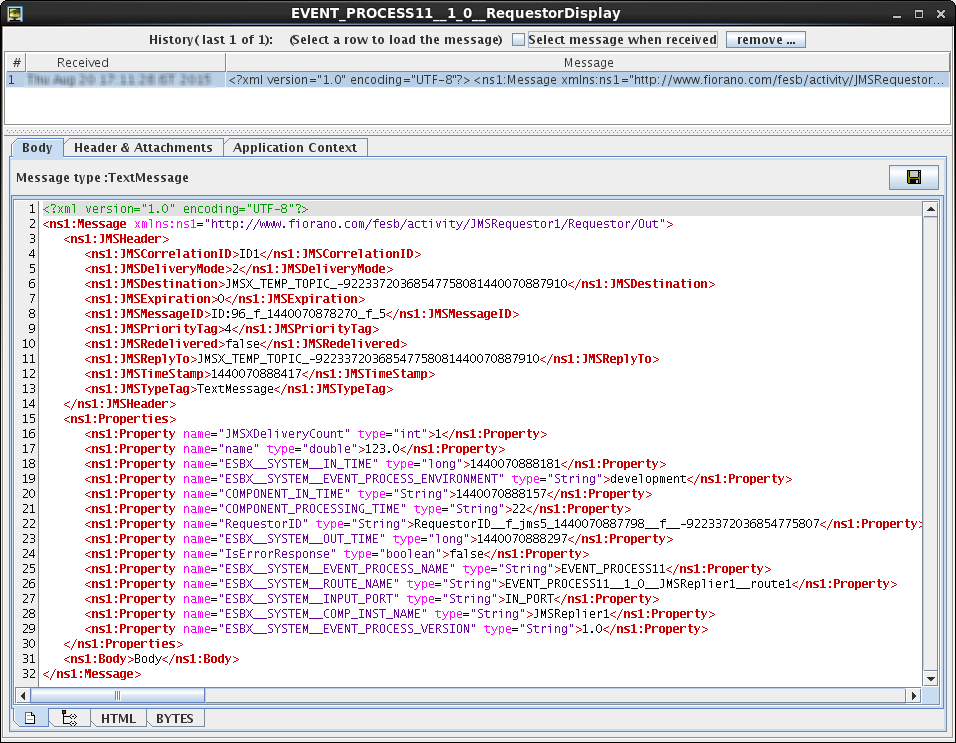
Figure 6: Output as seen in the Display component window
| Code Block | ||||||
|---|---|---|---|---|---|---|
| ||||||
<?xml version="1.0" encoding="UTF-8"?>
<ns1:Message xmlns:ns1="http://www.fiorano.com/fesb/activity/JMSRequestor1/Requestor/Out">
<ns1:JMSHeader>
<ns1:JMSCorrelationID>ID1</ns1:JMSCorrelationID>
<ns1:JMSDeliveryMode>2</ns1:JMSDeliveryMode>
<ns1:JMSDestination>JMSX_TEMP_TOPIC_-92233720368547757851440060319249</ns1:JMSDestination>
<ns1:JMSExpiration>0</ns1:JMSExpiration>
<ns1:JMSMessageID>ID:289_f_1440060297543_f_15</ns1:JMSMessageID>
<ns1:JMSPriorityTag>4</ns1:JMSPriorityTag>
<ns1:JMSRedelivered>false</ns1:JMSRedelivered>
<ns1:JMSReplyTo>JMSX_TEMP_TOPIC_-92233720368547757851440060319249</ns1:JMSReplyTo>
<ns1:JMSTimeStamp>1440060446235</ns1:JMSTimeStamp>
<ns1:JMSTypeTag>TextMessage</ns1:JMSTypeTag>
</ns1:JMSHeader>
<ns1:Properties>
<ns1:Property name="JMSXDeliveryCount" type="int">1</ns1:Property>
<ns1:Property name="name" type="double">123.0</ns1:Property>
<ns1:Property name="ESBX__SYSTEM__IN_TIME" type="long">1440060446219</ns1:Property>
<ns1:Property name="ESBX__SYSTEM__EVENT_PROCESS_ENVIRONMENT" type="String">development</ns1:Property>
<ns1:Property name="COMPONENT_IN_TIME" type="String">1440060446214</ns1:Property>
<ns1:Property name="COMPONENT_PROCESSING_TIME" type="String">4</ns1:Property>
<ns1:Property name="RequestorID" type="String">RequestorID__f_jms5_1440060319147__f__-9223372036854775807</ns1:Property>
<ns1:Property name="ESBX__SYSTEM__OUT_TIME" type="long">1440060446224</ns1:Property>
<ns1:Property name="IsErrorResponse" type="boolean">false</ns1:Property>
<ns1:Property name="ESBX__SYSTEM__EVENT_PROCESS_NAME" type="String">EVENT_PROCESS11</ns1:Property>
<ns1:Property name="ESBX__SYSTEM__ROUTE_NAME" type="String">EVENT_PROCESS11__1_0__JMSReplier1__route1</ns1:Property>
<ns1:Property name="ESBX__SYSTEM__INPUT_PORT" type="String">IN_PORT</ns1:Property>
<ns1:Property name="ESBX__SYSTEM__COMP_INST_NAME" type="String">JMSReplier1</ns1:Property>
<ns1:Property name="ESBX__SYSTEM__EVENT_PROCESS_VERSION" type="String">1.0</ns1:Property>
</ns1:Properties>
<ns1:Body>Body</ns1:Body>
</ns1:Message> |
Scenario 2
Sending a request from JMSRequestor4.0 to the JMSReplier in 'Byte Message as Base 64 encoded Text' format; if successful, the byte message gets processed as output from JMSReplier back to JMSRequestor.
| Tip |
|---|
Mappings, if required, are to be done in the Mapper Perspective project of the Replier on route1. Here, Body is encoded using Base64-Encode-from-String on route2 and decoded using Base64-Decode-to-String on route3. |
Configure both the components as described in the Configuration and Testing section above and use Feeder and Display components to send sample input and check the response respectively.
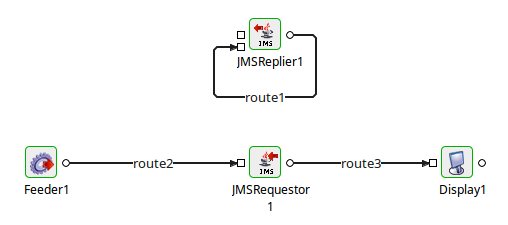
Figure 7: Event Process demonstrating JMSRequestor and JMSReplier functionalities
Sample Input
Below is the sample generated using the Feeder.
| Code Block | ||
|---|---|---|
| ||
<ns1:Message xmlns:ns1="http://www.fiorano.com/fesb/activity/JMSRequestor1/ReqestReply/In">
<ns1:Body>Body</ns1:Body>
</ns1:Message> |
Output
After running the Event Process, output will be displayed in the Display component if the message is successfully sent.
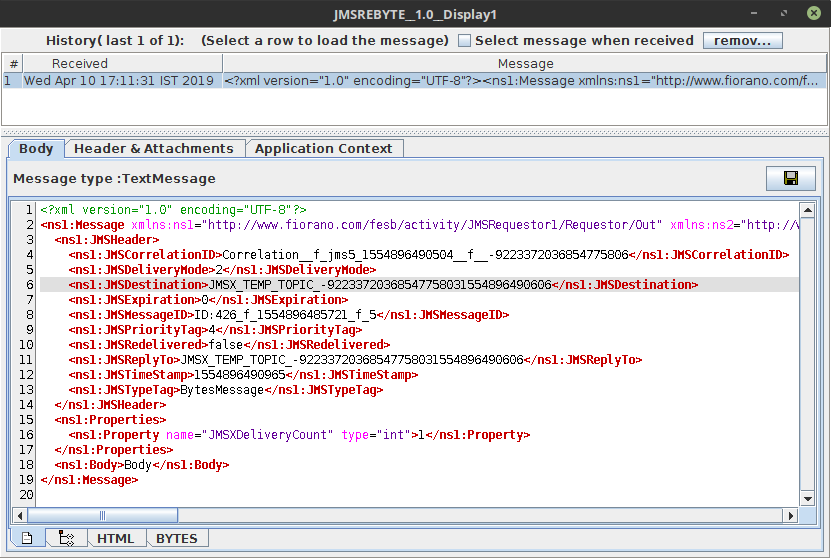
Figure 8: Output as seen in the Display component window
| Code Block | ||||||
|---|---|---|---|---|---|---|
| ||||||
<?xml version="1.0" encoding="UTF-8"?>
<ns1:Message xmlns:ns1="http://www.fiorano.com/fesb/activity/JMSRequestor1/Requestor/Out" xmlns:ns2="http://www.w3.org/2001/XMLSchema" xmlns:xsi="http://www.w3.org/2001/XMLSchema-instance">
<ns1:JMSHeader>
<ns1:JMSCorrelationID>Correlation__f_jms5_1554899034398__f__-9223372036854775806</ns1:JMSCorrelationID>
<ns1:JMSDeliveryMode>2</ns1:JMSDeliveryMode>
<ns1:JMSDestination>JMSX_TEMP_TOPIC_-92233720368547757991554899034499</ns1:JMSDestination>
<ns1:JMSExpiration>0</ns1:JMSExpiration>
<ns1:JMSMessageID>ID:568_f_1554898998538_f_5</ns1:JMSMessageID>
<ns1:JMSPriorityTag>4</ns1:JMSPriorityTag>
<ns1:JMSRedelivered>false</ns1:JMSRedelivered>
<ns1:JMSReplyTo>JMSX_TEMP_TOPIC_-92233720368547757991554899034499</ns1:JMSReplyTo>
<ns1:JMSTimeStamp>1554899034834</ns1:JMSTimeStamp>
<ns1:JMSTypeTag>BytesMessage</ns1:JMSTypeTag>
</ns1:JMSHeader>
<ns1:Properties>
<ns1:Property name="JMSXDeliveryCount" type="int">1</ns1:Property>
</ns1:Properties>
<ns1:Body>Body</ns1:Body>
</ns1:Message> |