This section serves as an introduction to the configuration and component model used by FioranoMQ.
The subsections below explain the FioranoMQ Component Model, introduce the Deployment Profile while explaining the profiles pre-bundled with the installer, and also illustrate the right options for configuring the server:
Fiorano Component Model
FioranoMQ's component model:
- Deployment Profile
- Configuration Modes
- Off-line
- On-line
- JMX
- API's
The FioranoMQ Server implements a componentized model for various internal modules. Components can be clubbed together to form a deployment profile. Each deployment profile can be separately configured both in offline and online mode.
The FioranoMQ Server comprises of a number of components that implement functions independently.
A component:
- Has a well-defined interface through which its life-cycle is controlled.
- Is associated with a unique profile configuration object that defines its configuration needs.
- Can expose configuration attributes and/or operations to the external world via JMX.
- Defines dependencies upon other components.
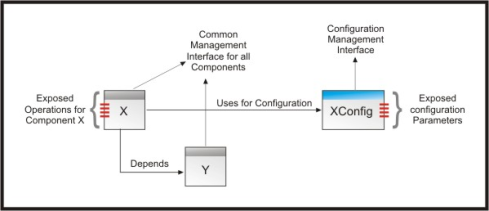
A component is not a standalone executable application but can be hosted only within a Container.
A container:
- Is an executable Java program.
- Requires a list of components as input.
- Resolves component dependencies by launching components in the correct order.
- Provides access to a component's configuration upon its launch.
- Encapsulates a JMX MBean Server to which all deployed components are bound.
Allows the invocation of operations and displays the change in exposed configuration parameters of a component
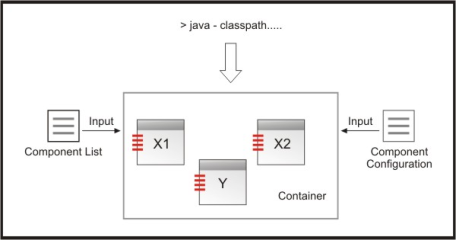
Deployment Profile
A component only provides a set of services without knowing much about its surroundings. A component is not aware of the application that it encapsulates. Similarly, a container is unaware of the content of the "application". The container views components working together in harmony without value judgments. An "application" is defined via the list of components (deployment.lst) accepted as input by the container. Modifying this list modifies the behavior of the application hosted in the container. This list along with the configuration for components makes up a "deployment profile". In other words, a deployment profile consists of a list of files (meant for deployment and configuration) organized in a pre-defined directory structure. A typical profile structure (on which the server hasn't been run) is shown below:
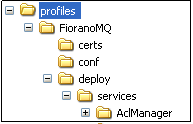
Directory | Description |
certs | Certificate indicating that the server is running in SSL. |
conf | Database Configuration Files (*.properties and *.cfg). |
deploy | *.lst files –comprises the list of components to be deployed in the container when this profile is in use. |
deploy/services | XML files defining dependencies and object names. |
run | Directory created when a profile is run initially. This becomes the default file-based database storage location of a profile. |
In other words, the FioranoMQ Server is an "application" that runs within a Container. The FioranoMQ Server consists of a number of components that provide varied functions such as pubsub, ptp, and admin. Modifying the deployment profile can alter the behavior of the server. It is possible to run a bridge or a repeater component along with the FioranoMQ Server within the same JVM. This is made possible by the compartmentalization of the components of bridge and repeater. FioranoMQ features such as the XA can be turned Off or On by removing the corresponding components from the deployment profile.
Each Profile can be thought of as a separate and independent 'work-areas'. The data store and logs stored in the "run" folder are created when the server is launched for the first time.
Default Profiles
The FioranoMQ Server is installed with pre-created profiles that are configured for certain server functions. These profiles are located in "profiles" directory of the server and are summarized in the table below:
Profile | Description |
|---|---|
FioranoMQ | Default FioranoMQ profile |
FioranoMQ_ClusterManager | Pre-configured profile for runningfmqserverwith Cluster Manager enabled |
FioranoMQ_Dispatcher | Pre-configured profile for runningfmqserverwith Dispatcher enabled |
FioranoMQ_HA_rpl/HAPrimary | Pre-configured profile for running primaryfmqserverwith HA (replication) enabled |
FioranoMQ_HA_shared/HAPrimary | Pre-configured profile for running primaryfmqserverwith HA (shared) enabled |
FioranoMQ_XA | Pre-configured profile for runningfmqserverwith XA enabled |
StandAloneBridge | Pre-configured profile for running bridge on an independent JVM |
StandAloneRepeater | Pre-configured profile for running repeater on an independent JVM |
By default, the Container runs on the 'FioranoMQ' profile. To choose another profile for the container, specify the profile name along with the -fmq.profile parameter in the command line when launching the container.
For example, in order to use "FioranoMQ_XA" profile, launch the container using the command: fmq.bat -fmq.profile FioranoMQ_XA
Configuration Tools
FioranoMQ can be configured in several ways:
- FioranoMQ provides a graphical tool, called Fiorano Studio, to configure and manage one or more FioranoMQ Servers.
- Configuration information can be accessed and modified using Fiorano Studio in an offline mode if the server is not available.
- Fiorano Studio allows a user to manage a FioranoMQ server in 'run' mode through online configuration.
- FioranoMQ provides comprehensive support for JMX. Any standard JMX-compliant tool can be used to administer FioranoMQ server. Fiorano ships a JMX-compliant administrative tool, called Fiorano JMX explorer, along with FioranoMQ.
- Administration is undertaken using the FioranoMQ proprietary administration API.