FioranoMQ provides the option to configure the store of a destination and set it to either a File-based or a RDBMS based database.
The administrator is free to use both databases by creating destinations on Files and on RDBMS. To create RDBMS based destinations, follow the steps below:
- Launch Studio and right-click on the FMQ server node to select the server. Select Login from the pop-up menu.
- To create a new destination, navigate to the Destinations node.
- Select 'Queue' or on 'Topic' from the Name drop-down and select Storage Type as "RDBMS Based Database".
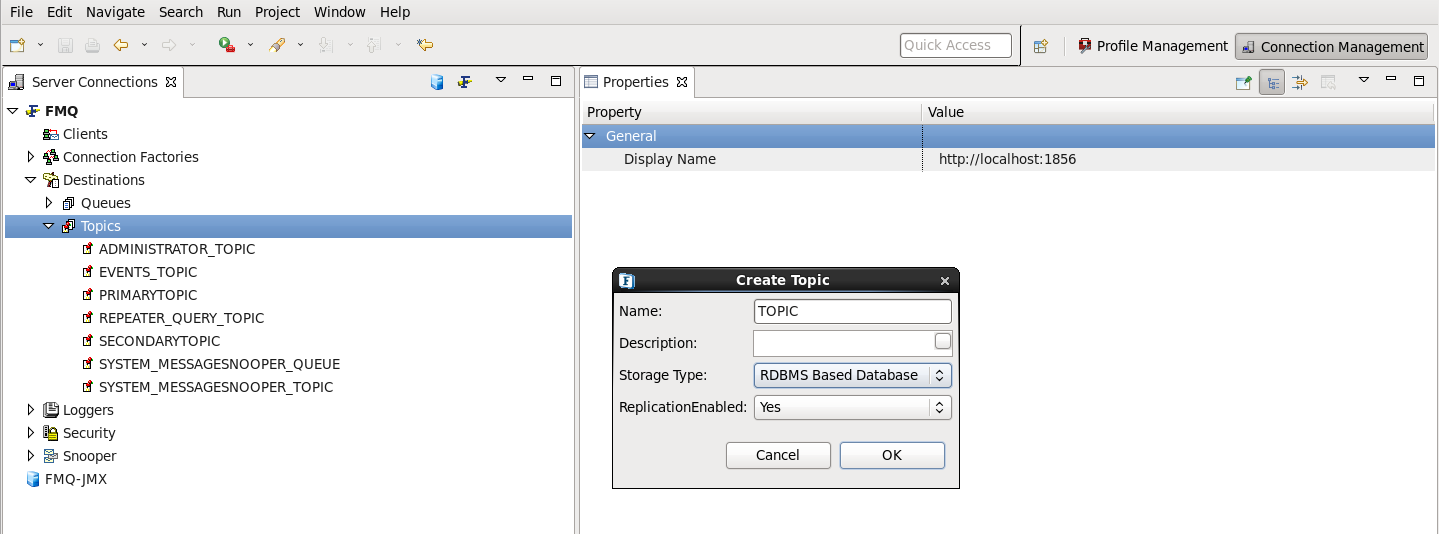
4. Click on the OK button.
Overview
Content Tools
ThemeBuilder