By default, RDBMS Support is turned Off. To enable RDBMS, perform the following steps:
- Open the profile for offline editing through the Profile Manager using Studio as explained in section Chapter 4: Configurations of HA.
- Navigate to bean Fiorano > etc > RdbmsManager and enable the property EnableRdbms.
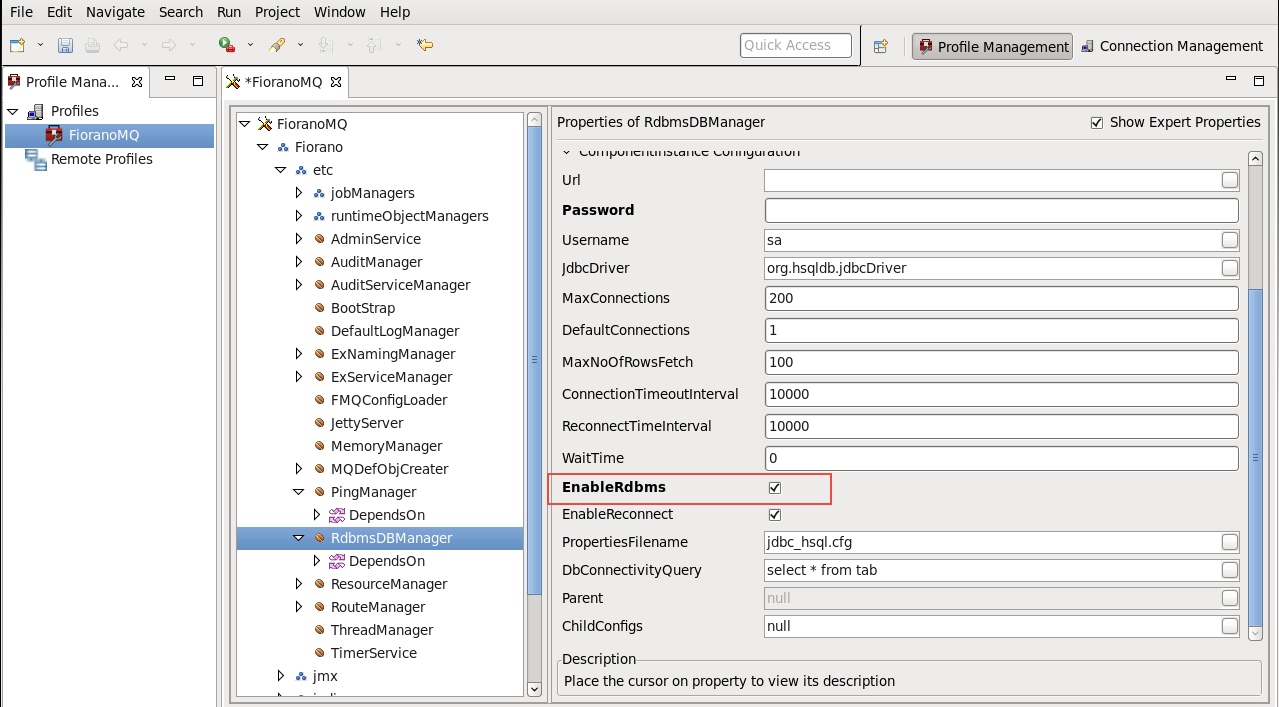
3. Edit the configuration specifying the JDBC parameters for the database. (A sample configuration for some common databases can be found in 6.2 Sample Configuration)
4. Right-click on the FioranoMQ node and select Save from the pop-up menu.
Overview
Content Tools
ThemeBuilder