Configuring Admin Objects through XML file by default is disabled and should be enabled explicitly through offline configurations. This section details on few other parameters related to this feature. These parameters can be configured through Fiorano Studio in offline mode.XML file by default is disabled and should be enabled explicitly through offline configurations. This section details on few other parameters related to this feature. These parameters can be configured through Fiorano Studio in offline mode.
LoadAdminObjectConfigsEnabled
This parameter can be located under the common configurations node 'FMQConfigLoader', which is responsible for enabling the feature to load Admin Objects and their configurations from an XML file. By default the parameter is disabled. Screen shot below shows the parameter location.
Default value: No
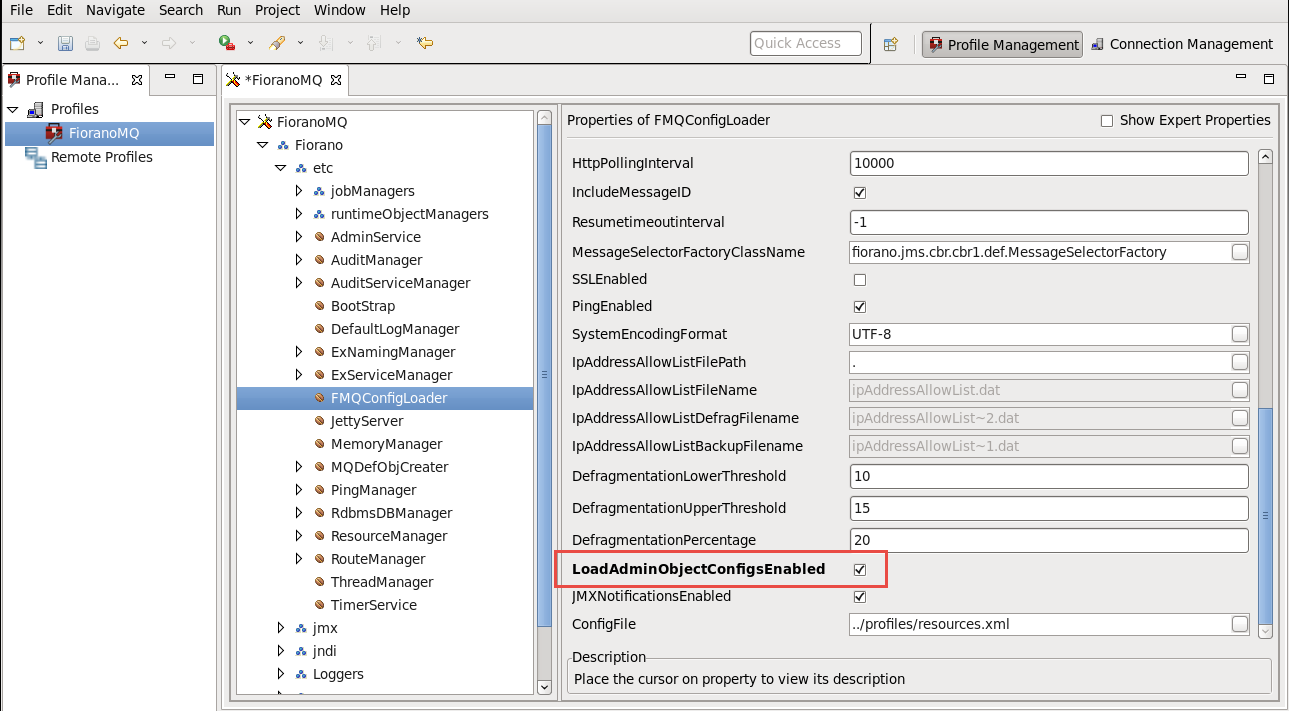
ConfigFile
The MBean 'MQDefObjCreater' is responsible for creating and configuring Admin objects using the XML file. The parameter 'ConfigFile' takes the XML file path with all the Admin objects to be created and configured. The XML file provided will be validated against the default XSD files located under the profiles home directory, $Fiorano_home/fmq/profiles/Schema.
Default value: ../profiles/resources.
CreateDefaultObjects
Disabling this parameter will not create the default Admin objects during the server startup. By default, this property is enabled to create all the default Admin Objects. The parameter can be located under the 'MQDefObjCreater' node.
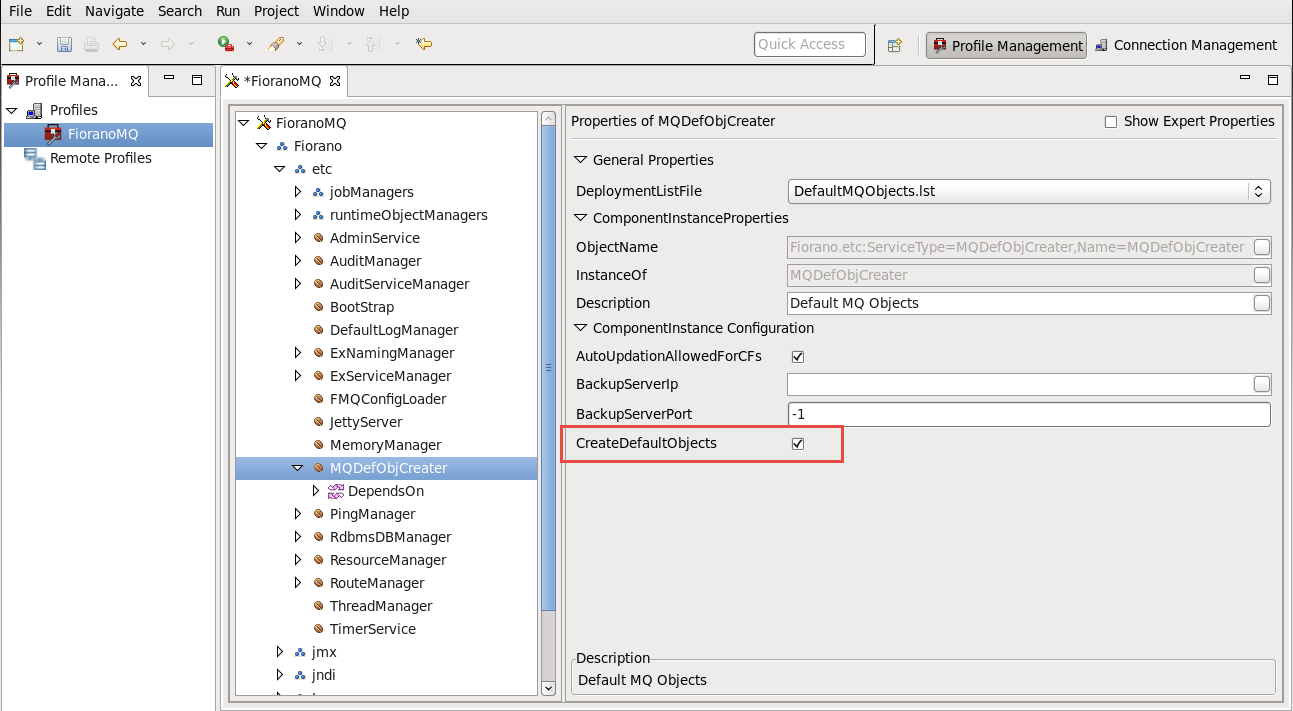
Configuration Log
All the logs related to configurations are redirected to "MQAdminObjects.out" under the default logs directory. The configuration log can be used to verify the XML validation failures if any, Admin objects configurations details and errors that encountered during the creation or configuration of Admin Objects.XML validation failures if any, Admin objects configurations details and errors that encountered during the creation or configuration of Admin Objects.
JMX Operations
JMX operations have been provided on 'MQDefObjCreater' MBean to validate Admin Objects XML file, to extract the existing Admin Objects configurations in the form of an XML file, and also provision to load the configurations through JMX API in addition to the way they are loaded during the server startup.
getAdminObjConfigs (String ConfigFile): Loads the modified or newly created admin objects (Destinations, Connection Factories, Security) and their configurations as per the schema under the active server's profile directory.
validateConfig (String configFilePath): The API can be used for validating the given XML file against the Schema files located at $Fiorano_Home/fmq/profiles/Schema directory.
configureAdminObjs(String configFile): The API can be used for configuring Admin objects by providing the path for XML file. The XML file is configured after validating it against the schema.
The following figure displays the JMX operations:
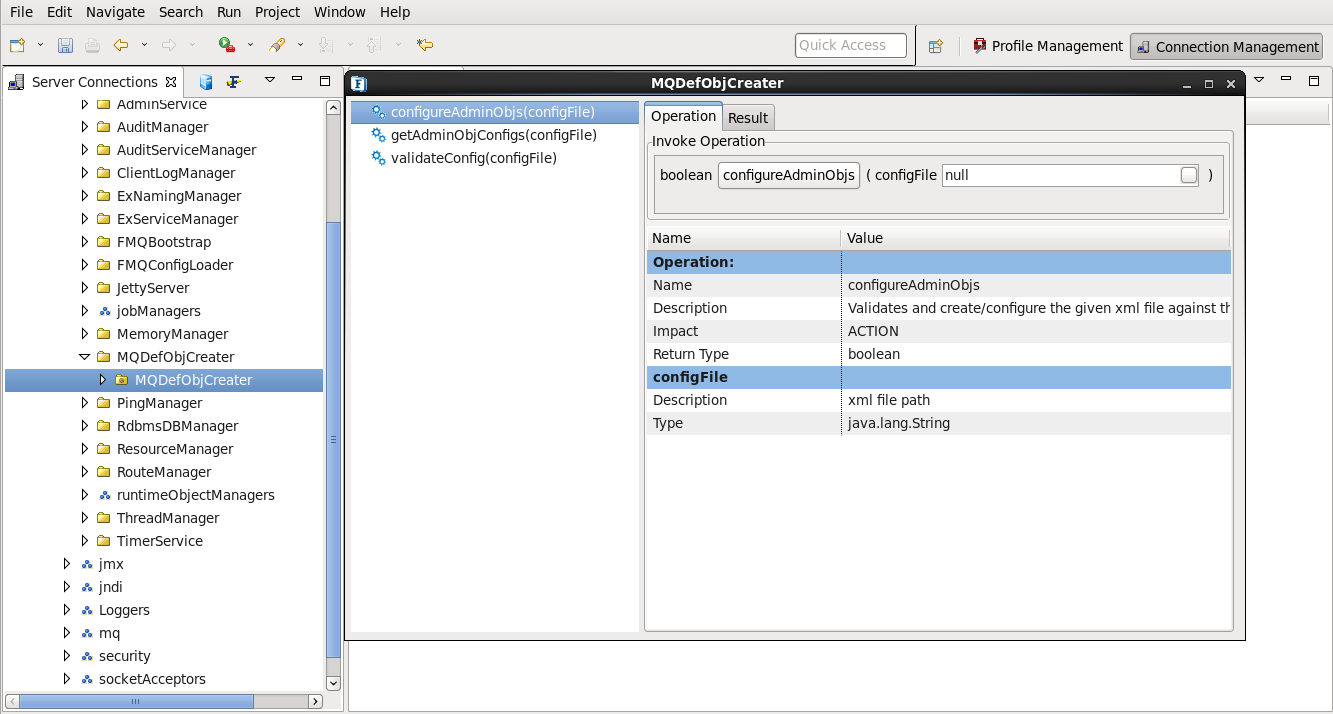
Schema
Following are the list of schema files used for validating the XML file for configuring the Admin Objects during the server startup or through the above mentioned JMX APIs.
AdminObjects.xsd
The 'AdminObjects' node is the root element for all other nodes such as 'ConnectionFactory', 'Destination', 'QueueSubsystem' , 'TopicSubsystem', and 'SecurityRealm'.
CFParameters.xsd
The schema file lists the CF parameters, which are imported to 'AdminObjects.xsd'.
QueueParams.xsd
This schema file lists the Queue parameters, and the corresponding data types accepted.
QueueSubSystemParams.xsd
This schema file supports the Queue subsystem parameters and the corresponding data types accepted.
TopicParams.xsd
This schema file lists the Topic parameters, and the corresponding data types accepted.
TopicSubSystemParams.xsd
This schema file supports the Topic subsystem parameters and the corresponding data types accepted.