- Open the profile for offline editing through the Profile Manager, using eStudio, by clicking on the Profile Manager pane. Right-click the Profile node, and select Open Profile from the pop-up menu. Select the desired profile, and click on the Open button.
- Navigate to NativeFileNamingManager, under the jndi node, in the FioranoMQ hierarchy.
- In the properties pane, change the implementation type from FILE to XML, as shown in the figure below.
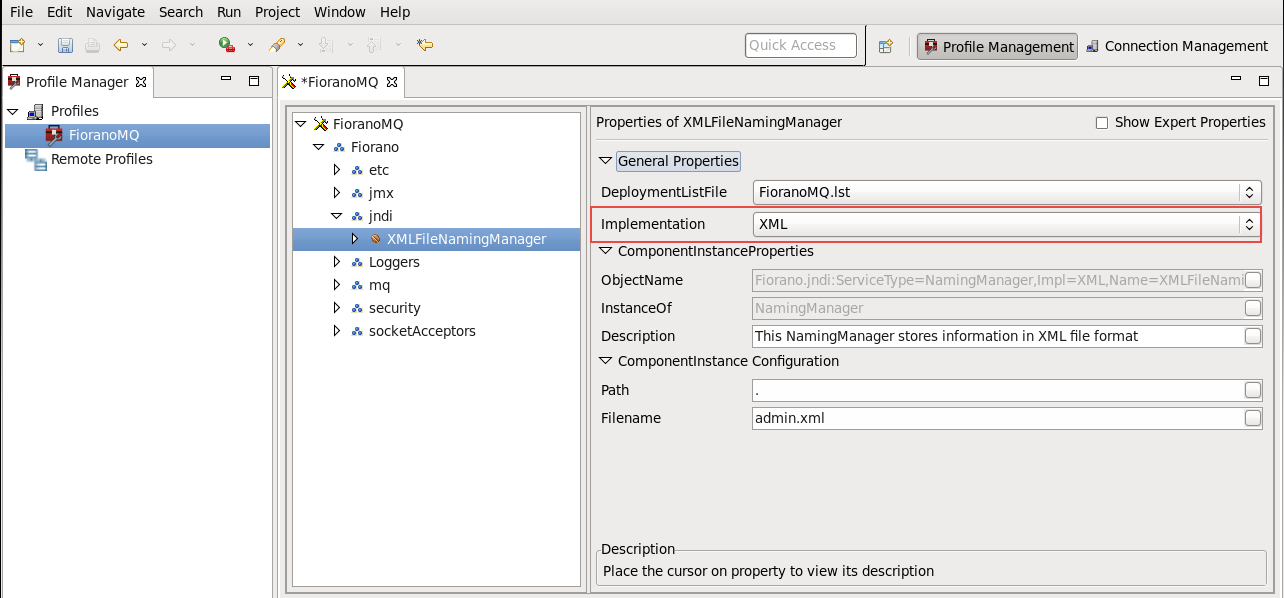
4. Right-click the FioranoMQ node, and select Save from the pop-up menu.
Overview
Content Tools
ThemeBuilder