The path of log files and the log levels of the server instance have to be set in the current profile of the server. These properties can be located in the file Configs.xml located under the 'conf' directory of each profile,that is, $Fiorano_Home/fmq/profiles/<profileName>/conf
Examples:
- $Fiorano_Home/fmq/ profiles/FioranoMQ/ conf/Configs.xml
- $Fiorano_Home/ fmq/profiles/FioranoMQ_HA_rpl/HAPrimary/conf/Configs.xml
The various log levels of the Server are:
- Fatal - 1
- Error - 2
- Warning - 3
- Info - 4
- Debug - 5
- Trace - 6
The following figure illustrates a section in Configs.xml which contains the Logger node.
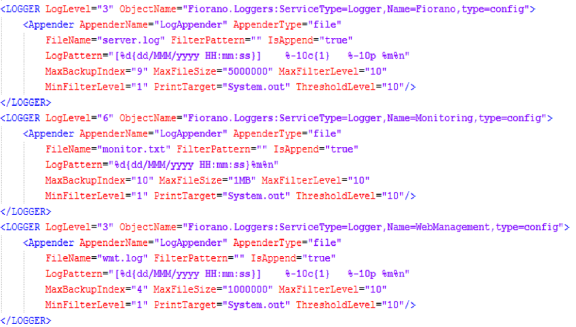
There are two Logger Nodes present in the Configs.xml. Each Logger has one appender called 'LogAppender'. These appenders are file based Appenders. The log level can be changed by changing the LogLevel attribute. The default log level of the logger has the objectName - Fiorano is 3. The default log level of the logger has the objectName - Monitoring is 6. The default names of the log files onto which the appenders log data, are server.log, and monitor.txt.
The default location of these files is $Fiorano_Home/fmq/profiles/<profile_name>/run/logs where profile_name is the profile on which the server is run.
Example:
- fmq.bat/sh –profile FioranoMQ_HA_shared/HAPrimary –dbPath /home/Fiorano/db
- fmq.bat/sh –profile FioranoMQ_HA_shared/HASecondary –dbPath /home/Fiorano/db
Here the logs directory gets created in the location /home/Fiorano/db. Please note that in the instance of Shared HA that uses the above commands, both the Primary and the Secondary servers log their data to the same location.
If the absolute path is not specified the log files are created in the location mentioned above. You can provide an absolute path to the FileName attribute like /home/Fiorano/server.log, in which case the log file is created in the path specified.