In FioranoMQ, last-value caching can be enabled on a JMS Topic. This section explains how this can be configured and thereby used along the various parameters used to enable and support last-value caching on the FioranoMQ Topics. All the related configurations for this feature are done either at the Topic Subsystem Level or at the Topic Level. Below description and corresponding figures explain how a parameter can be configured at the Topic Subsystem-Level and Topic-Level using Fiorano eStudio. The same configuration can also be done from the Topics tab of the FioranoMQ Web Management Console, procedures are detailed in the corresponding chapter for Web Console.
To modify a parameter at the Topic Subsystem-Level in FioranoMQ Server Online mode, follow the steps described below:
- Launch Fiorano eStudio using the executable (bat/sh) from %INSTALLER_HOME%/eStudio/bin.
- Make sure that the FioranoMQ Server process is running.
- Login to the FioranoMQ Server using FMQ-JMX after providing the necessary Host Address, RMI Port, User Name and Password.
- Navigate to JMX Connection > Fiorano > mq > pubsub > PubSubManager > TopicSubSystem > config.
- Select the required parameter and modify the value in the right-side parameters panel.
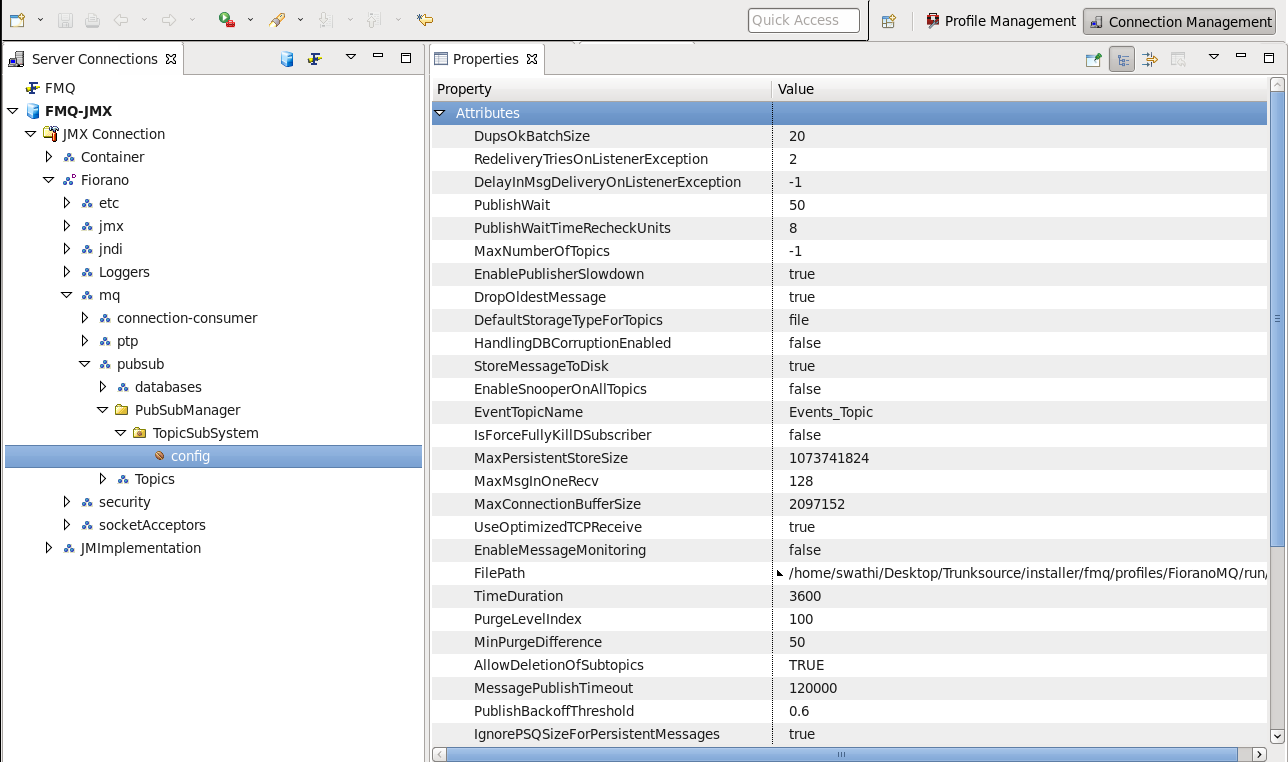
Topic Subsystem-Level Configuration
To modify a parameter at the Topic-Level in FioranoMQ Server Online mode, follow the steps described below:
- Launch Fiorano eStudio using the executable (bat/sh) from %INSTALLER_HOME%/eStudio/bin.
- Make sure that the FioranoMQ Server process is running.
- Login to the FioranoMQ Server using FMQ-JMX after providing the necessary Host Address, RMI Port, User Name and Password.
- Navigate to JMX Connection > Fiorano > mq > pubsub > Topics > Topic > %TOPIC_NAME% > config.
- Select the required parameter and modify the value in the right-side parameters panel.
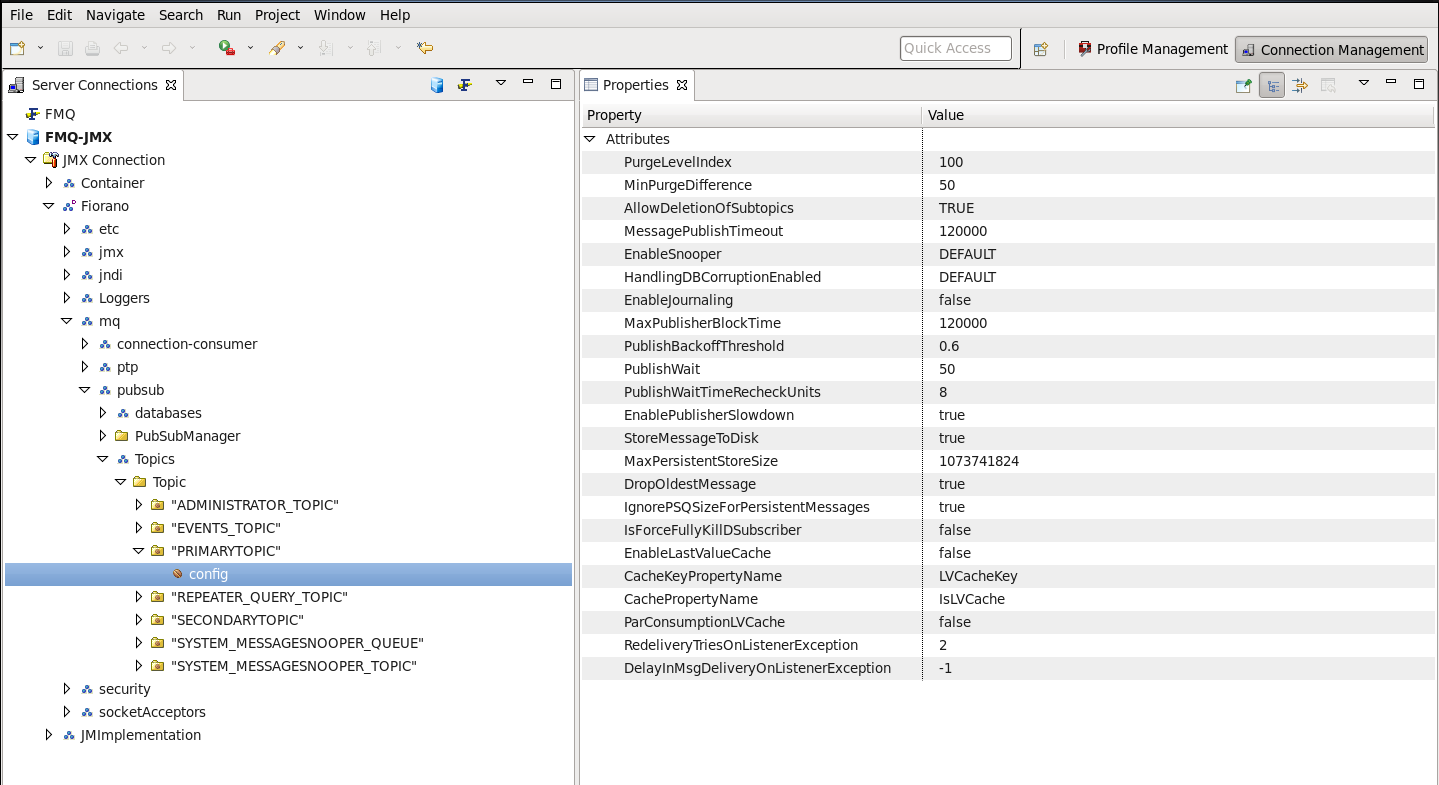
Topic-Level Configuration
18.2.1 Parameters used for Last-value Caching
18.2.1.1 EnableLastValueCache
Identifies the topic as being capable of caching a snapshot of messages which will be delivered to all new subscribers of the topic. This parameter can be configured at the Topic-Level following the way described in the earlier section of this chapter.
18.2.1.2 CacheKeyPropertyName
Message header property name that contains the Key (String) under which the message will be cached. This parameter determines the property name used to define the last-value cache Key in the JMS Message using which the message is stored in the Topic's last-value cache.
18.2.1.3 CachePropertyName
Message header property name that contains a Boolean value instructing the broker to add or remove from the cache any message under the specified Key. This parameter determines the property name used to define whether the JMS Message should be considered to be stored in the Topic's last-value cache.
18.2.1.4 ParConsumptionLVCache
This parameter determines whether to enable parallel consumption of last-value cache messages from Subscriber's copy. When the Subscriber is created, it initiates a creation of Subscriber's copy of the Topic's last-value cache. If set to false (default), the consumption of messages will start only after the Subscriber completely creates the Topic's last-value cache copy. If set to true, the time the copy is created, a parallel mechanism is enabled to consume the messages from the Subscriber's last-value cache copy.
Note: The total time taken to create the Subscriber's copy of Topic's last-value cache might be slightly higher when this parameter is set to true. This is because, in this case, the access to the Subscriber's copy is shared in mutually exclusive manner between the push and pop operations on the Queue data structure that is being used as copy.
18.2.1.5 LoadLVCIndicesAtLookup
This parameter determines the instance when the last-value cache indices are read from the file storage into the Server's in-memory buffer. These indices are stored in a Hash structure to uniquely identify the current portfolio of a particular equity. For example, if set to true, the last-value cache indices are loaded at the time of the Topic lookup and when set to false, these are loaded at the time when the MessageProducer sends the first JMS Message to the Topic.
18.2.1.6 IgnoreNullLVCKey
This parameter determines whether to ignore the message sent to a JMS Topic on which last-value cache is enabled with cache-key property not set. This key is set in the JMS Message Header as a property with name defined by CacheKeyPropertyName. If this parameter is set to true, the JMS Message will be ignored at the time of caching, but will be sent to the listening subscribers on the Topic. If this is set to false, an exception is thrown if the message has no cache-key set.
18.2.1.7 FlushLVCDataAtStartup
This parameter determines whether to clean-up LVC data stores at the time of start-up of the FioranoMQ Server. This parameter accepts boolean values - 'true' or 'false'. Default value is 'false', which means that when the messages stored in the last-value cache are not deleted and any new Subscribers will get those messages.