For pre-built microservices, the Configuration Property Sheet (CPS) displays the Separate Process view by enabling the Use Separate Process CPS option under Properties > General after selecting the microservice in the orchestration editor. For a newly added Custom Microservice, this option does not work. It needs to be configured in the ServiceDescriptor.xml. To enable this, perform the following actions after adding the custom microservice:
- Go to the cps folder at $CustomServicesFolder\src\com\fiorano\esb\service and copy the file name other than "ConfigLauncher".
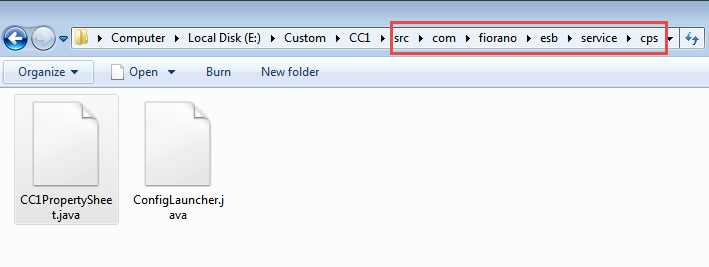
- Right-click the custom microservice and click Edit to configure ServiceDescriptor.xml.
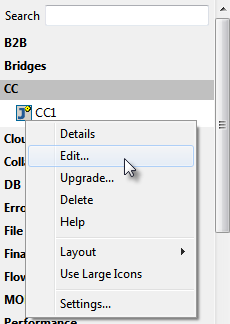
- In the ServiceDescriptor.xml, click the Execution tab present at the lower-left side and scroll down to the bottom of the screen.
- Replace the text "ConfigLauncher" present in the Launcher under the Custom Property Sheet section with the name copied in Step 1 above.
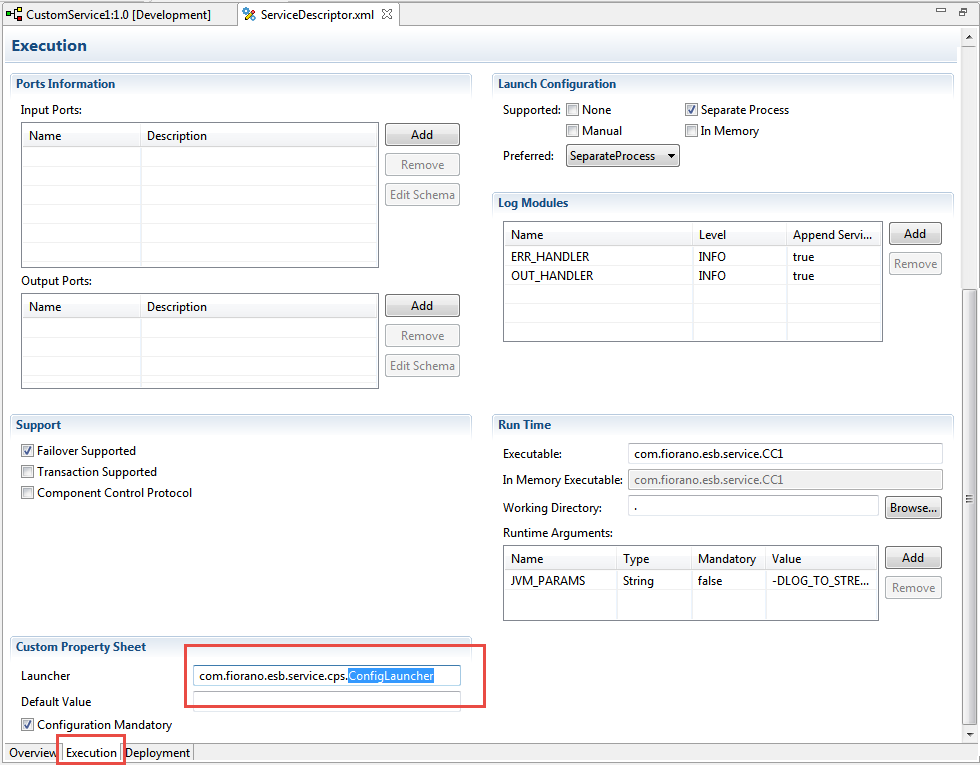
- Open the CPS from the Orchestrator to check whether it displays the Separate Process view.
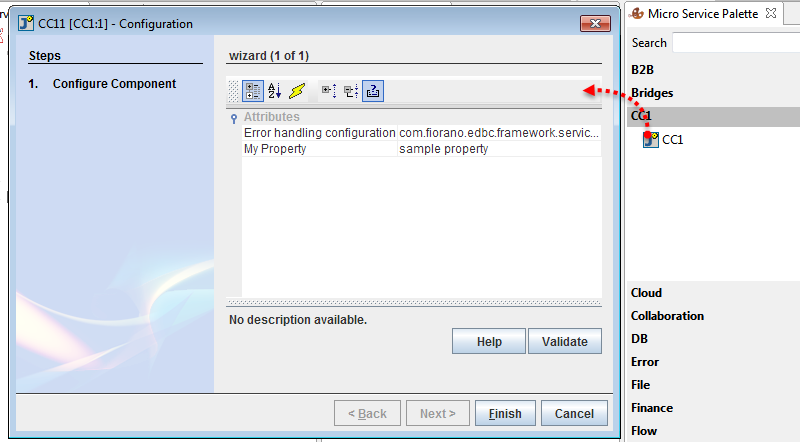
Overview
Content Tools
ThemeBuilder