The path of the log files and the log levels of the server are set in the profile of the server. These properties can be located in the File named Configs.xml located under the conf directory of each profile, that is:
Examples:
- $Fiorano_Home/esb/server/profiles/profile1/FES/conf/Configs.xml
- $Fiorano_Home/esb/server/profiles/haprofile1/primary/FES/conf/Configs.xml
- $Fiorano_Home/esb/server/profiles/profile2/FPS/conf/Configs.xml
The various log levels of the Server are:
- Fatal – 1
- Error – 2
- Warning -3
- Info -4
- Debug -5
- Trace -6
The following figure illustrates a section in Configs.xml containing the Logger node.
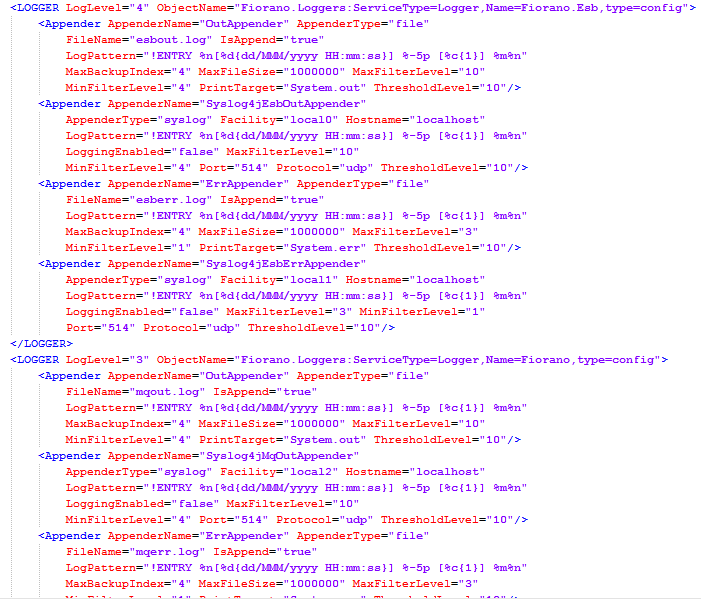
Figure 1: Logger node contents in Configs.xml
There are two Logger Nodes present in the configs.xml. Each Logger has two appenders one Out Appender and one Error Appender(along with the corresponding appenders for syslog). These appenders are file based Appenders.
The log level can be changed by changing the LogLevel attribute. The default log level of the logger having the objectName - Fiorano.Esb is 4 and the default log level of the logger having the objectName - Fiorano is 3. The default names of the log files to which appenders logs data to are: esbout.log, esberr.log, mqout.log, and mqerr.log.
The default location of these files is $Fiorano_Home/runtimedata/<ESBServerType>/<profileName>/run/logs where the ESBServerType can either be Enterprise Servers or Peer Servers.
The syslog4j appenders can be enabled by setting the LoggingEnabled property to true and configuring the attributes Hostname, Protocol, Port, Facility etc. Note that the syslog daemon on the receiving box needs to be appropriately configured to receive logs over the network using the syslog4j appenders.
Here the logs directory gets created in the location /home/Fiorano/db
If the absolute path is not specified, the log files are created in the location /home/Fiorano/db. Providing an absolute path to the FileName attribute such as /home/Fiorano/esbout.log, results in log being created within the path specified.
The logger having the name Fiorano.Esb is used by the Fiorano 12 server and the logger having the name 'Fiorano' is used by the embedded FioranoMQ present in the Fiorano 12 server, that is, if you are running the Fiorano Enterprise Server, all logs of the Enterprise server are diverted to the files esbout.log and esberr.log, and the MQ related data is logged to mqout.log and mqerr.log.