Installing Fiorano Platform
To install the Fiorano Platform on Mac OS platform, perform the actions below:
Download the latest Fiorano Installer from http://www.fiorano.com/downloads/fiorano-platform/
Double-click the file or execute the command below to install the Fiorano Platform.
Prerequisites for eStudio
Before launching eStudio
Perform the following actions before launching eStudio to setup the Java Home path correctly:
- Go to %FIORANO_HOME%/eStudio/eStudio.app/Contents and open the Info.plist file.
Add the following string:
After launching eStudio
Perform the following actions right after launching eStudio to setup the Java Home path:
- Open eStudio and go to Windows > Preferences > Java > Installed JREs.
- Click Add, provide the JAVA_HOME path and click Apply.
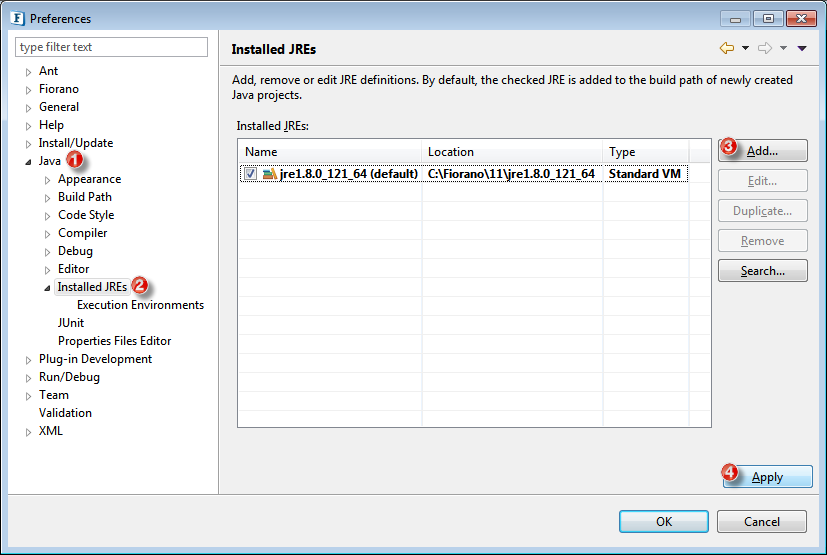
- Go to the Compiler option under the same subsection "Java".
- Choose the respective JDK version from the Compiler Compliance level drop-down.
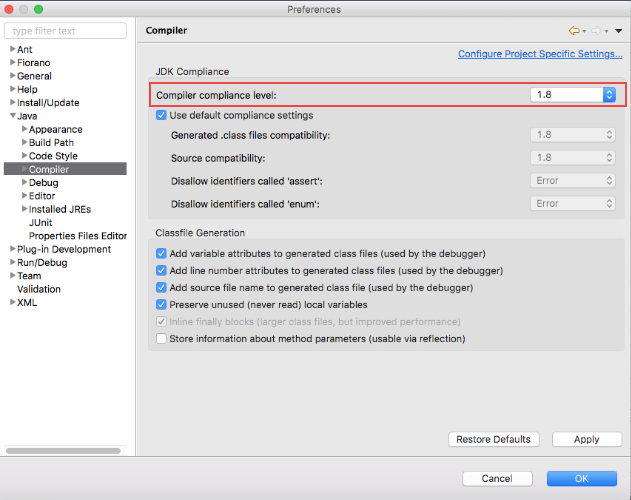
Setting Java runtime library for mac
Edit the global.properties file before creating a custom microservice.
- Go to %FIORANO_HOME%/antscripts and open the global.properties file.
Provide the JAVA_HOME path for the mac.jre.lib.dir property under the line "# path to the java run time library for mac" replacing the existing one - "/System/Library/Frameworks/JavaVM.framework/Versions/CurrentJDK/Classes".
Adding additional System Properties
Perform the following actions to add additional system properties:
- Go to %FIORANO_HOME%/eStudio/eStudio.app/Contents and open the Info.plist file.
Add the following string:
Example- Save the Info.plist file.