After configuring B2B Dashboard, to complete the B2B setup, follow the steps mentioned in the sections below.
Prerequisite
If you had previously logged on to eStudio using the default eStudio credentials, then change the RMI Connection details in the Properties panel before logging on to the Enterprise Server. Provide the B2B credentials in the Properties panel.
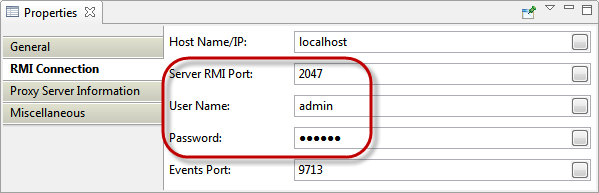
Figure 1: Adding RMI Connection properties before logging on to eStudio
Log on to eStudio
Log on to the EnterpriseServer using the Fiorano B2B credentials.
After logging on to eStudio Enterprise Server as 'admin', note that the B2B applications that are required to run FioranoB2B appear under Event Process Repository in the Server Explorer pane.
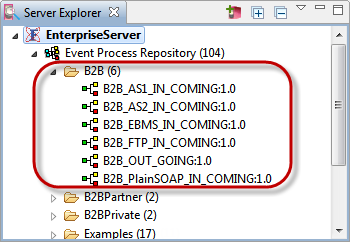
Figure 2: B2B Applications in the Event Process Repository
Add Database Driver Jar to the Microservice
Add the DB driver jars (saved in the extlib folder) to the jdbc service (present in Microservice Repository > System Lib > jdbc) to use the database.