SWIFT Message Type (MT) represents financial message standards used in communication between financial institutions, their clients and the domestic or international market infrastructures involved in the processing of financial transactions. SWIFTMTValidator validates SWIFT MT messages based on Format Specifications and Network Validated Rules defined in Message Reference Guide issued by SWIFT.
Configuration and Testing
Component Configuration
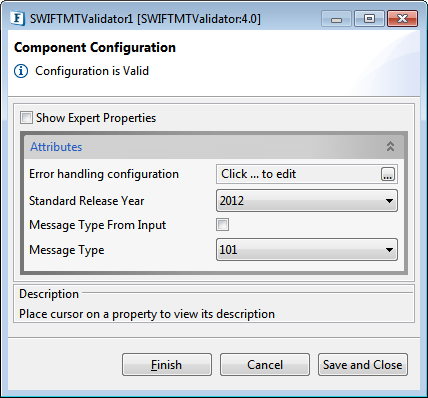
Figure 1 : SWIFTMTValidator Configuration
Attributes
Error Handling Configuration
Actions that have to be taken when an error occurs are defined in the Error Handling panel.
Refer to the Error Handling section in the Common Configurations page for details regarding the various error handling configuration properties as below:
- JMS Error
- Response Generation Error
- Request Processing Error
- Invalid Request Error
Standard Release Year
Year in which SWIFT released MT standards.
SWIFT releases MT standards every year and the validation criteria may change with each release. The component performs validation based on this.
Standard Release Years supported by SWIFTMTValidator component are – 2012.
Message Type from Input
Message type will be parsed from the input SWIFT MT message.
This option facilitates validating any type of message using a single SWIFTMTValidator service instance.
Message Type
Select message type of the incoming message which needs to be validated according to SWIFT MT message standard.
Only one type of message can be validated using a single SWIFTMTValidator service instance.
Message types that are supported by the component include the following.
- Category 1 – Customer Payments and Cheques
- 101 – Request for Transfer
- 102 – Multiple Customer Credit Transfer
- 102+ - Multiple Customer Credit Transfer
- 103 – Single Customer Credit Transfer
- 103+ - Single Customer Credit Transfer
- Category 2 – Financial Institution Transfers
- 200 – Financial Institution Transfer for its Own Account
- 201 – Multiple Financial Institution Transfer for its Own Account
- 202 – General Financial Institution Transfer
- 202 COV – General Financial Institution Transfer
- 203 – Multiple General Financial Institution Transfer
- 205 – Financial Institution Transfer Execution
- 205 COV – Financial Institution Transfer Execution
- 210 – Notice to Receive
- Category 9 – Cash Management and Customer Status
- 900 – Confirmation of Debit
- 910 – Confirmation of Credit
- 940 – Customer Statement Message
- 950 – Statement Message
- Category n – Common Group Messages
- n90 – Advice of Charges, Interest and Other Adjustments
- n91 – Request for Payment of Charges, Interest and Other Expenses
- n92 – Request for Cancellation
- n95 – Queries
- n96 – Answers
- n98 – Proprietary Message
- n99 – Free Format Message
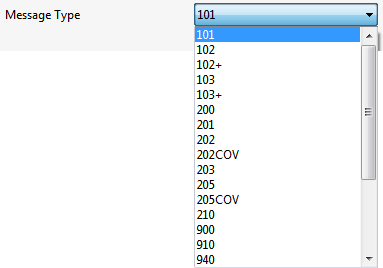
Figure 2: SWIFT Message Type
Expert Properties
Enable the Show Expert Properties checkbox to configure these properties.
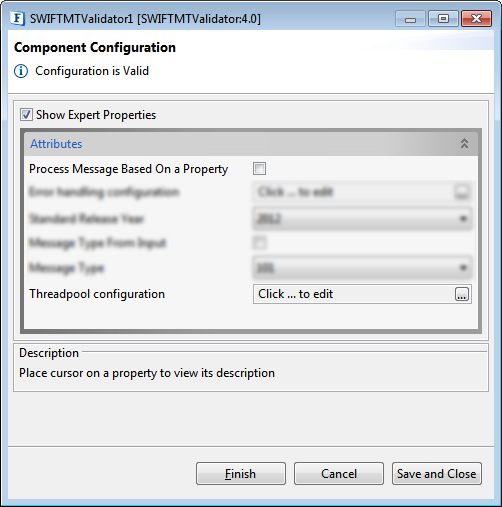
Figure 3: ISO20022Validator CPS with the Expert properties enabled and highlighted
Process Message Based on Property
The property helps components to skip certain messages from processing.
Refer to the Process Message Based On a Property section in the Common Configurations page.
Threadpool Configuration
This property is used when there is a need to process messages in parallel within the component, still maintaining the sequence from the external perspective.
Click the Threadpool Configuration ellipses button to configure the Threadpool Configuration properties.
Refer to the Threadpool Configuration section in the Common Configurations page.
Testing
Validation
SWIFTMTValidator is a component to validate the message structure and data of SWIFT MT standard compliant messages.
Input and Output
Sample Input
A sample of message type MT101 – Request for Transfer.
Output
Output of the component is the same as the input, if the incoming message passes all of the validation criteria.
An exception message with a reason for fthe ailure of validation is sent on the ON_EXCEPTION port if the validation fails.