eStudio application is getting crashed while using Salesforce/WebServiceConsumer in an Event Process. How to resolve this?
Issue
After creating an EP with Salesforce/WebServiceConsumer and after providing the valid URL, when you select an operation and close the Operations window, eStudio crashes.
Workaround
This happens if you have Internet Explorer browser installed in your system. System would be updated with Windows Security Update for Internet Explorer—KB2977629, which is causing this issue (http://support.microsoft.com/kb/2977629). So to resolve it, just uninstall "KB2977629" from Windows Updates.
Steps to uninstall the installed update
- Navigate to Control Panel > Programs > Programs and Features.
- Click the View installed updates link.
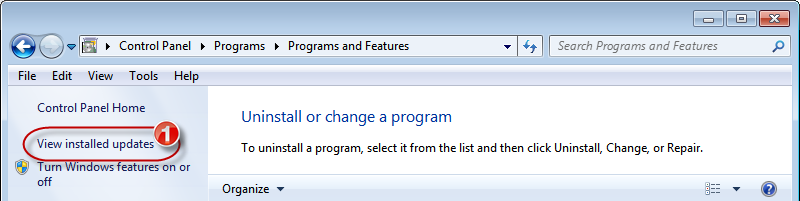
- Select the update that needs to be uninstalled, that is, KB2977629.
- Click the Uninstall a program link.
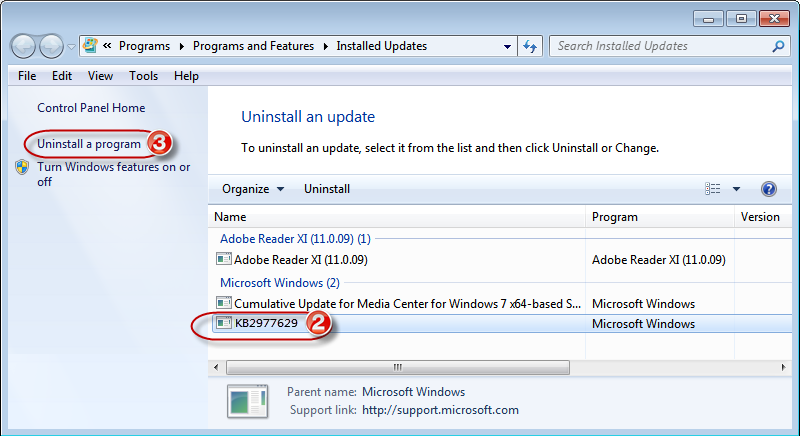
eStudio works fine after uninstalling this update.
Overview
Content Tools
ThemeBuilder