When the flows are active and messages are flowing between components, the security of these messages can be improved by adding encryption to the messages. Encryption in a flow can be added in two ways:
- Port Encryption
- Route Encryption
Port Encryption
Encryption added on JMS destination on which a message is put is the port encryption. This encryption can be set using the following steps:
- Login to eStudio application.
- From the Event Process Repository, open the application for whose component Port Encryption needs to be set.
- Select the component's port on which the encryption needs to be set.
- Go to Properties of the port. Select JMS Destination.
- Change the Is Encrypted option to Yes.
- Select an Encryption Algorithm to be used. Fiorano supports the following encryption algorithms:
- DES
- 3DES
- AES256
- AES128
- AES192
- RC2_40
- RC2_64
- RC2_128
- Base64Encoding
- Give an Encryption Key to be used.
- For some of these algorithms, Allow Padding to Key and Initialization Vector options may also be needed.
- Save the Application. Port Encryption gets set and will be ready use.
Example: In the figure below, OUT_PORT of Feeder1 in Application EVENT_PROCESS1:1.0 is being set with Port Encryption.
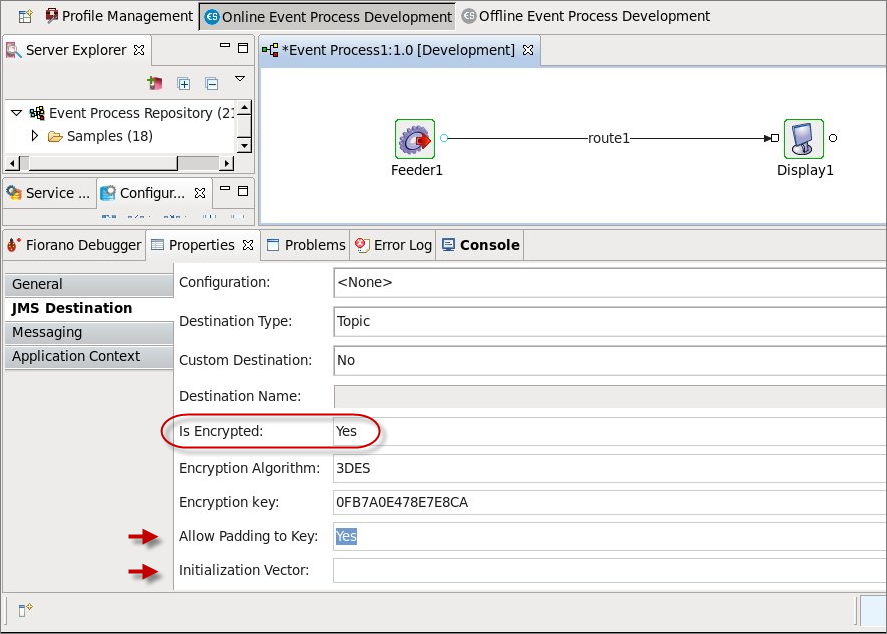
Figure 1: Port Encryption
Route Encryption
Fiorano provides an option to encrypt the messages going through a route for better security, this option is route-specific and can be enabled using the following steps:
- Login to eStudio.
- From the Event Process Repository, open the application on whose route Route Encryption needs to be set.
- Select the route on which encryption needs to be enabled.
- Go to Properties of the route and select Messaging
- Change the Encrypt Messages option to Yes
- Save the application. Route Encryption is set and will be ready to use.
Example: In the figure below, Route1 of Application EVENT_PROCESS1:1.0 is being set with Route Encryption.
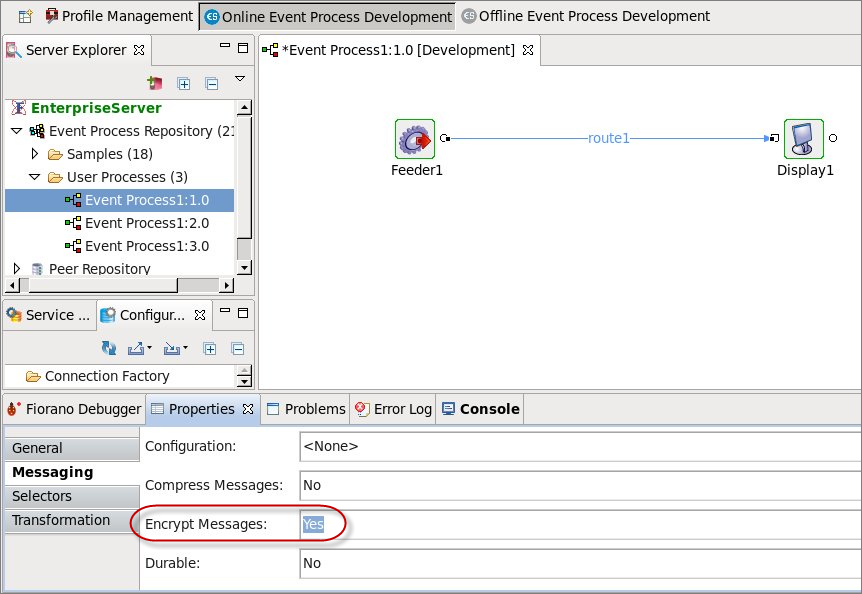
Figure 2: Route Encryption