This policy is for cases where there is a need for monitoring and controlling different aspects of the proxy processing pipeline.
Types
Different types of monitoring available are described in the sections below:
Payload Configuration
This option is used to monitor the size of the payload by setting a maximum limit and to reject a request if the limit is exceeded. The most common use case would be to reject a POST/PUT request with a large-sized payload. The same can be used to monitor the size of the response payload coming from a target service.
Response Configuration
This option can be used to monitor the time taken by the target service or a service callout to respond to a request sent out from the proxy. This option can be used to monitor whether third party web services being used are returning responses as per the SLA agreed parameters.
Time Configuration
This option makes the service available to clients for a certain period of time - day/week/month.Invocation requests during a period outside of what is configured can be recorded or rejected.
Common Properties
Different types of policies listed above have the following options in common.
Enable Monitoring
This option enables different types of monitoring independent of each other. For example, it is possible to monitor payload size ignoring monitoring of response duration as well as invocation time.
Throw error on violation
Enabling this option discontinues the processing after this policy and an error response is sent to the client. If the option is disabled, the violation context is just pushed into context variables with the prefix "sla.violation" which can be used downstream by other policies to record the violation or generate an alert.
Violation Context Variables
The following variables are populated on violation regardless of the Throw error on violation option. These can be used along with Rules Engine to perform actions such as generate alerts, and record violation in an internal DB.
- sla.violation - true if violation occurred
- sla.violation.type - Type of violation Access Forbidden for Time, Payload Size Exceeded for Payload , Response Time Exceeded for Response
- sla.violation.policy - Name of the policy
- sla.violation.phrase - Phrase detailing the violation context.
Configuration
The properties specific to different types are listed below.
Payload Configuration
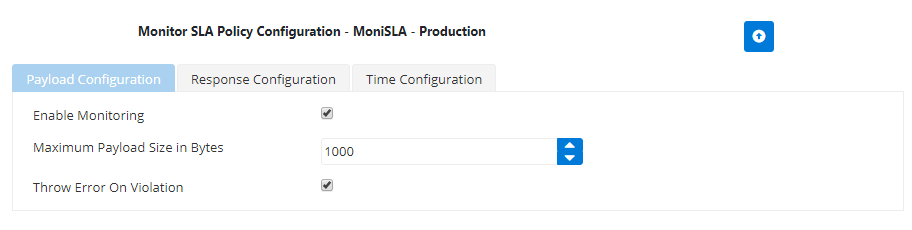
Maximum payload size in bytes
If the size of payload exceeds this value, it is considered as a violation.
Response Configuration
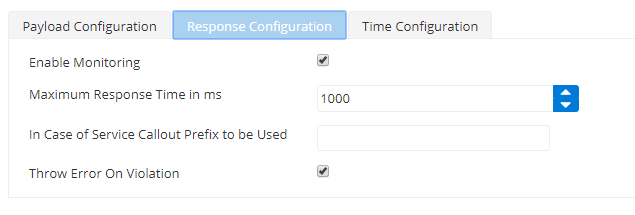
Maximum response time in ms
When the response from backend service takes longer than the time limit set, it is considered a violation.
In case of service callout, prefix to be used
To monitor service callouts, the corresponding prefix needs to be mentioned.
Time Configuration
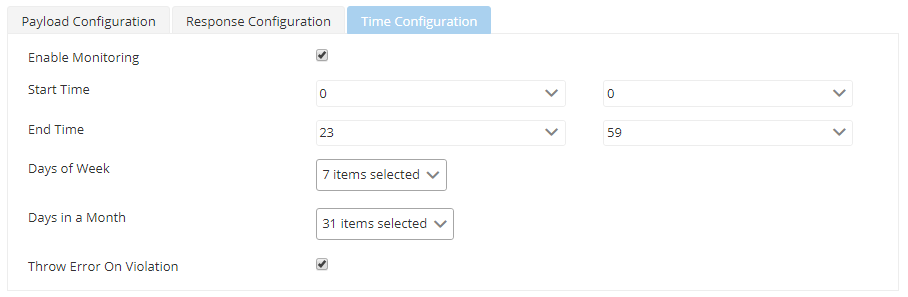
Start Time
Start time from which the API can be accessed by clients.
End Time
Time until API can be accessed by clients.
Days of Week
Days in a week. Can be one or more from Sunday to Saturday. All seven days will be selected by default.
Days in a month
Dates in a month when the API is accessible to clients; dates from 1st to 31st. All thirty one days will be selected by default.