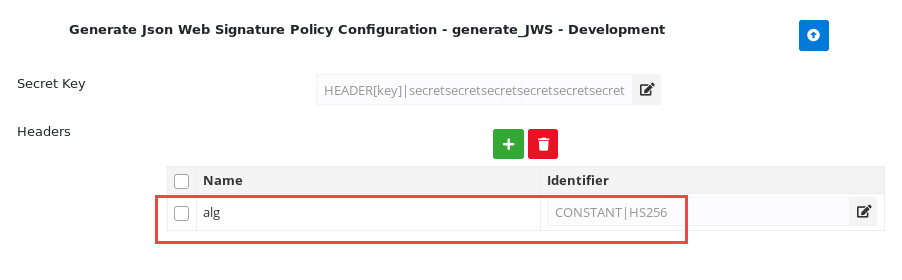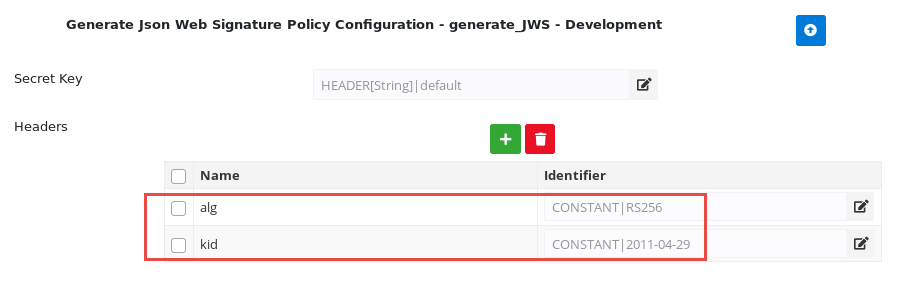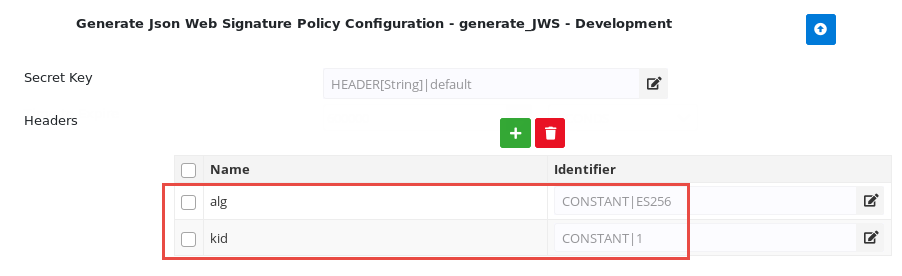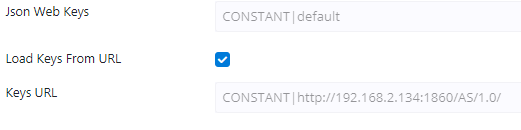Generate Json Web Signature policy generates a Json Web Signature with headers specified here and the payload sent along with the request.
Configuration
The properties that have to be configured to use the policy are described below.
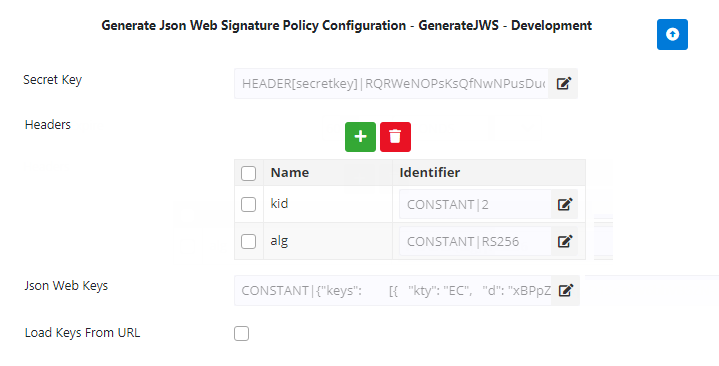
Figure 1: Generate Json Web Signature configuration attributes
Property | Description |
Secret Key | Provide when a symmetric algorithm like HS256 is specified. The minimum length of the string has to be 256, 384, 512 bits for HS256, HS384, HS512 respectively. |
Headers | The Header table must have at least one Header bearing the name "alg". Click the Add Generating JWSSymmetric algorithmWhile using Symmetric Algorithms like HS256, use "alg" Identifier value as "HS256". Asymmetric algorithmWhile using Asymmetric algorithms like ES256 or RS256, providing two headers — "alg" and "kid" is mandatory. |
Json Web Keys | Provide when an asymmetric algorithm like RS256 or ES256 is specified. |
Load Keys From URL | If Json Web Keys are exposed in a specific URL, then enable this property.
|
Keys URL | Specify the URL in which Json Web Keys are exposed. |
Example
Request
Response
Generates JWS and sets it in the context variable named "jws.signature".