API key helps in authorizing the subscription for the client while the client requests for the product information.
To generate the API key, after the Client Subscription is created as described in the previous section, you just need to click the respective product name that has been added to the Products in Subscription editor (under Client Subscriptions/Applications section). The Consumer Key and the corresponding Consumer Secret number will be displayed below the API Products section.
For secure access to this project, the generated key and secret need to be passed while calling the API.
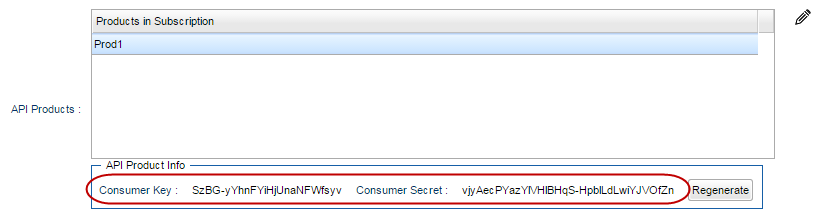
Figure 1: Consumer Key and Consumer Secret numbers appearing as API Product Info