To configure parameters using Fiorano StudioeStudio, follow the steps below:
- Run the fmq server and open Fiorano StudioeStudio.
- Login to FMQ-JMX and navigate to Fiorano > etc > RouteManager > RouteManager > config.
- Clicking on the config displays the parameters that can be configured like MaxTopicBuffer, NumberOfRoutesExistingInServer, MaxCreateSessionTries, and so on. Following diagram shows the parameters to be configured using StudioeStudio.
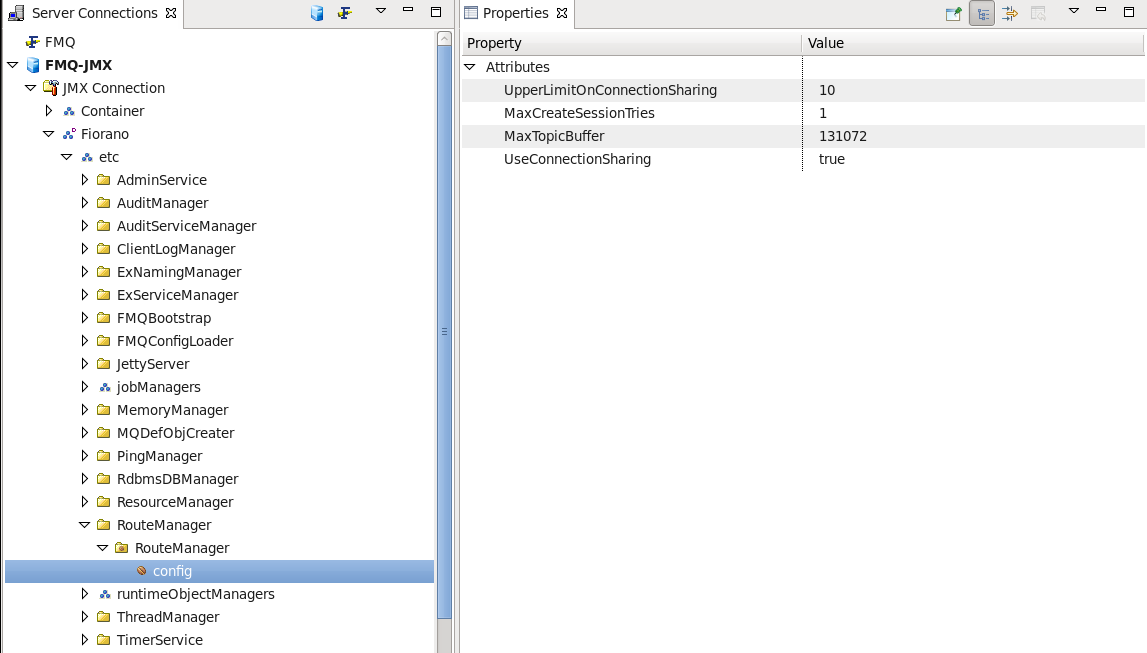
| Anchor | ||||
|---|---|---|---|---|
|
To List/Add/Remove routes, navigate to Fiorano > etc > RouteManager > RouteManager and right-click RouteManager which displays 6 methods.
...
Overview
Content Tools
ThemeBuilder