...
- Connect to the server as described in section
25.1.1 Over Default Configuration .Anchor _Hlt152299949 _Hlt152299949 - Select the Connection Factories node from the Server Explorer.
- Right-click and select Add Connection Factory from the pop-up menu.

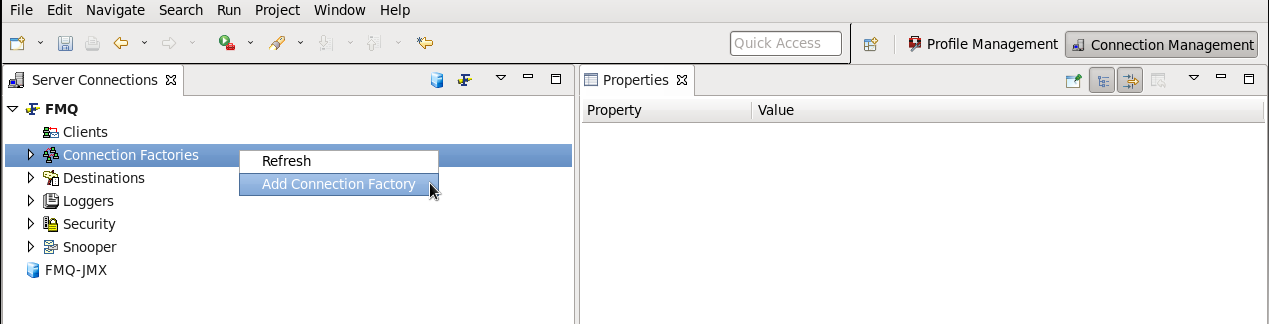
3. The New Connection Factory Properties dialog box is displayed. Configure these properties in accordance with the requirements of the application.

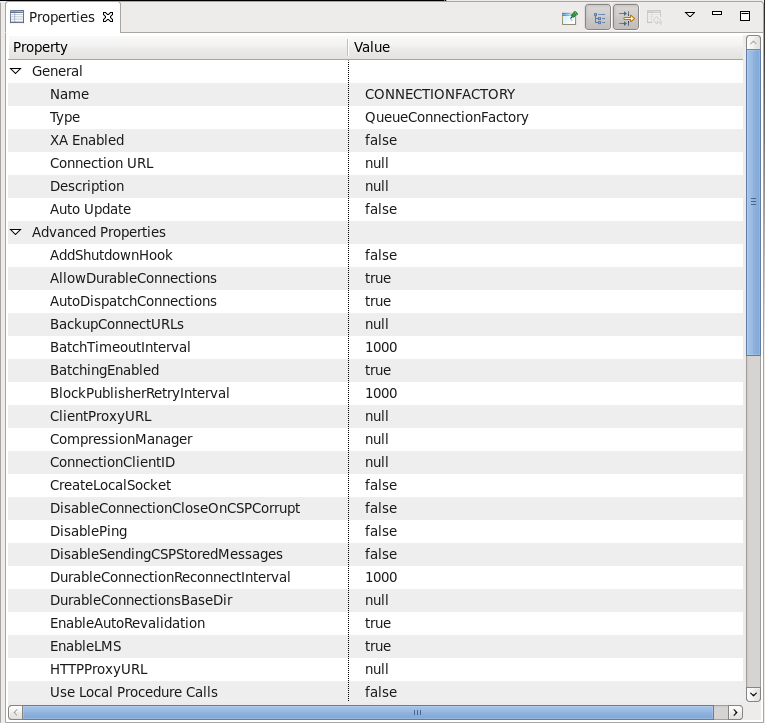
4. Click the OK button and a new Connection Factory with the specified name is gets created.
25.2.2 Deleting a Connection Factory
...
Overview
Content Tools
ThemeBuilder