...
- Launch Fiorano Studio and open FioranoMQ (default profile) using the ProfileManager
- Navigate to FioranoMQ > Fiorano > mq. Right-click and select New Domain from the pop-up menu Add Domain.

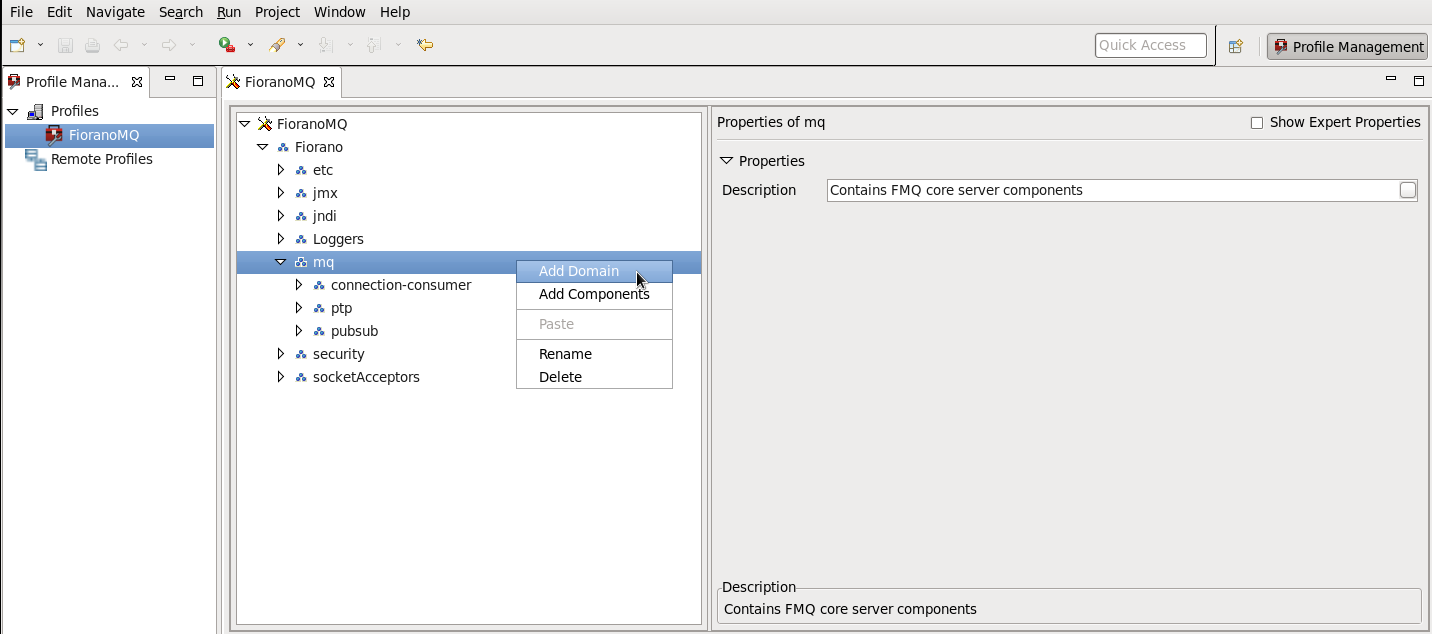
- Enter the domain name in the Input pane displayed and click on the OK button. This domain is named XA in the example.
- Right-click the new domain and select Add Components from the pop-up menu; an Add Components to the Profile window is displayed dialog box pops up.

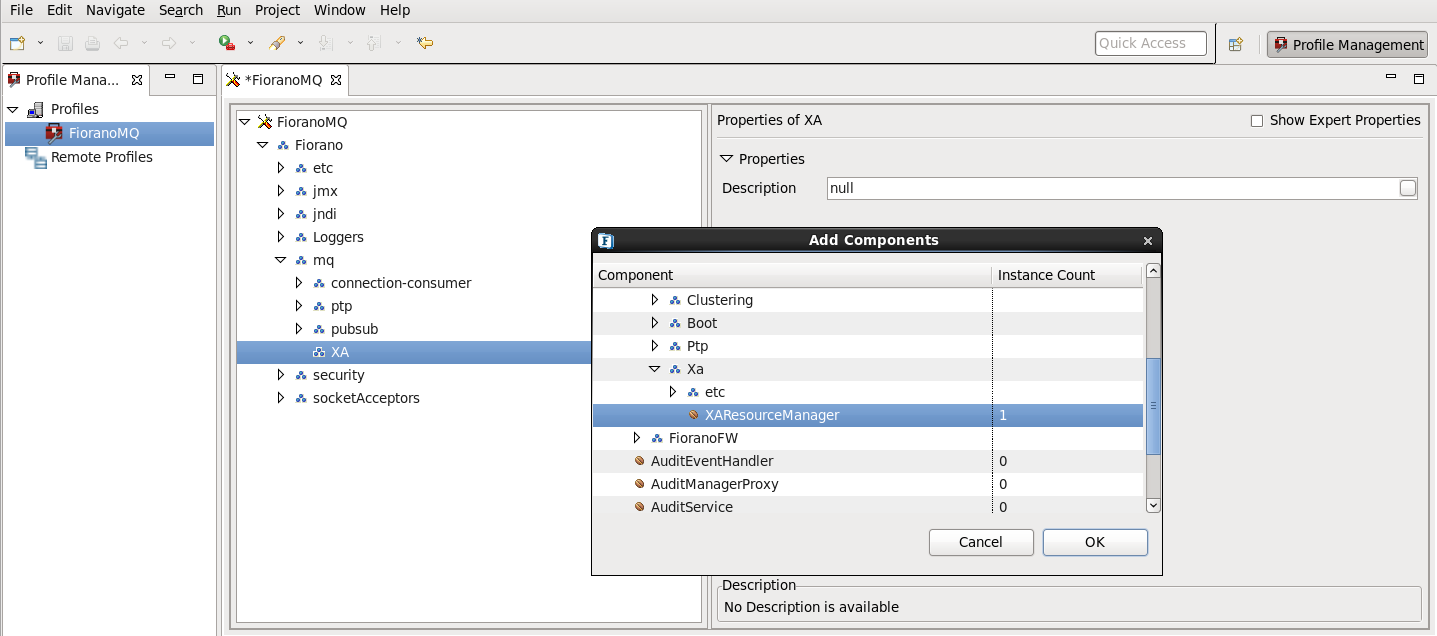
- Navigate to Fiorano > Jms > XA > etc and check the XAResourceManager component and click the click OK button.
- Resolve all the unresolved dependencies (which are marked with a red icon). Select the unresolved dependencies. In the property pane, choose the right value for this service instance.
- Navigate to Fiorano > Fiorano > mq > XA > FileDBManager > FileDBManager8 and FileDBManager and in the Properties of FileDBManager8FileDBManager, enter the path name XA.
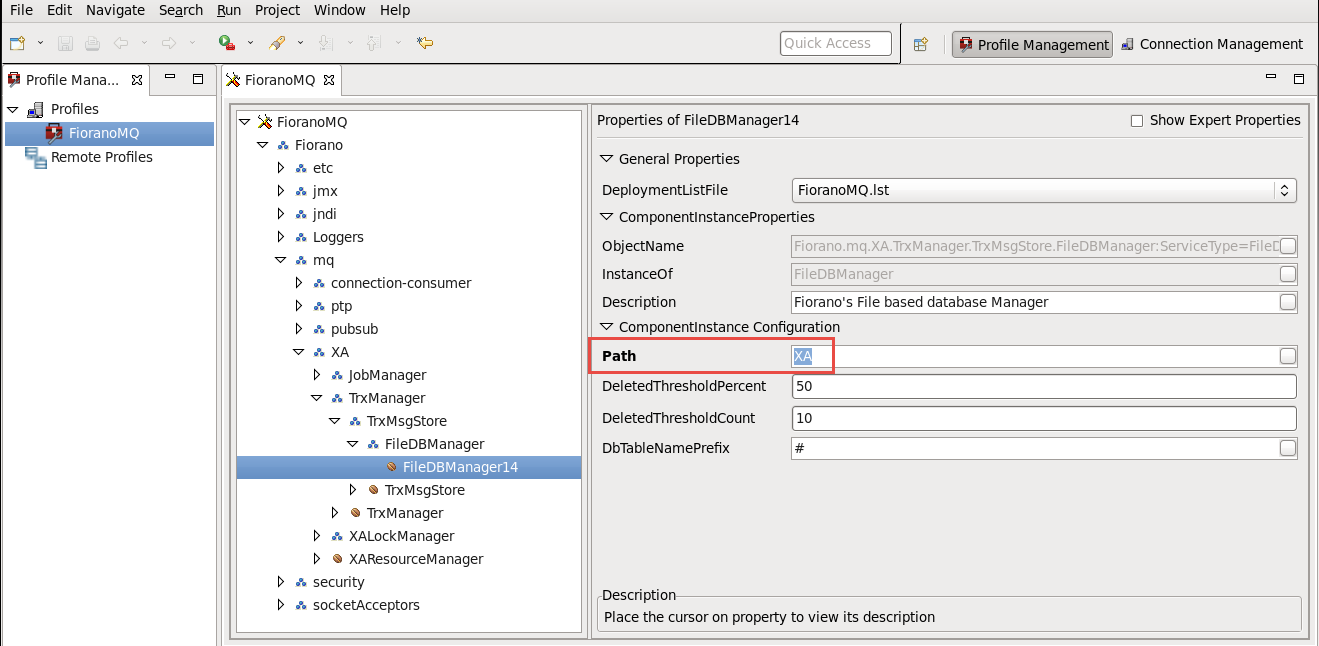
- XA requires RDBMS based storage. Enable this as shown below:

To enable this, go to FioranoMQ > Fiorano > etc >RdbmsDBManager and in the Properties of FileDBManager
enable the EnableRdbms property.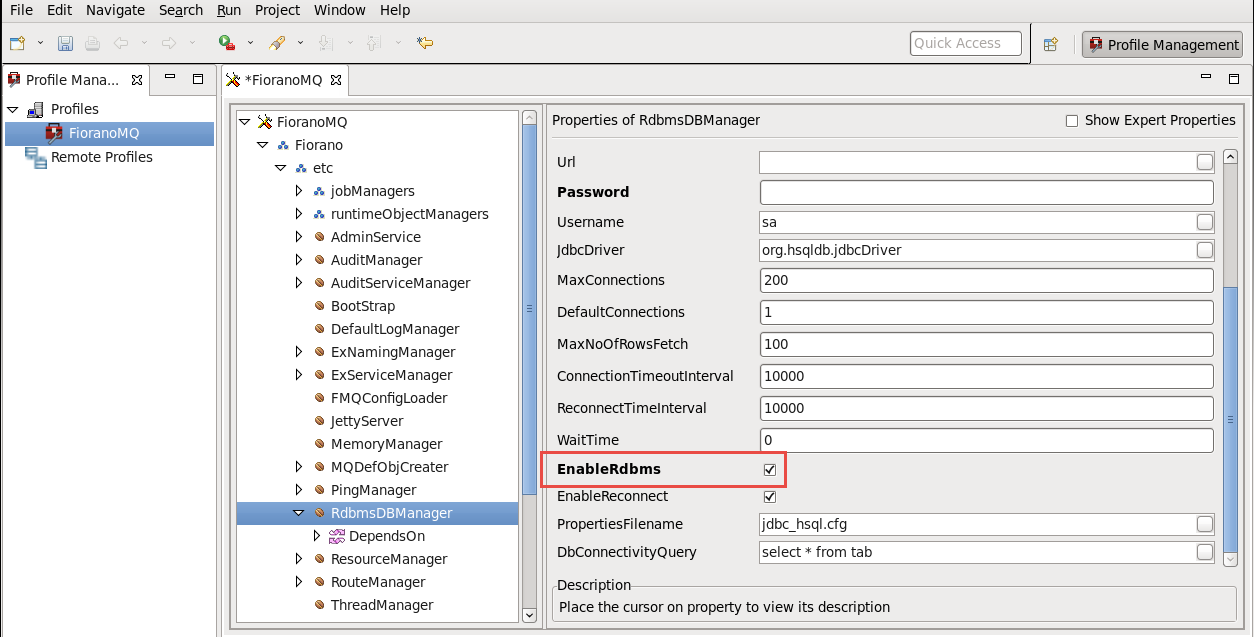
- Add the XAResourceManager component to the dependency list of Fiorano - > etc - > ExServiceManager. This can be done by right-clicking the Dependson node under the ExServiceManager. An In the Add Component as Dependency dialog box is displayed. Check , select XAResourceManager and click on the click OK button.
- Right-click the profile and select the Save option from the pop-up menu.
Overview
Content Tools
ThemeBuilder