Launch Fiorano Studio and open the appropriate profile using the Profile Manager tab.
The tree displayed shows all the queues and topics created under the node ptp > queues & pubsub > Topics.Note The queues are shown in the off-line mode only if the server has been started with the same profile at least once before.
- Navigate to Fiorano > mq > ptp > QueingSubSystem, as shown in the figure below, QueingSubSystem and edit the EnableNotificationsOnDeadMessage property EnableNotificationsOnDeadMessage.

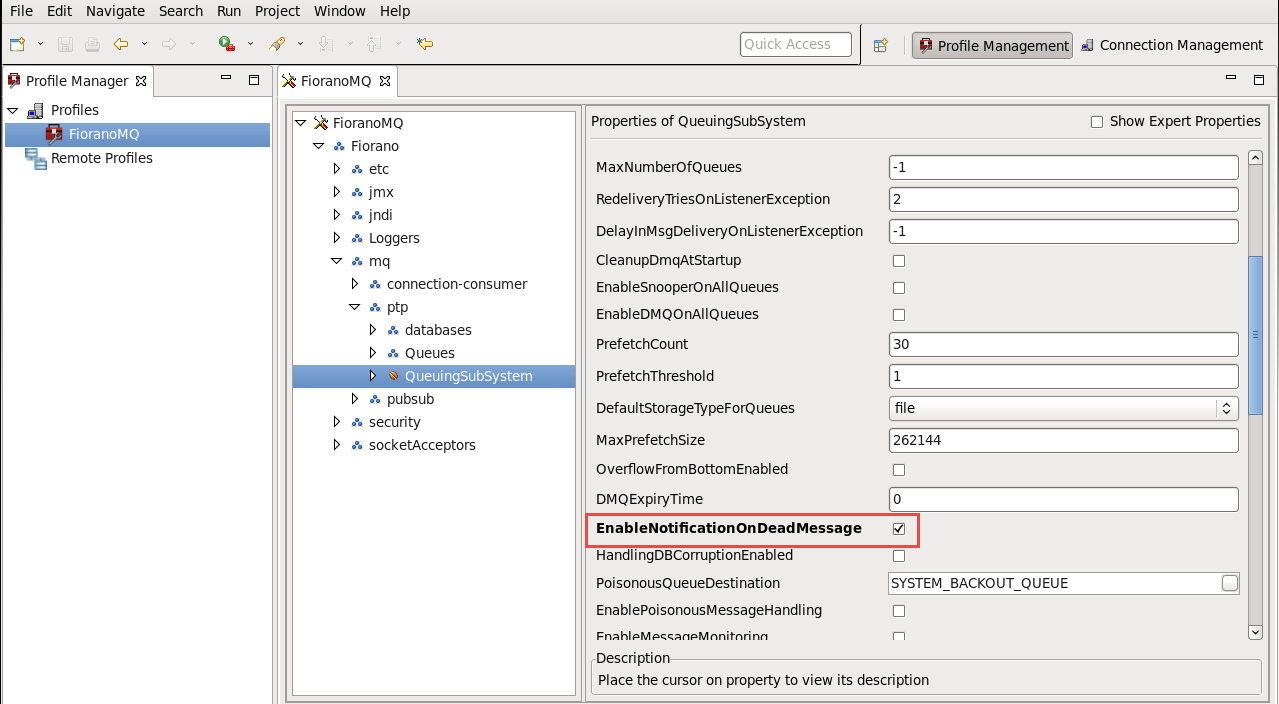
Overview
Content Tools
ThemeBuilder