...
Post Processing XSL configuration can be used to transform the response message before sending it to the output port.
...
Click the AWS Connection Details ellipsis  button to configure the properties.
button to configure the properties.
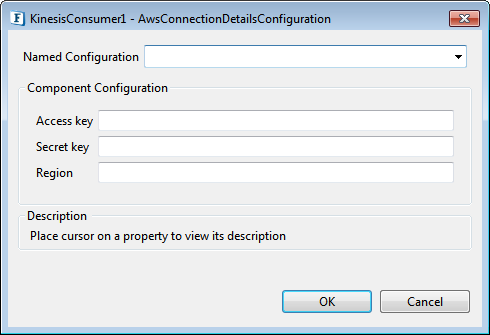
Figure 2: KinesisConsumer connection configuration properties
Access key
Specify the Access Key id
...
Used to specify the position in the stream where a new application should start from.
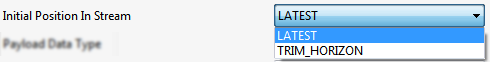
Figure 3: Initial Position In Stream property options
- LATEST: Fetches you always read the most recent data in the shard
- TRIM_HORIZON: Gets the record of last untrimmed record in the shard in the system (the oldest data record in the shard)
...
Specify the required output type. Data is interpreted as UTF-8 characters if string is selected.
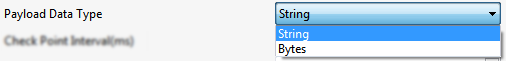
Figure 4: Payload Data Type property options
- String
- Bytes
Check Point Interval (ms)
...
Click the Threadpool Configuration ellipsis button to configure the Threadpool Configuration properties.
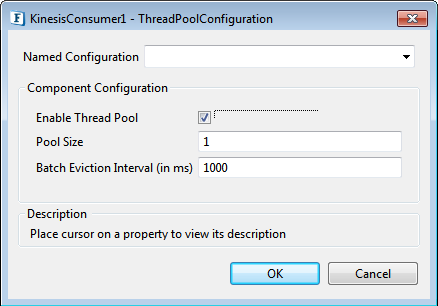
Figure 5: KinesisConsumer Threadpool configuration properties
Enable Thread Pool
Enable this option to configure the properties that appear as below.
...
The following flow demonstrates a flow of Kinesis Consumer, which fetches the data from the provided StreamName.
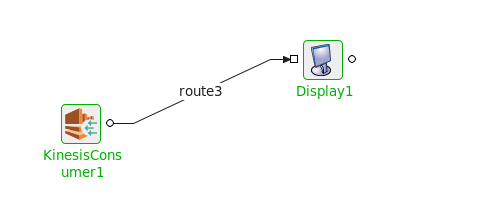
Figure 6: KinesisConsumer sample flow
Output Message
The output message consists of following elements
...
Approximate time stamp of the record after retrieving from the kinesis stream.
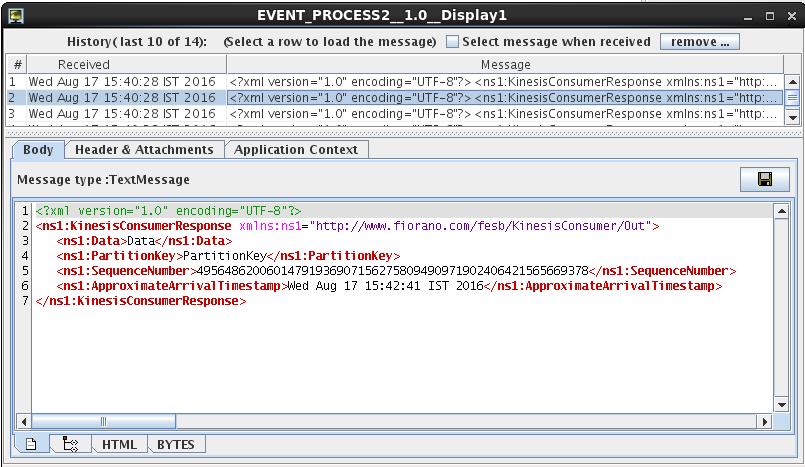
Figure 7: Output displayed in the Display window