...
MongoDB component can be used to insert, update, delete and select data from Mongo database server.
Component The component supports both JSON and XML data in request as well as response.
Configuration
Attributes
Figure 1 shows The figure shows the MongoDB properties without enabling the Show Expert Properties check box.
...
Click the Connection Configuration ellipsis button to set up the configuration required to connect to MonogDB the MonogDB server.
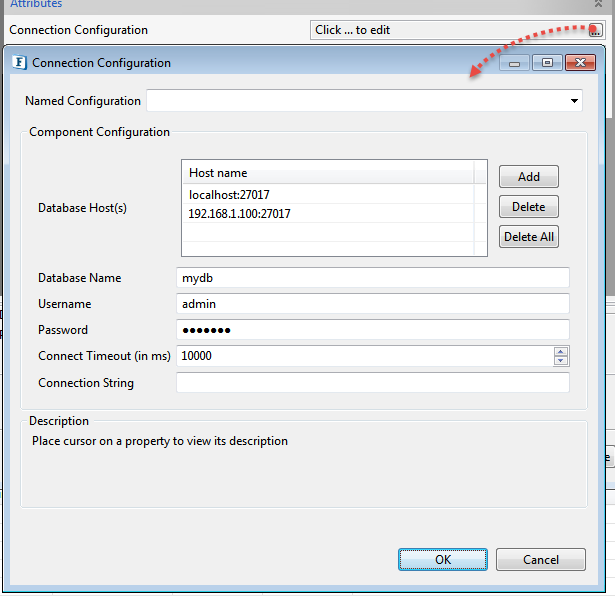
Figure 2: Connection Configuration dialog box
...
| Type of Query | Description |
|---|---|
INSERT | Inserts data into the database collection |
| BULKINSERT | Inserts multiple documents into the database collection |
UPDATE | Modifies existing data in the database collection |
DELETE | Deletes data from the database collection |
SELECT | Retrieves data from the database collection |
...
Collection name in the database on which operation is to be performed. For Insert and Update queries, if the collection specified does not exist, a new collection with the same name will be created.
...
This button generates a list of query type which can be used for querying to MongoDB the MongoDB server.
Delete
This button is used to delete a query from the query list. The query selected will be removed from the list.
...
This operation is used to insert multiple documents into a collection. A JSON array can be specified to list the documents to be inserted.
Refer to Input the Input and Output section for the sample input and its output. In the Query Configuration window, provide a Collection name, and set JSON to "true" so that JSON array can be specified in the input to insert multiple documents into the specified collection.
...
| Operator | Description |
|---|---|
| GREATER_THAN | Selects those documents where the value of the field is greater than (i.e. >) the specified value. |
| GREATER_OR_EQUAL | Selects the documents where the value of the field is greater than or equal to (i.e. >=) a specified value |
| LESSER_THAN | Selects the documents where the value of the field is less than (i.e. <) the specified value |
| LESSER_OR_EQUAL | Selects the documents where the value of the field is less than or equal to (i.e. <=) the specified value. |
| NOT_EQUAL | Selects the documents where the value of the field is not equal (i.e. !=) to the specified value |
| IN | Selects the documents where the value of a field equals any value in the specified array. |
| NOT_IN | Selects the documents where:
|
| Upsert |
|
| Update multiple documents |
|
...
XML: Displays the output in XML format.
Expert Properties
Enable the Show Expert Properties checkbox to configure these properties.
| Warning |
|---|
Expert properties are meant for advanced users; use it with caution. |
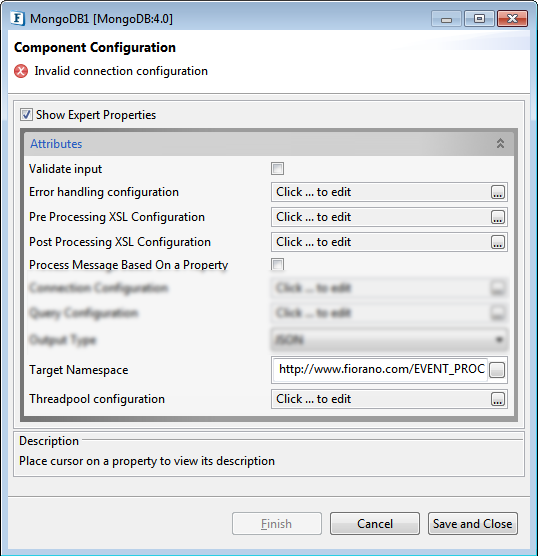
Figure 14: MongoDB CPS with the Expert properties enabled and highlighted
Validate Input
This property determines whether the input message has to be validated against the schema defined on the input ports.
Refer to the Validate Input section in the Common Configurations page.
Error Handling Configuration
The remedial actions to be taken when a particular error occurs can be configured here.
Please refer the Error Handling section in Common Configurations page for documentation.
Pre Processing XSL Configuration
Pre Processing XSL configuration can be used to transform request message before processing it. Click the ellipses button against the property to configure the properties.
Refer to the Pre/Post Processing XSL Configuration section in the Common Configurations page for details regarding Pre Processing XSL configuration and Post Processing XSL configuration (below).
Post Processing XSL Configuration
Post Processing XSL configuration can be used to transform the response message before sending it to the output port.
Process Message Based on Property
The property helps components to skip certain messages from processing.
Refer to the Process Message Based On a Property section in the Common Configurations page.
Target Namespace
Refer to the Target Namespace section under the Common Configurations page.
Threadpool Configuration
This property is used when there is a need to process messages in parallel within the component, still maintaining the sequence from the external perspective.
Refer to the Threadpool Configuration section in the Common Configurations page.
Functional Demonstration
Connect a Feeder component to insert input to the MongoDB component and add a Display component to display the output.
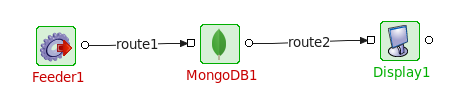
Figure 1415: Sample flow of MongoDB
Input and Output
...
Output for the Insert operation
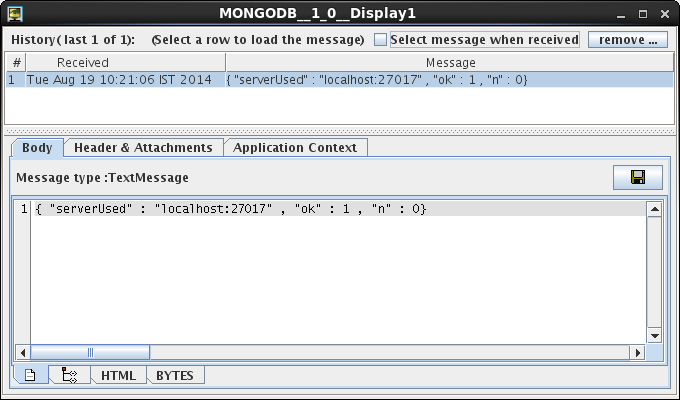
Figure 1516: Output for the Insert operation
...
This will insert three documents into the collection specified in Query the Query Configuration window.
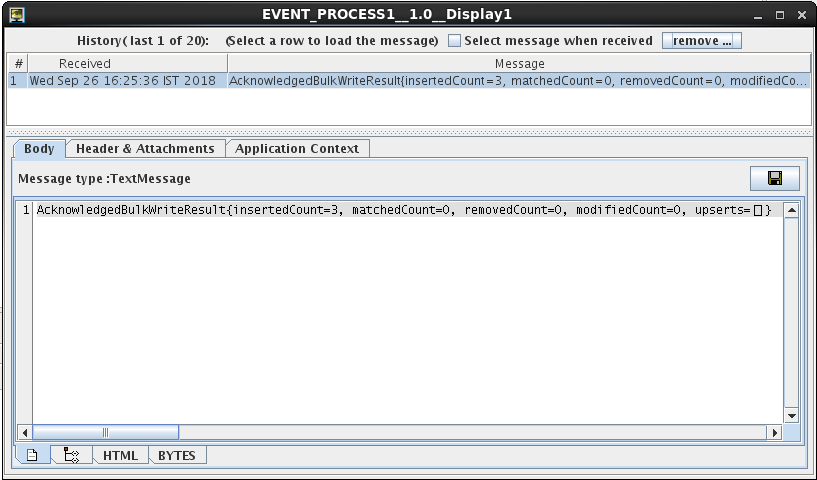
Figure 1617: Output for the Bulk Insert operation
...
Output for the Update operation
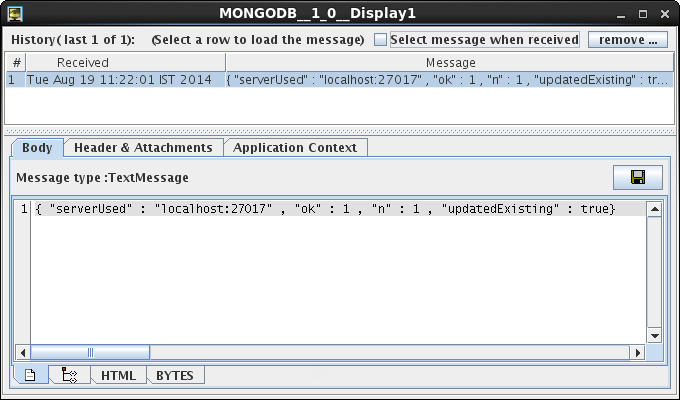
Figure 1718: Output for the Update operation
...
Output for the Delete operation
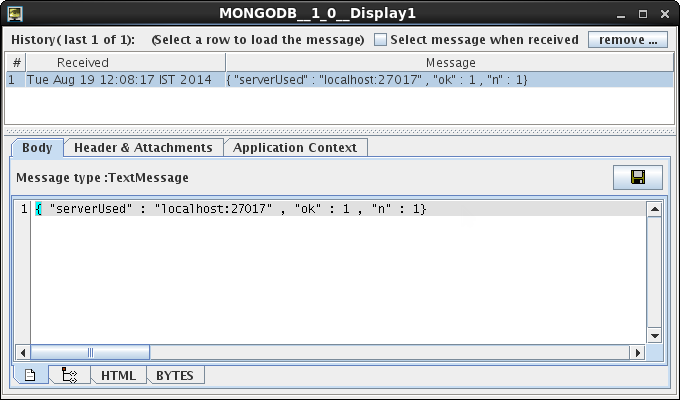
Figure 1819: Output for the Delete operation
...
Output for the Select operation
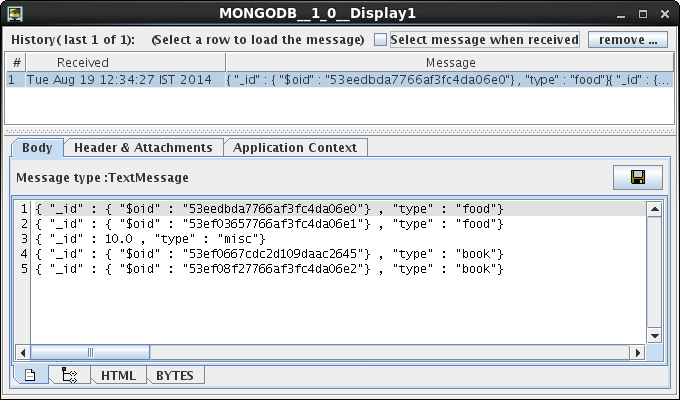
Figure 1920: Output for Select operation
...