...
| Info |
|---|
Sending Message Type and Receiving Message Type are the two Messages Types t to be configured for the messages that you send and receive respectively. |
...
| Note |
|---|
|
...
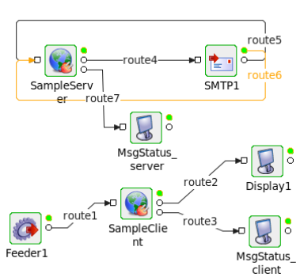
Figure 12: Sample Event Process
Scenario 1:
...
Decoding Type as 'Delimiter'
'SampleServer' Component Configuration is shown in the following figure.
...
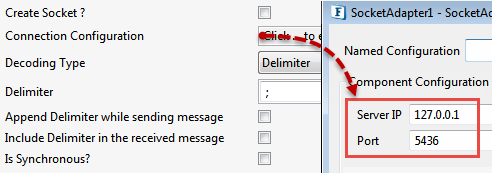
Figure 14: Socket Adapter Configuration in Client mode
Scenario 2:
...
Decoding Type as 'Length'
'SampleServer' Component Configuration is shown in the following figure.
...
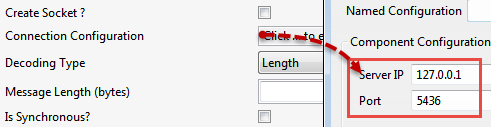
Figure 16: Socket Adapter Configuration in Client mode
Scenario 3:
...
Decoding Type as 'None'
In this case, whatever message is sent to the 'SampleServer', will be received by the 'SampleClient'.
Scenario 4: Decoding Type as 'Delimiter' in Synchronous mode
'SampleServer' Component Configuration is shown in the following figure.
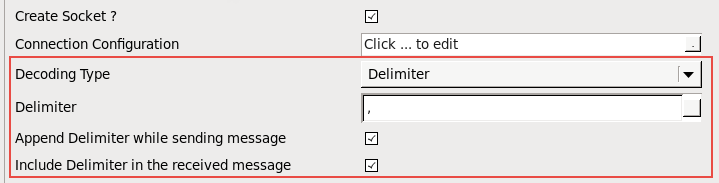
Figure 17: Socket Adapter Configuration in Server mode
'SampleClient' Component Configuration with the Is Synchronous property enabled as shown in the following figure.
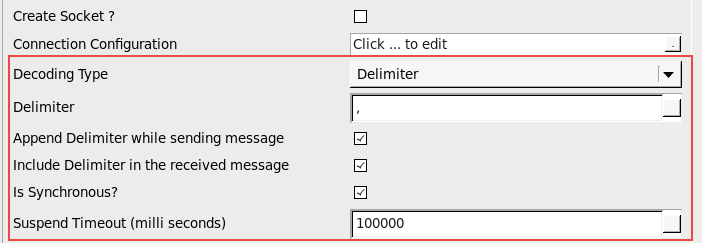
Figure 18: Socket Adapter Configuration in Client mode
| Code Block | ||
|---|---|---|
| ||
aaa,bbb,cc |
| Code Block | ||
|---|---|---|
| ||
aaa |
| Info |
|---|
Is Synchronous? property can be used with any Decode Type (Delimiter/ Length/None). |
| Tip | ||
|---|---|---|
| ||
|
| Note | ||
|---|---|---|
| ||
|
Synchronous Use Case
The following Sample flow has one socket adapter acting as a client. After receiving requests from the client, the configured WSSStub (as Server) sends the response back to the client. In the client configuration, SuspendTimeout is 10 sec. If the client fails to receive a response within the configured suspendtimeout (10 sec), then the next request message sent by the client will be processed and a timeout error message is sent to the Error port of the client.
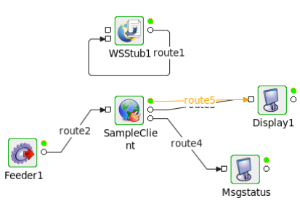
Figure 1719: Sample Event Process
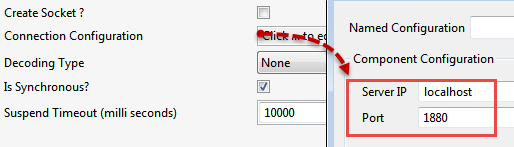
Figure 1820: Socket Adapter Configuration in Client mode for Synchronous Communication
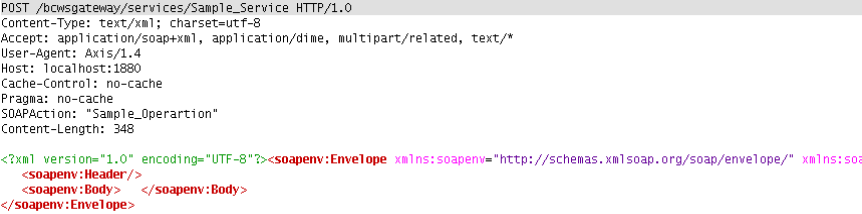
Figure 1921: Sample Request
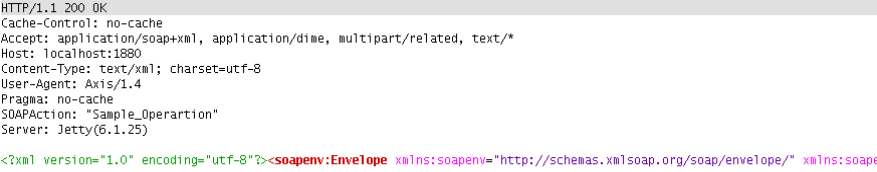
Figure 2022: Sample Response
| Info |
|---|
Is Synchronous? option can be The used with any Decode Type (Delimiter/ Length/None). |
Useful Tips
- In the Delimiter-based decoding, instead of waiting forever to match a delimiter, the Maximum Message Length property helps if the stream being received is invalid or corrupted.
- Specify a larger value if the length of the receiving messages is unknown.
...