...
Click the AWS Connection Details ellipsis  button to configure the properties.
button to configure the properties.
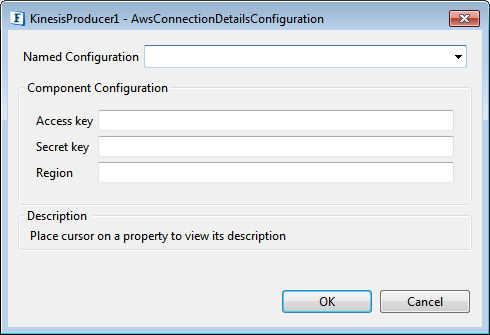
Figure 2: KinesisProducer connection configuration properties
Access key
Specify the Access Key id
...
Enable this option to create a stream if it does not exist.
...
Click the Threadpool Configuration ellipsis button to configure the Threadpool Configuration properties.
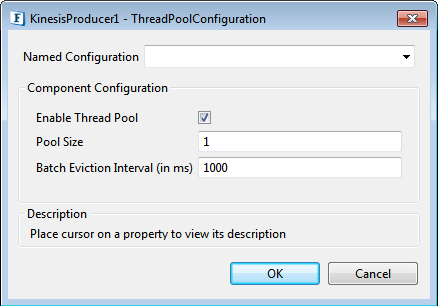
Figure 3: KinesisProducer Threadpool configuration properties
Enable Thread Pool
Enable this option to configure the properties that appear as below.
...
The following flow demonstrates a flow of Kinesis Producer, which inputs the Data with provided partition key to the stream.
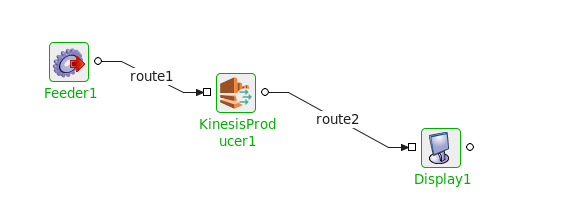
Figure 4: KinesisProducer sample flow
Input Message
The Input message consists of the following elements
Data
Data to be sent to the Kinesis stream.
...
A partition key is used to group data by shard within a stream. The Streams service segregates the data records belonging to a stream into multiple shards using the partition key associated with each data record to determine which shard a given data record belongs to.
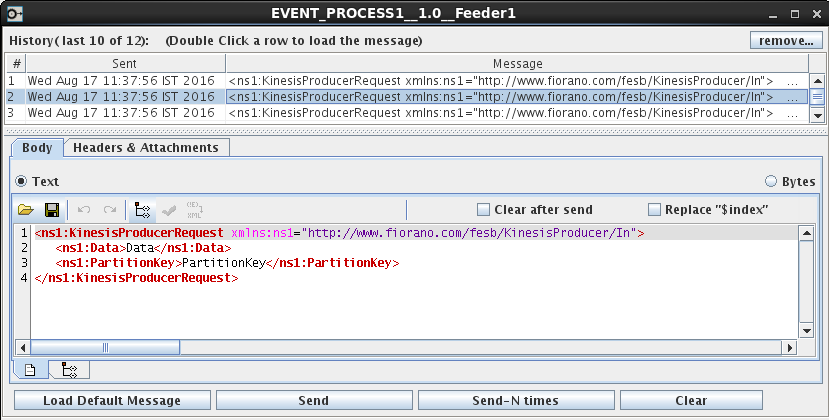
Figure 5: Sending data via Feeder Input
Output Message
The output message consists of following elements.
...
Each data record has a unique sequence number.

Figure 5: Output displayed in the Display window