...
Connection configuration can be tested by clicking the Test button in the Managed Connection Factory.
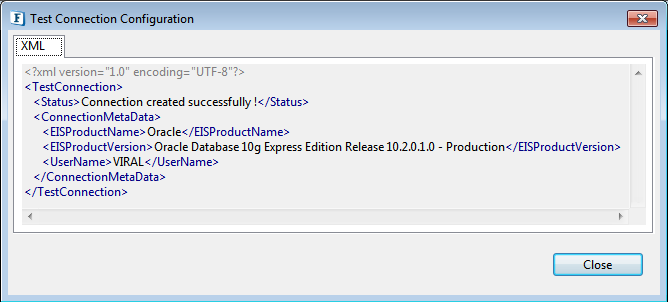
| Anchor | ||||
|---|---|---|---|---|
|
Business logic configuration details are configured in the second panel, Interaction Configurations. Below is the snapshot of the panel with Expert Poperties view enabled.

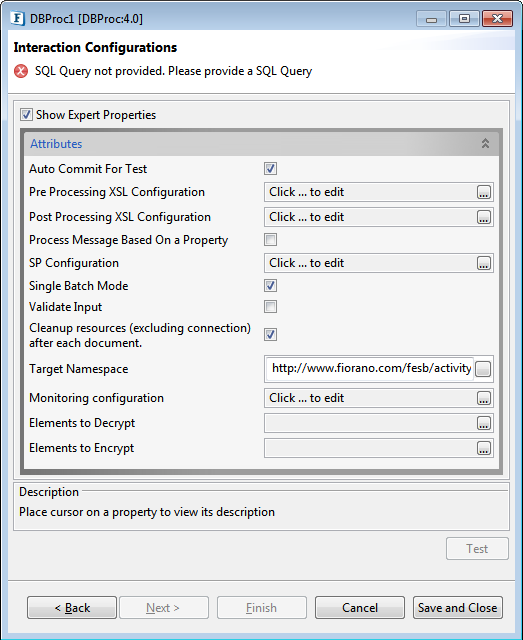
Figure 4: Business logic configuration in Interaction configurations panel
...
If disabled, any transactions (queries executed) will be rolled back at the completion of test
Note This property will override the value provided for property Auto Commit (Y/N) in the MCF panel.
Pre Processing XSL Configuration
Pre Processing XSL configuration can be used to transform request message before processing it. Click the ellipses button against the property to configure the properties.
Refer to the Pre/Post Processing XSL Configuration section under the Common Configurations page for details regarding Pre Processing XSL configuration and Post Processing XSL configuration (below).
Post Processing XSL Configuration
Post Processing XSL configuration can be used to transform the response message before sending it to the output port.
Process Message Based on Property
The property helps components to skip certain messages from processing.
Refer to the Process Message Based On a Property section under the Common Configurations page.
| Anchor | ||||
|---|---|---|---|---|
|
...
This option determines whether the component should send entire result of a query as a single message or as multiple messages.
- yes: Complete If enabled, the complete result of the query from input request is sent out as a single message. If the result set returned is huge then the component can run into memory problems and stop. When this value is selected, property Batch Size is hidden.
- no: Result of query If disabled, result of the query from input is split and sent out as multiple messages. Number of rows from result to be included in each output message is determined by property Batch Size. When this value is selected, property Batch Size is shown.
...
This property is visible when the value of property Single Batch Mode is set as yesdisabled. The property determines the number of units of result an output message contains.
Each row in a result set (typically result of a select query) or an update result (result of update, delete, insert operations) is treated as unit of result.
Example: Consider a stored procedure that returns a result of select query followed by 3 update queries and another select query. Assume first select return 18 rows and second query returns 11 rows. If Single Batch Mode is set as no disabled and Batch Size is set as 10 then there will be four output messages
- first message: first 10 rows from first query
- second message: remaining 8 rows from first query and 2 update query results
- third message: 3rd update query result and first 9 rows of second select query
- fourth message: remaining 2 rows from second query.
Validate Input
If this property is enabled, it validates the input request with the input port XSD.
Refer to the Validate Input section under the Common Configurations page.
Cleanup resources (excluding connection) after each document
This closes all the resources except for the connection used by MSMQSender4.0 after every request. If the less processing time is more important the less memory usage, then it is recommended to disable this property and vice versa.
For more details, refer to the respective section under in the Common Configurations page.
Target Namespace
Refer to the Target Namespace section under the Common Configurations page.
Monitoring Configuration
Please refer to the Monitoring Configuration section in Common Configurations page.
Elements to Decrypt
Select elements to decrypt in the Input Message.
Refer to the Encrypt Decrypt Configuration section in the Common Configurations page for details.
Elements to Encrypt
Select elements to encrypt in the Output Message.
Refer to the Encrypt Decrypt Configuration section in the Common Configurations page for details.
| Anchor | ||||
|---|---|---|---|---|
|
...