...
Provides the details of the events generated by the Fiorano Enterprise Server (FES), the Fiorano Peer Server (FPS), Applications, Services, Security, and the SBW exceptions that occur while running various event processes.

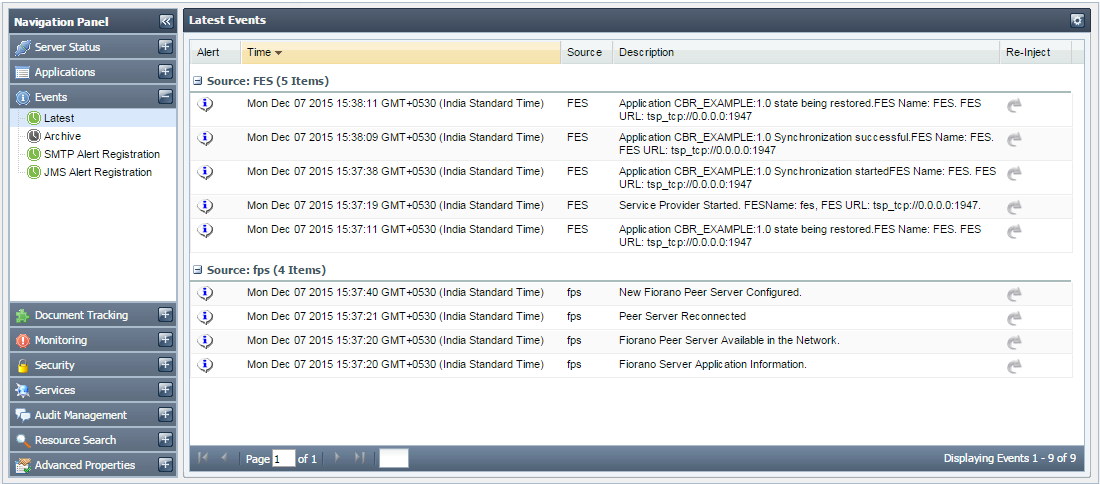
Figure 8: Events tab showing the latest events
...
- Click the Events tab from the Navigation Panel and choose Latest option; a list of latest Events generated by FES and FPS is displayed.
- Click the Filter Events button, as shown in the figure below; the Set Event Filters dialog box appears (Figure 10).


Figure 9 : Filter Events Button
Choose the Event Type and Event Category from the drop-down list and click Done.

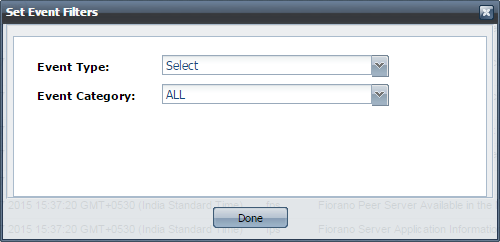
Figure 10: Set Events Filters dialog boxInfo More drop-down options appear as required depending on the Event Type and Event Category.
Archives
This section shows you Archived Events present in the database. You have the option to choose Event Type, Event Category, Date and Time range to view the corresponding Events.
...