...
- Launch Admin Studio and connect to a FioranoMQ Server through the Server Explorer Pane.
- Select the Snooper node in the tree and right-click and select Snoop Messages from the pop-up menu as shown in the figure below,.

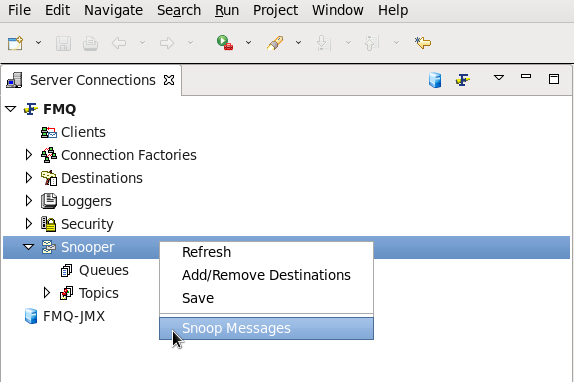
3. This opens a new window displaying Snooped messages.

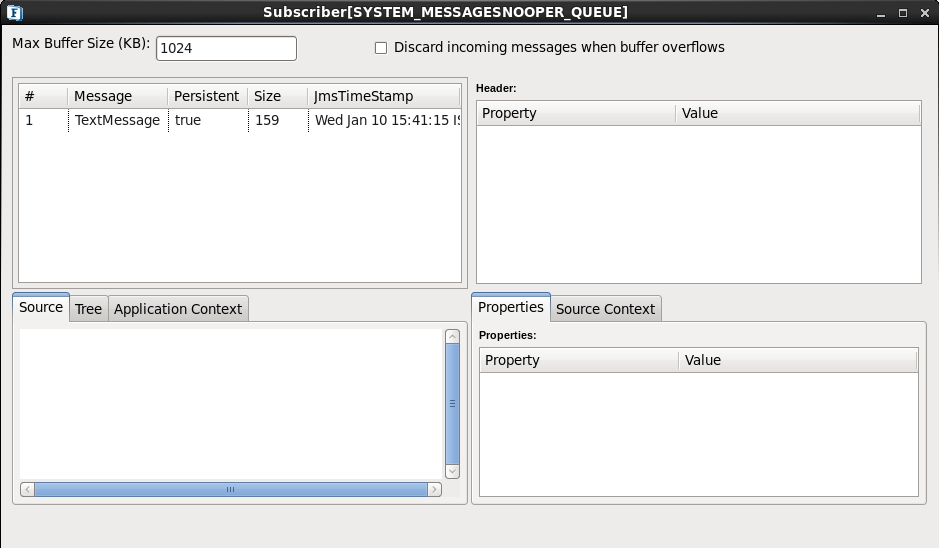
4. Selecting a message in this window displays all the properties as well as the body of the incoming message.
...
Overview
Content Tools
ThemeBuilder