...
All value mappings for the attributes and child elements of a [ZERO MANY] or [ONE-MANY] node with For-Each mapping are carried out within the For-Each context.
So, in Figure 10.5.7 the the above figure, the mapping defined creates multiple instances of the Product element from the Product elements in the Input Structure. The Output element, Product, is created as per the mappings defined for its attributes and child elements by the respective Name-to-Name mappings.
...
- Select the DiscountPrice output node, the Funclet View of the eMapper Perspective appears.
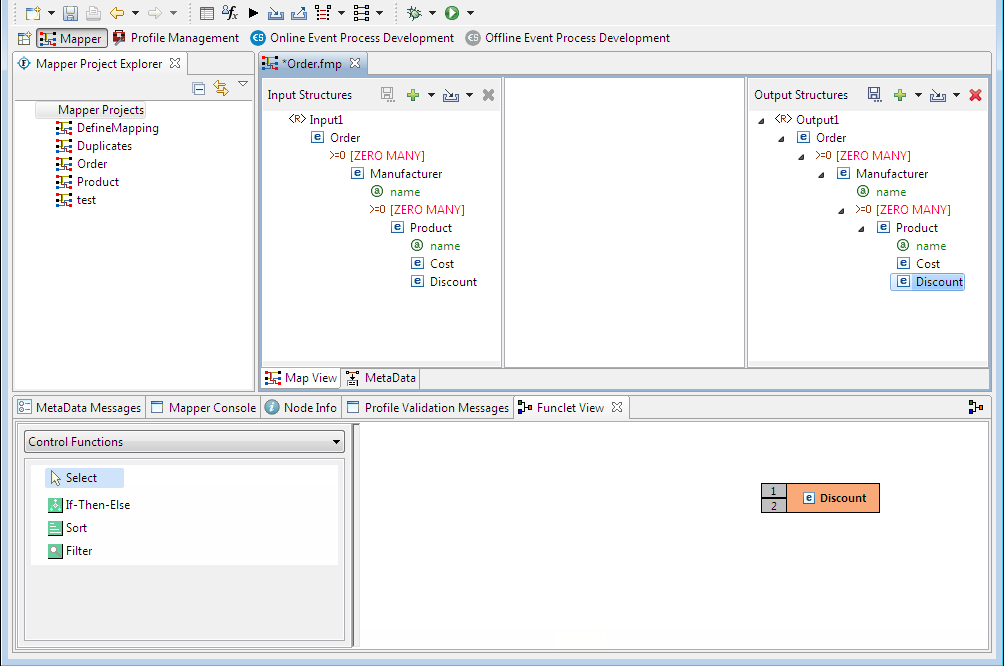
Figure 11: Selecting the Output Node for Mapping
- The selected Output node is automatically displayed in the Function easel, as shown in the Figure 11figure above. To add an input structure node to the mapping, drag it to the Funclet easel of the Visual Expression Builder. Here, drag the Cost input node from the Input Structure Panel to the Funclet easel. The Cost input node is added to the Funclet easel as shown in the figure 12below.
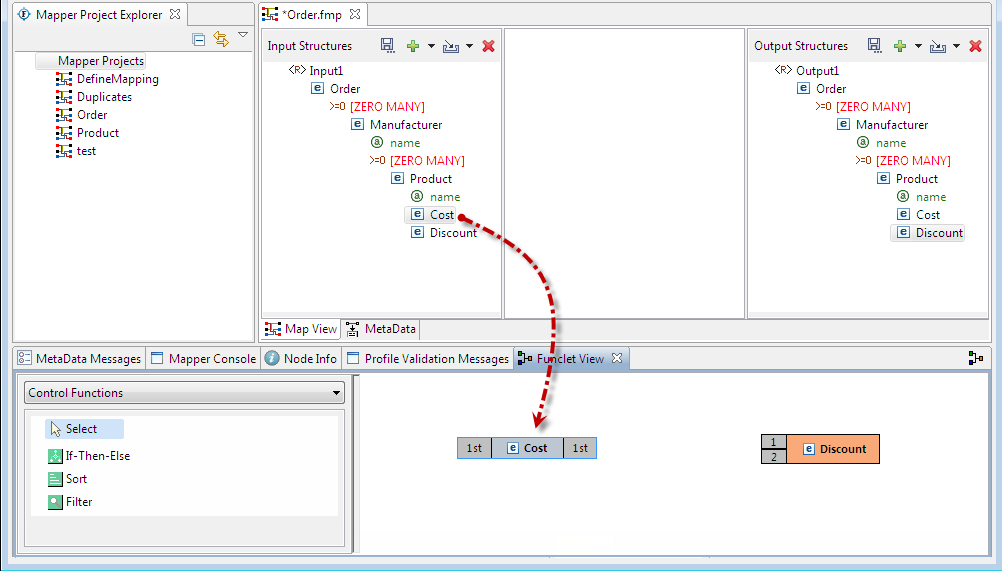
Figure 12: Dragging an Input node
- To subtract the value of Discount input node, the subtract function from the Funclet Palette can be used. The subtract function is available in the Arithmetic functions. To add the subtract function, click on the drop-down list in the Funclet palette and select the Arithmetic Functions from the list. The drop-down list is displayed in the Funclet palette as shown in Figure 13the figure below.
- The Arithmetic functions are displayed in the Funclet palette. Drag the subtract function from the Function palette to the Funclet easel. The subtract function is added to the Funclet easel as shown in Figure 14the figure below.
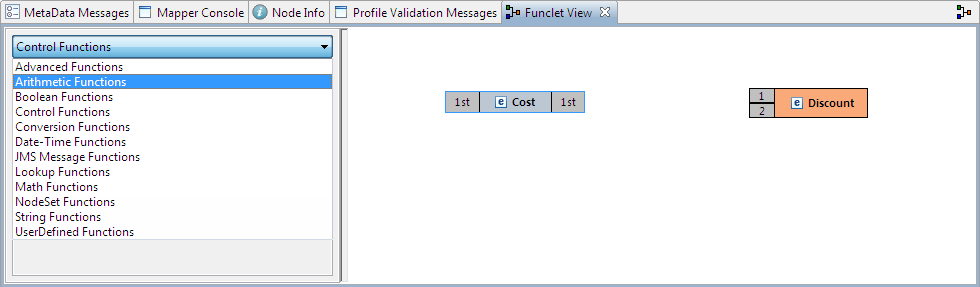
Figure 13: Selecting the Arithmetic Function Category in the Funclet palette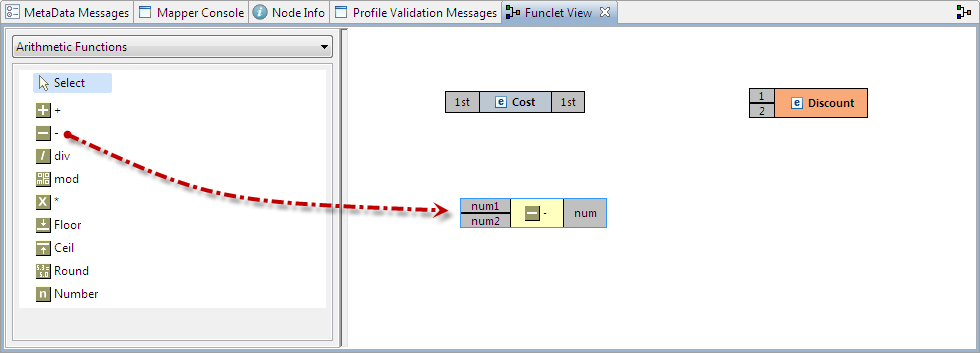
Figure 14: Adding the Subtract function
Add the Discount input node to the Funclet easel.
Note Move the Subtract function to place the Discount input node parallel to Cost node to form a neat layout.
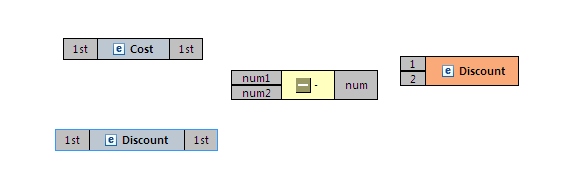
Figure 15: Adding another input node
- To define a mapping, links should be defined between these nodes. The Discount output is the difference between the Cost and Discount input nodes. To achieve this, the Cost and Discount nodes should be connected to the input pins (num1 and num2 respectively) of the subtract function and its output pin should be connected to the input pin of the Discount output node.
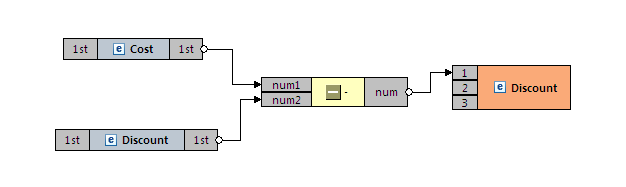
Figure 16: The final mapping is defined
- The required mapping is defined as shown in the figure above.
Mapping XML Formats
...