...
The default maximum JVM heap size is 64 MB. The Fiorano tools leave the JVM parameters as the default parameter, that is, 64 MB heap memory for each of the components. This JVM parameter can be fine tuned to reduce the memory footprint of individual service component microservice instances. The amount of memory allocated per JVM can and should be reduced for smaller components (such as flow-control components) or increased for memory-heavy components (such as, XSLT, Database Adapter, and so on).
...
Use Port Bindings to connect multiple flows running on a single Peer in place of External Business components. For example, if the Business Process definition requires data to flow from one process to another, then the output port of the last service microservice in one Event Process is bound to a specific destination and then bound input port of the first service microservice of the other Event Process to the same destination as specified on the output port earlier.
...
- Click the output port of the last service microservice in EventProcess1; the port turn blue in colour.
- In Properties panel, select the following values in the JMS Destination tab:
- Destination Type: Topic
- Custom Destination: Yes
- Destination Name: Click the button present on the right side of the property and select 'EVENTS_TOPIC' (choose as per preference).
- Similarly, configure the same settings with the same destination on the input port of the first service microservice present in EventProcess2.
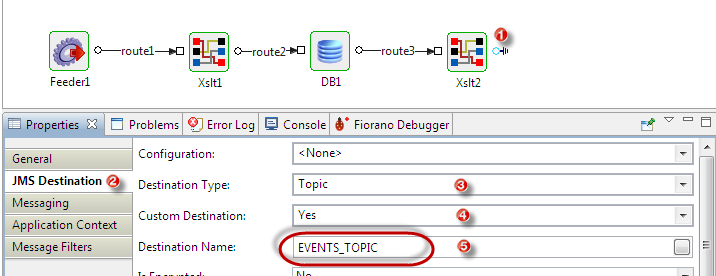
Figure 2: Output Port Properties for the last service microservice in EventProcess1
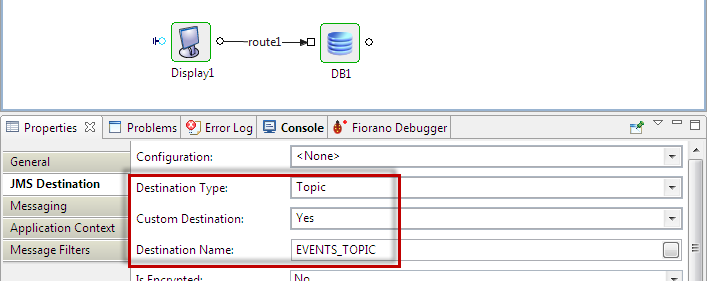
Figure 3: Input Port Properties for the first service microservice in EventProcess2
| Anchor | ||||
|---|---|---|---|---|
|
...
Keep the sizes of each message flowing through the Fiorano workflow small and not greater than 1 MB. If a given message is too large, then split the message into smaller ones using the XMLSplitter service microservice, or in case of the Database adapter, limit the response size to an appropriate value.
...
| Note |
|---|
|
| Anchor | ||||
|---|---|---|---|---|
|
...
Microservice Tuning
Use a larger number of SQL queries per DB service microservice instead of using separate DB services microservices per SQL query. Additionally, use the DBQuery/DBProc components wherever possible in place of DB, as the latter is a much heavier component.