...
The figure below shows the CPS of the Feeder configured to send XML messages defined by the provided XSD, choosing Output Message Format as 'XML'. Schema can be copied or it can be loaded by clicking Load button. After the schema is placed in the editor, choose the root element by clicking the ellipses ![]() button against Select Root Element property. Choose Output Message Format as 'Plain Text' in order to use Text message.
button against Select Root Element property. Choose Output Message Format as 'Plain Text' in order to use Text message.
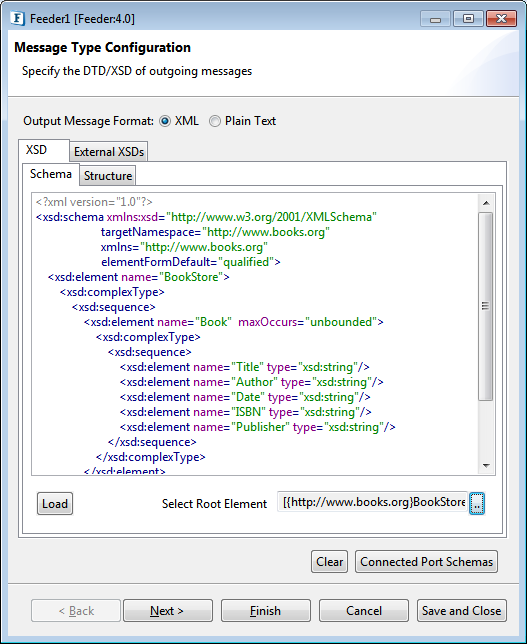
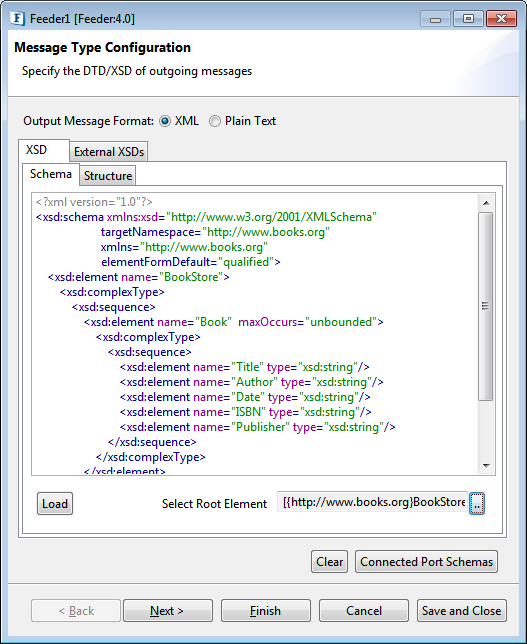
Figure 1: Specifying the XSD of the outgoing messages
To use the Schema of a component that is connected to the Feeder, click Connected Port Schemas button and In the Connected ports dialog box, select the input port to enable connection between output port of Feeder and input port of that component.

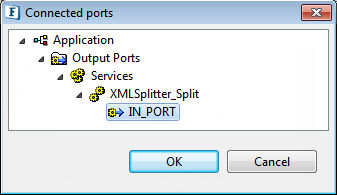
Figure 2: Choosing the Input port while using of the Schema of a connected component (E.g; SMTP)
Message Details Configuration
...
Use Encryption Configuration tab to encrypt the output messages and decrypt the input messages.
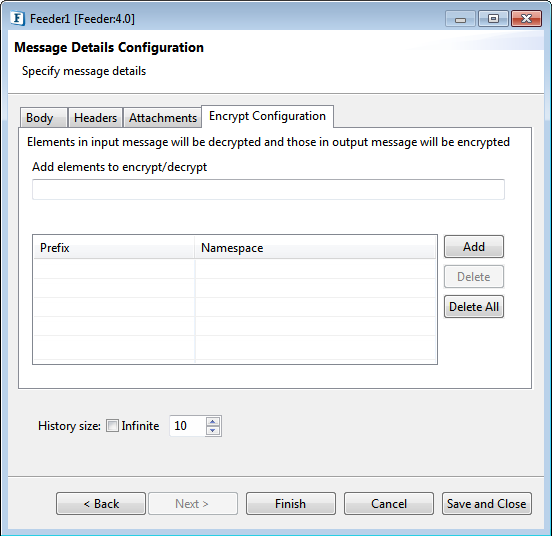
Figure 5: Encrypt Configuration tab
...