| Expandpanel | ||||||||
|---|---|---|---|---|---|---|---|---|
| ||||||||
|
| Anchor | ||||
|---|---|---|---|---|
|
The central database which stores all the details of trading parties, agreements, message configurations etc., can be configured in Database configuration. Click the Settings option under the username drop-down in the upper-right part of the B2B Dashboard. Database connection can be tested after configuration and the configuration can be saved as named configuration as well.
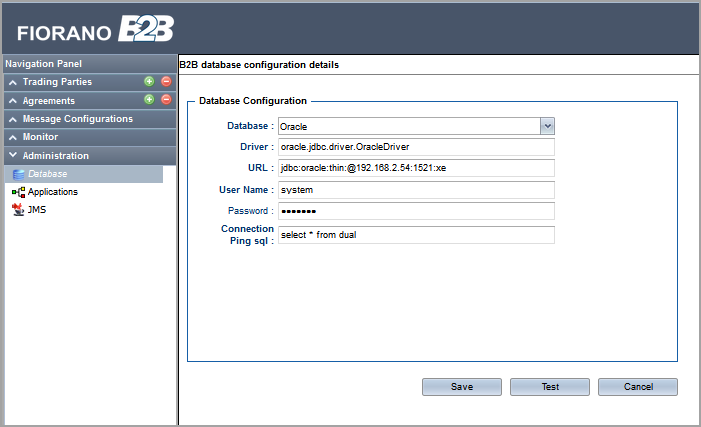
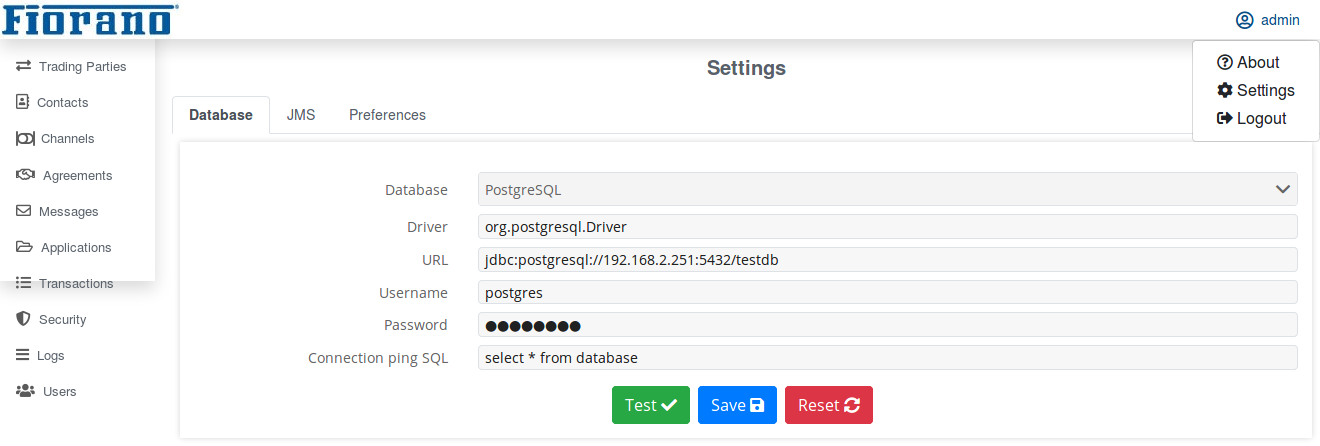
Figure 1: Database Configuration
| Anchor | ||||
|---|---|---|---|---|
|
This section Sections under the Applications tab facilitates the Back-end backend Application Life Cycle Management. Back-end Backend applications include the Core B2B Applications shipped with Fiorano B2B as well as the Private B2B Applications that are developed by the user using B2BConnector. It has the provision to start, stop and restart the application, and also holds the status of adapters.
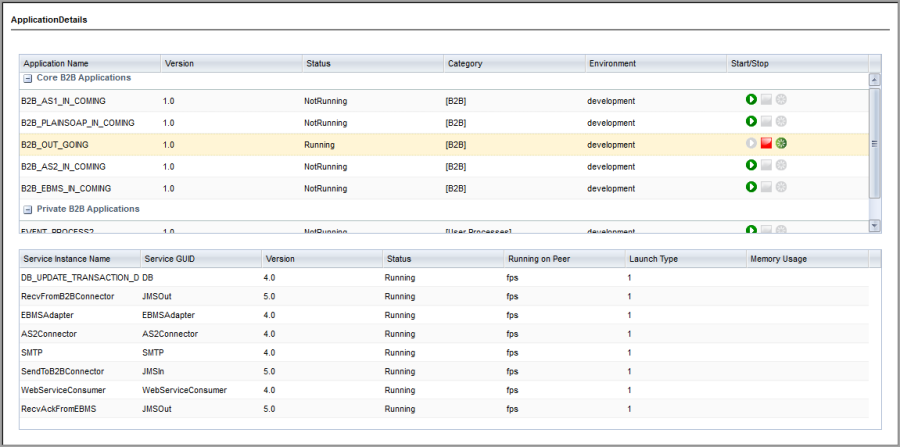
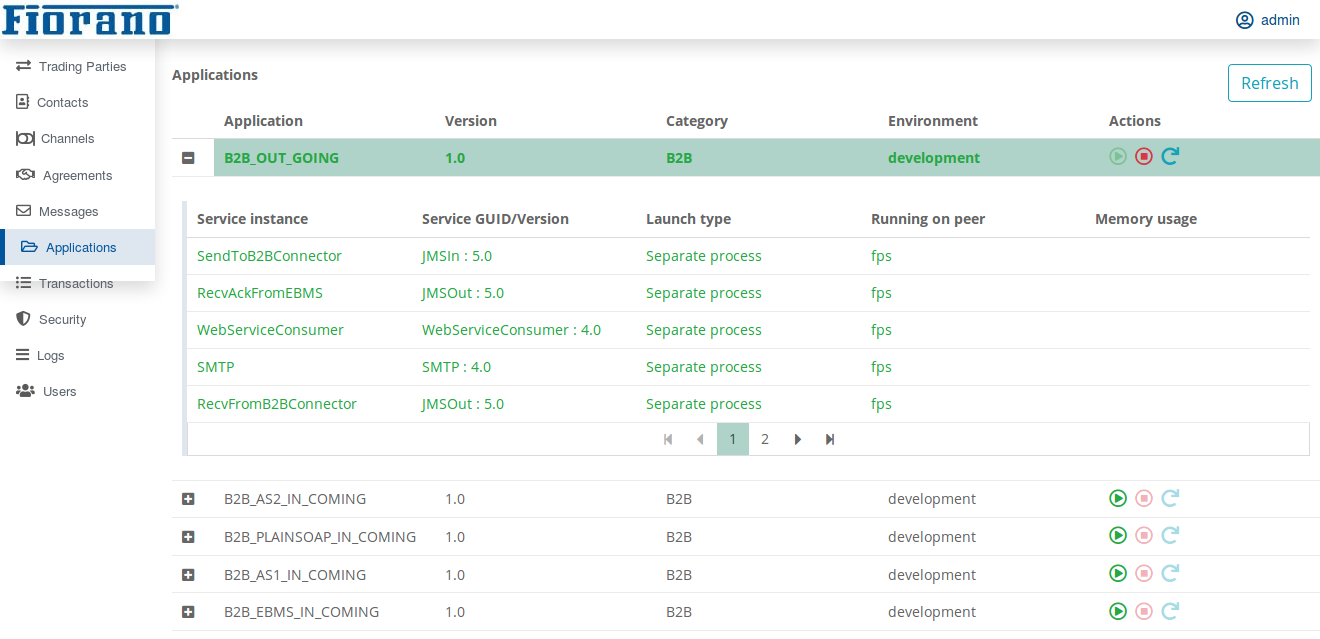
Figure 2: Applications View
...
JMS (Java Messaging Service) Configuration allows the communication between the adapters in the applications. JMS can be configured, tested and saved as named configurations using this section.
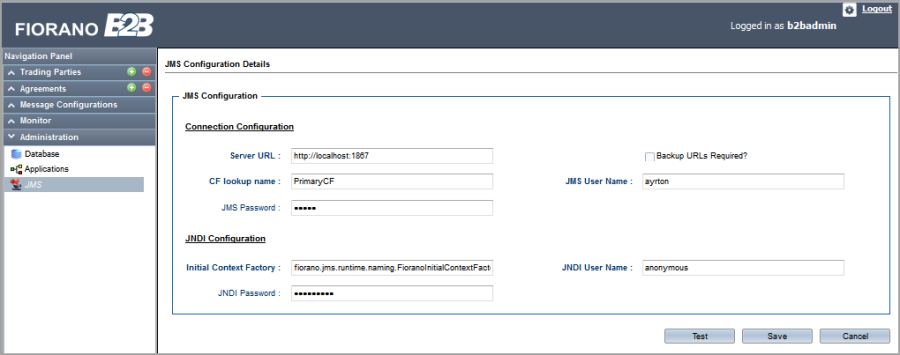
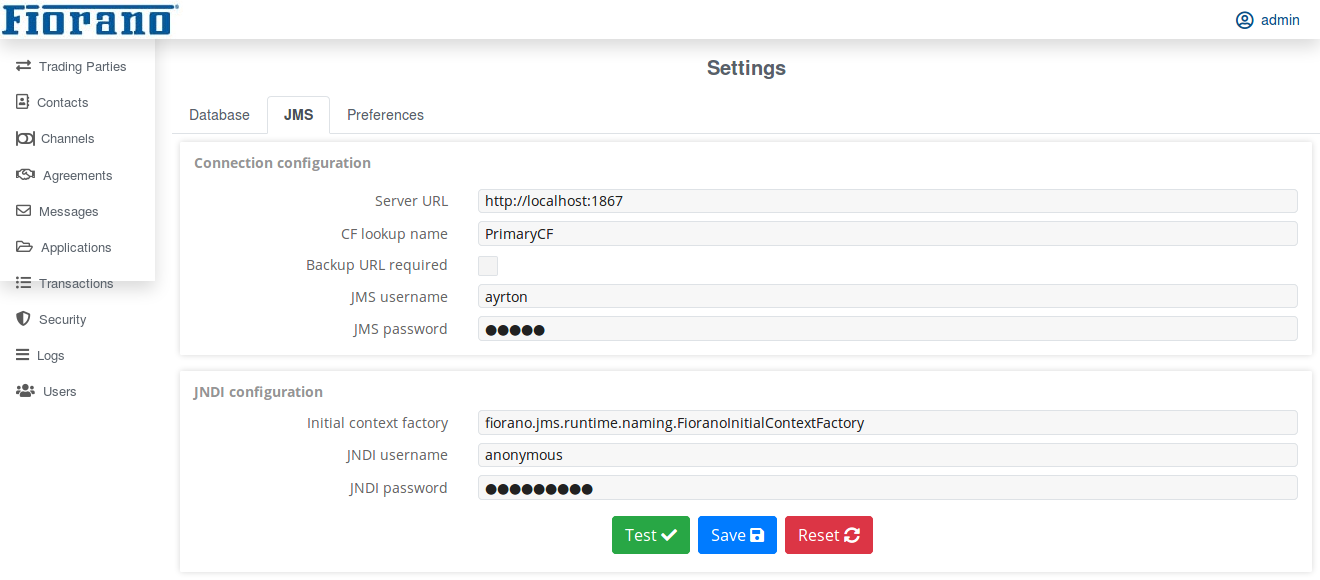
Figure 3: JMS Configuration