...
The two repositories meant for storing funclets are:
- Local Funclet Repository: The funclets that are created inside a mapper transformation in an Event Process, for example, in a component like Xslt or on a port or on a route, are stored in Local Funclet Repository.
- Global Funclet Repository: The funclets that are created in Configuration Repository view of Offline or Online perspectives are stored in Global Funclet Repository of respective perspectives.
...
- Right-click the Funclet node, and click the Add Configuration option.

Figure 2: Context menu to add Configuration Click the Add button and provide a name for the funclet in the Extension Name text field that gets displayed, and click the Edit button below the text field to provide its properties.

Figure 3: Option to add funcletsInfo The table below provides information about each button, starting with the Add option to add funclets, in the Add New Configuration dialog box.
Property Description Add To add a funclet, click Add, provide Extension Name, and click Finish to open a new script function wizard.
Remove Removes the selected funclet from the repository. Import Local Funclets Event Process Repository: The custom funclets added in any event process in the event process repository get displayed from where the required funclet can be chosen. Exported Event Process: The custom funclets present in an exported event process get displayed from where the required funclet can be chosen.
Import Global Funclets To import the funclets that are exported previously from global repository to the local disk. Export to Local Disk The selected funclet will be zipped and saved in the location specified. Select one of the following options from the Language drop-down.
javascript
Add the script for the funclet in the Type in the script here text area and click Next.

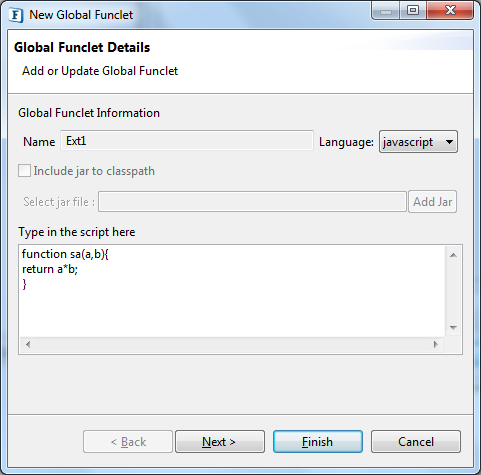
Figure 4: Script Information pane with the javascript language optionSelect one or more of the functions to appear in the function palette and click Finish.

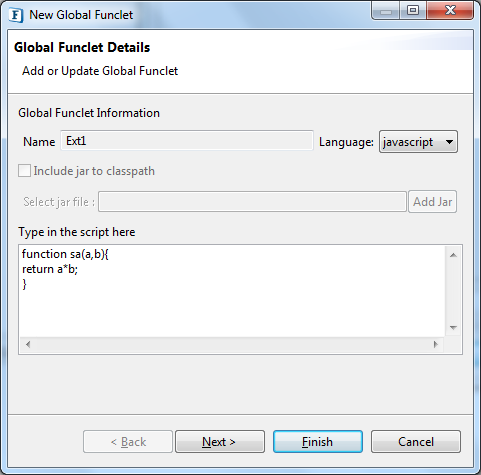
Figure 5: Option to choose funclets to appear in function palette
java
Enable the Include jar to classpath checkbox.
Click the Add Jar button, click the Add button in the Select Jars dialog box and select the jars to be added from the location where it is saved.
Tip title How to create Jar file in Eclipse? There are different ways to create a jar file, one of which is by using Eclipse as below:
1. Right-click the java project or file.
2. Select Export.
3. Select Java > JAR file.
4. Select the destination location and click Finish.To create Runnable JAR, select Runnable JAR file while exporting.
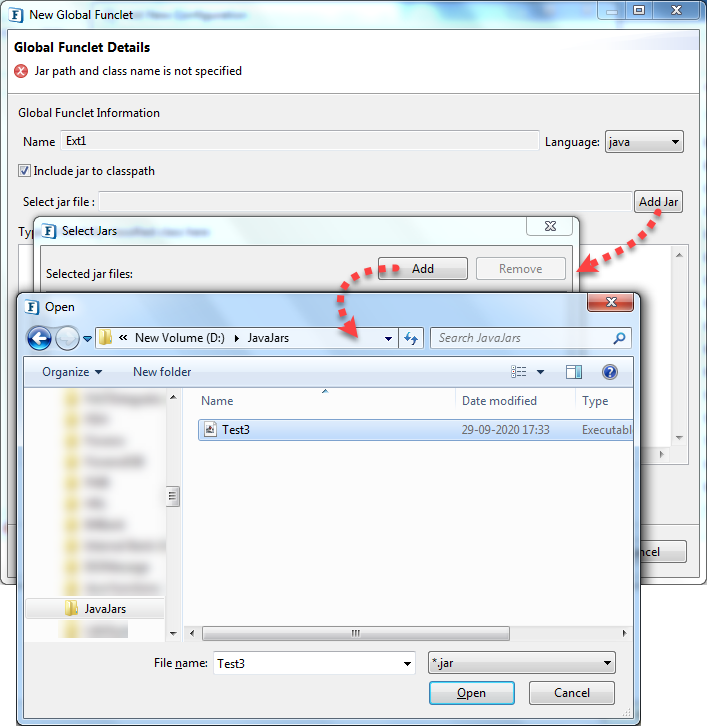
Figure 6: Options to choose Java jar fileProvide the class name of the jar in the Type in the fully classified jar text box and click Next.

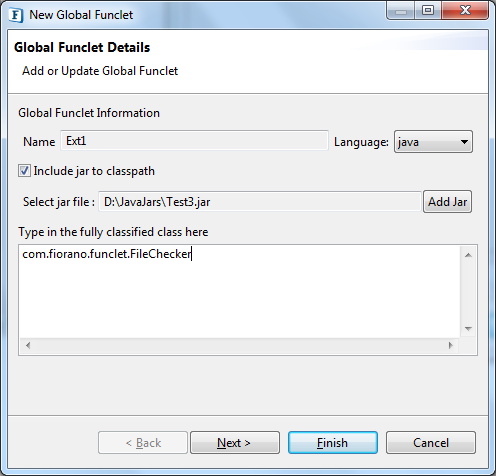
Figure 67: Options to choose Java jars and add jar classSelect one or more of the functions to appear in the function palette and click Finish.

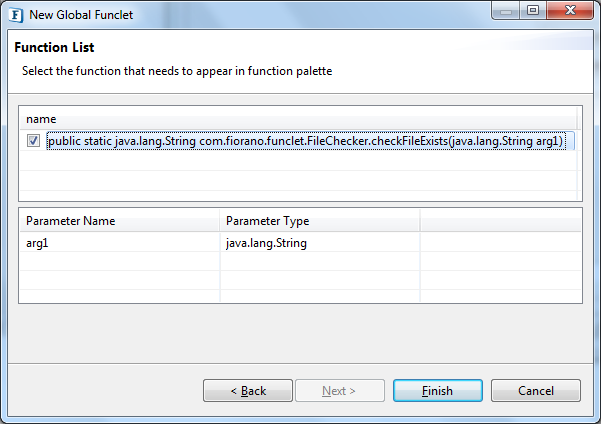
Figure 78: Option to choose funclets to appear in function palette
Click Close/Save.
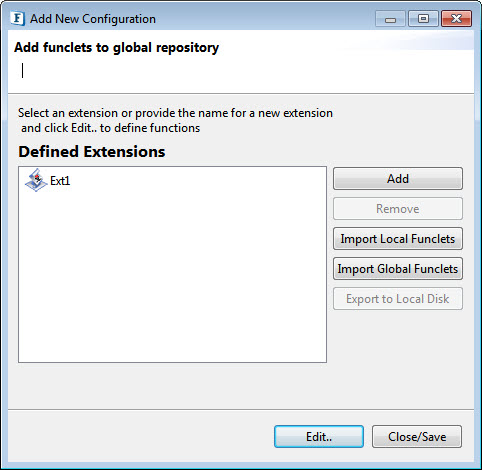
Figure 89: Option to edit or closeThe global funclet gets added under the Funclet node; expand to see the same.
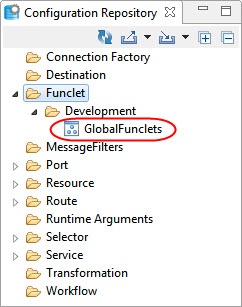
Figure 910: Global funclet appearing under the Funclet node
...
- Expand the Funclet node, right-click the GlobalFunclets node and click Edit.
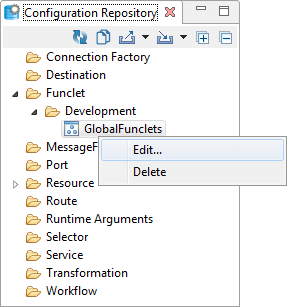
Figure 1011: Context menu option to edit the funclet script - Select the funclet that needs to be edited and click Edit.

Figure 1112: Option to edit the funclet - Edit the script in the Script Information section in the New Script Function dialog box and click Finish.
...